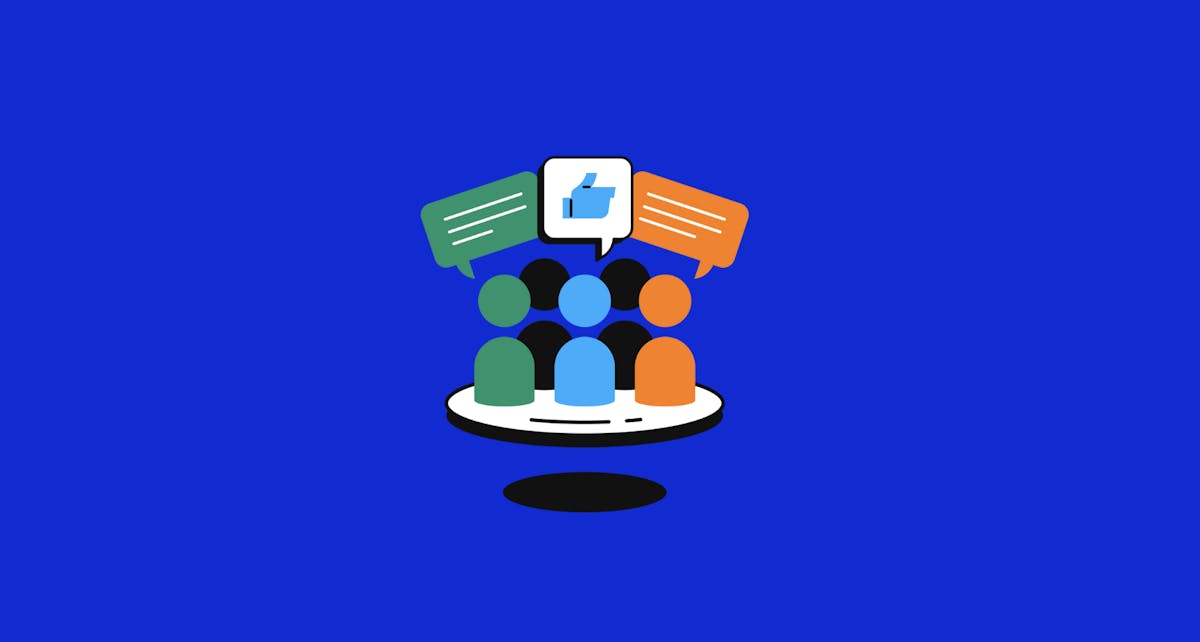Winter is the perfect season to set aside some time to do short- and long-term planning, audit your operations, and make sure that you’re up to speed on everything going on in your CompanyCam account!
With a little extra time in your schedule, here are five must-do tasks in CompanyCam to make the most of the season. No need to prioritize — just plan to tackle them all! 🫵
1. Connect Software Integrations
CompanyCam does a lot of things well — but we know that running a growing business takes more than just one tool.
That’s why we’ve connected with over 50 integrations including CRMs, field service management platforms, and sales and billing apps. These connections are designed to streamline your day-to-day operations and keep everything running smoothly.
Maximize Your Integration Benefits
Take this opportunity to connect and test your integrations to ensure they’re working as expected. Here’s how to make the most of CompanyCam integrations:
- Connect Your Tools: Link your systems to CompanyCam for seamless data flow.
- Test Your Integrations: Ensure everything is functioning as expected.
- Prepare for the Busy Season: Set up your systems now to save time later.
By optimizing your setup, you’ll be ready to hit the ground running when work picks up, leaving you free to manage incoming jobs without unnecessary stress.
Additional Tools
Take advantage of these free tools for even greater impact:
- Browser Extension: Manage your photos directly from your browser for faster organization.
- Google Calendar: Streamline your scheduling and photo management in one place.
With these tools, you can simplify your workflows and get more done with less effort.
Why Integrations Matter
Because your time is best spent on what truly grows your business — not buried in busy work at the office.
With the power of automation, you can streamline tasks and focus on what matters most. One CompanyCam user saw an 85% increase in year-over-year revenue while only growing overhead by 39%, thanks in large part to automation.
Integrations allow your business to grow without unnecessary strain. By automating tasks and connecting platforms, you free up time to focus on what matters most — delivering exceptional results to your customers.
2. Explore the Elite Plan
Take your business operations to the next level with CompanyCam Elite. This all-access plan is designed to help you close deals faster, finish jobs more efficiently, and get paid on the spot. With features that simplify everything from your first conversation to the final payment, Elite is perfect for growing businesses ready to work smarter, not harder.
With Elite, you get everything from Pro and Premium, plus:
- Dual Camera Mode: Record video with both front and back-facing cameras simultaneously. Whether it’s a sales walkthrough, a project update, or a final walkthrough for clients, this feature adds a personal touch to your communication. (Currently available for iOS; Android support is in development.)
- Payment Processing: Simplify invoicing and collect payments directly through the app.
- Showcases: Highlight your best project photos directly on your website to impress potential clients.
- Reviews: Earn more 5‑star reviews with photos and videos that make it easy for clients to share their experiences and showcase your work.
If you’re not on the Elite Plan yet, upgrading is simple! Just visit your account Billing page to unlock this powerful feature. You can also check out the CompanyCam pricing page for more details.
Try Signatures
Speaking of increasing revenue and decreasing overhead, our digital Signatures feature (available to Elite plan users) can help you do just that. Request, track, and gather signatures — without ever leaving the CompanyCam app (or the job site).
Signatures protect your business from liabilities with secure signatures on contracts, estimates, and schedules — so you always have proof of approval.
3. Create Templates
If your jobs follow a standard process — or you want them to—templates are the perfect solution. They allow you to auto-populate new projects with pre-defined checklists and documents, giving your team a clear roadmap to complete every job to the standards you’ve set.
Bonus: Templates seamlessly integrate with your other tools. Even if you create CompanyCam projects through an integration, your templates will automatically apply, keeping everything organized and on track.
4. Attend Classes & Webinars
Stay ahead of the curve by joining our weekly classes and webinars, designed to keep you updated on everything CompanyCam has to offer.
- Classes: Perfect for anyone looking to refresh their knowledge or explore advanced features, these sessions are a great way to level up your CompanyCam skills. Can’t make it live? No problem! Catch the replays anytime on our Classes page or YouTube channel.
- Webinars: Learn from the best! Our webinars feature tips, tricks, and real-world experiences shared by industry experts and fellow CompanyCam users. From coaches and consultants to niche tradespeople and our in-house pros, you’ll gain valuable insights to enhance your workflow.
5. Schedule a Training
Need personalized support or have questions about your account? Schedule a 1‑on‑1 training with your Customer Success Manager (CSM).
Your CSM can help you:
- Maximize the use of CompanyCam features
- Set up and optimize integrations
- Get hands-on demonstrations of new features, like Pages
Take advantage of this resource to ensure you’re getting the most out of your CompanyCam experience! To set up a training with your CSM, just email them, and they’ll find a time that works for you both. If you’re unsure who your rep is, email success@companycam.com and our team will connect you.
After completing the list, we know you’ll better grasp everything you can do with our app and how to apply it throughout your business.
If you’re looking for more things to do to prepare for the busy season check out this guide: A Contractor’s Guide to the Slow Season, which includes more tips on networking and marketing!