Payments
Do good work. Get paid for it.
Request payments for your work and get paid on the spot in CompanyCam.
Book a Demo
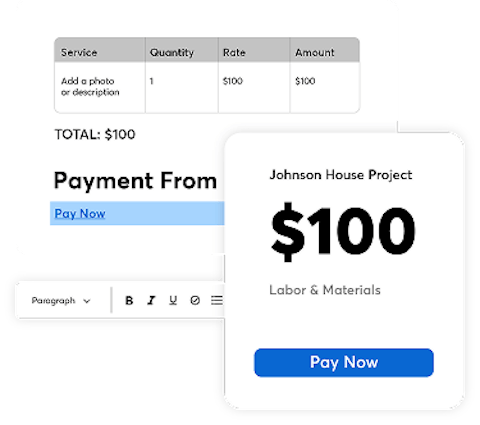
Collect Payment From Anywhere
Get your money without leaving the job site or the CompanyCam app. Choose from multiple ways to get paid using just your device, including Tap to Pay or a quick link.
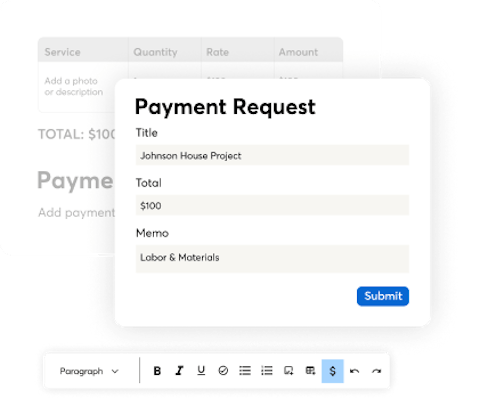
Skip the Follow-Up
No more tracking down payments for past work. Get paid right when the project gets done, then focus on doing the next job and earning the next dollar.

Fuel Your Cash Flow
Don’t let unexpected expenses slip through the cracks or eat into the margins. Get paid in the moment for small projects, same-day jobs, change orders, and reimbursements.
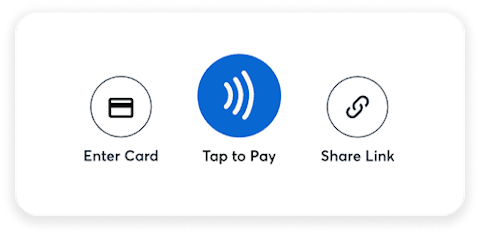
Keep More of Your Profits
You did the work, so the money belongs in your pocket. Get fees as low as 2.5% with Tap to Pay, and transparency on other transaction types.
How It Works
So easy the newbie can do it. Just follow these steps!
Head to the project you want to work in and find the Payments tab on the project card. Connect your Stripe account if you haven’t already!
Fill out the request details and add a memo if you want to include more information.
Choose from three ways to collect. Use Tap to Pay in person, send a quick payment link, or create a Page with photos to show instead of tell. Once the payment is completed, the status bar will update in the project.
Get Paid Like a Pro
Study up on how to get the most out of your Payments.
What Else Can I Do?
Explore more CompanyCam features.
Galleries & Timelines
Collaborators & Guest Access
See Payments in Action
We know better than anyone that seeing is believing.