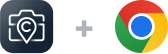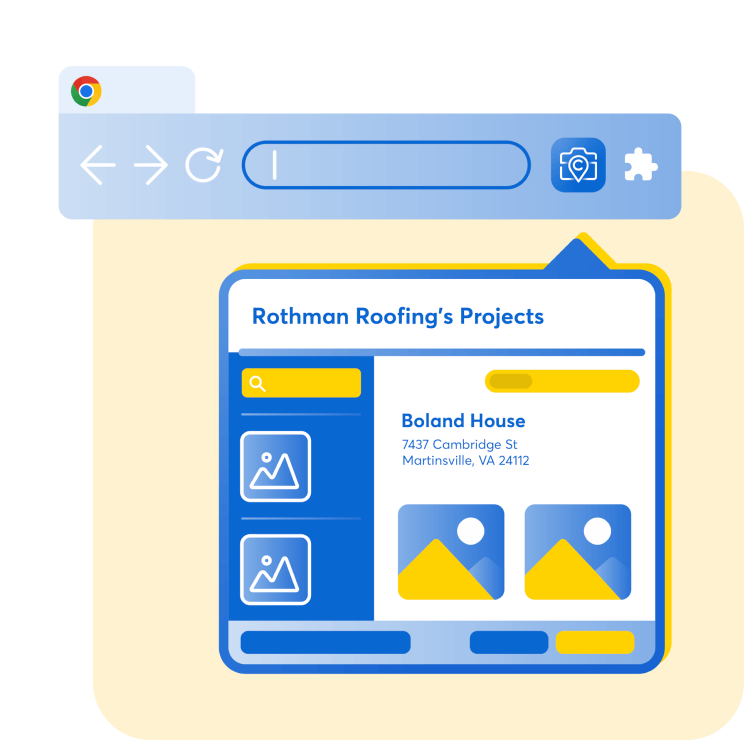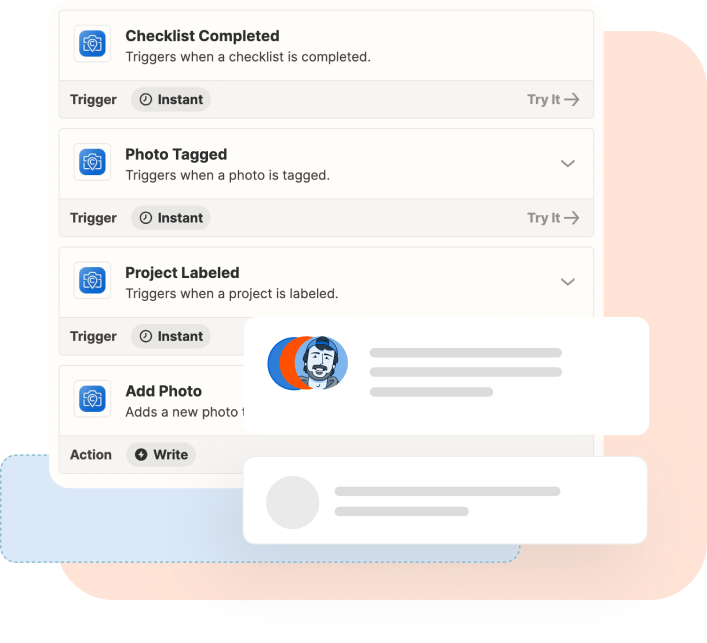Top Integrations
The best tools in the industry work with us—is it bragging if it's true?
AccuLynx
CRM / FSM | New and Noteworthy
AccuLynx + CompanyCam Integration
Once you've connected your AccuLynx and CompanyCam accounts, whenever a new job or lead is assigned in AccuLynx, a matching project will be created in CompanyCam. Any photos, tags, videos, or documents added in CompanyCam will automatically sync back to the corresponding job in AccuLynx.
Learn how to integrate AccuLynx
Jobber
CRM / FSM
Jobber + CompanyCam Integration
Once you’ve connected your Jobber and CompanyCam accounts, jobs created in Jobber will create a Project automatically in CompanyCam. Photos taken in CompanyCam are then synced instantly back to the corresponding job in Jobber, and are easily accessible under the attachments section. You can then link those photos to invoices!
Learn how to integrate Jobber
JobNimbus
CRM / FSM
JobNimbus + CompanyCam Integration
This integration allows CompanyCam and JobNimbus to communicate automatically. All photos you take in CompanyCam will sync to JobNimbus instantly, and all jobs created in JobNimbus will instantly sync to CompanyCam.
Learn how to integrate JobNimbusJobTread
CRM / FSM | New and Noteworthy
JobTread + CompanyCam Integration
JobTread provides end-to-end construction management software to help jobs-based businesses more efficiently manage all of their processes, from pre-construction through to project completion. The platform creates a central location to manage jobs, teams, schedules, documents, photos, finances, customers, vendors, sub-contractors, and more all in one place. Its budget-first approach creates financial transparency at every stage of a project, mitigating risk and ensuring the project stays on time and on budget. Get organized, complete your projects on time, and increase your profits with JobTread.
Learn how to integrate JobTread
Roofr
Estimating / Proposals
Roofr + CompanyCam Integration
Now, when a contractor visits a project, they can take photos that are added to a CompanyCam project, which will allow them to upload those images directly to a Roofr Proposal. They can also create Jobs in Roofr from a CompanyCam project, so when a contractor orders a Roofr Report or a Proposal gets signed by a customer, those documents are automatically synced back to their CompanyCam project.
Learn how to integrate RoofrServiceTitan
CRM / FSM
All Integrations
If you use it, it's probably on this list.
-

Aspire (Powered by MindCloud)
CRM / FSM
![Aspire (Powered by MindCloud) logo]()
Aspire (Powered by MindCloud) + CompanyCam Integration
Learn how to integrate Aspire (Powered by MindCloud) -

Microsoft SharePoint
Other
![Microsoft SharePoint logo]()
-
Monday.com
CRM / FSM
-

Dash (Cotality)
CRM / FSM
![Dash (Cotality) logo]()
-

Ressio
![Ressio logo]()
-

Dataforma
CRM / FSM
![Dataforma logo]()
-

Inspect.Properties
Other
![Inspect.Properties logo]()
-

RealWork
Other
![RealWork logo]()
-

MarketSharp
CRM / FSM
![MarketSharp logo]()
-

Dropbox
Other
![Dropbox logo]()
-

Google Drive
Other
![Google Drive logo]()
-

Bolster
CRM / FSM
![Bolster logo]()
We're Not Done Yet
We are constantly adding more integrations. What should be next?