Galleries & Timelines
Photo dump like a professional.
Share unlimited job site photos with customers and stakeholders. No downloading, no attachments, no hassle.
Book a DemoPhoto Sharing is Caring
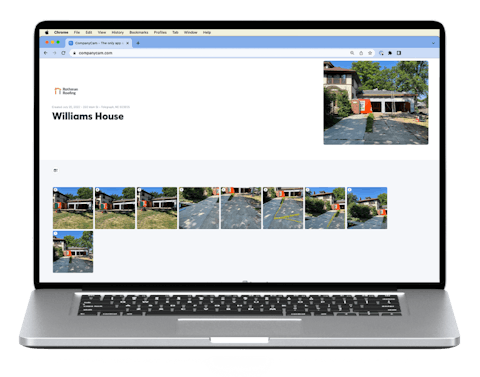
Send One Job Photo (Or 500)
Email attachments are so 2003. Select specific photos and videos and share them as a branded gallery with subcontractors, homeowners, or customers.
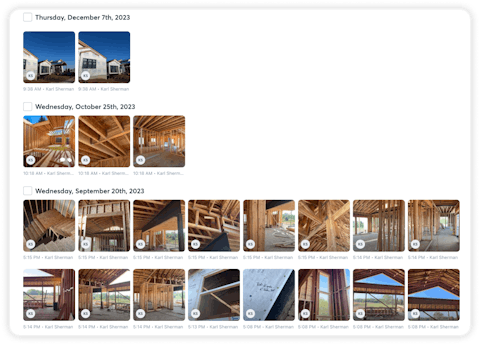
Keep Helicopter Clients Happy
Share a live Project Timeline that automatically updates as you take photos. Clients and subcontractors can see exactly what’s happening without interrupting you.
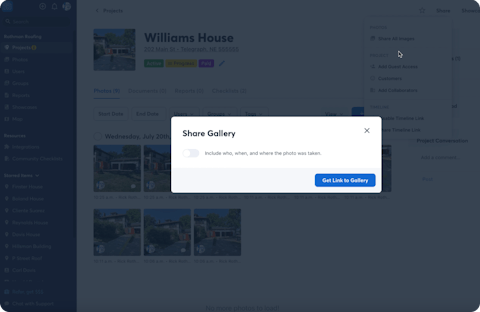
Flaunt What You’ve Got
You have project photos, so use them! Potential customers want to see real work you’ve done. Share galleries of recent projects on social media and secure more business.

Share More and Store Less
Share more without sacrificing your camera roll. Send project photos without lag time, clogging up your phone, or getting lost in text threads.
How It Works
So easy the newbie can do it. Just follow these steps!
1. Select Photos
Open up the CompanyCam project, select ‘Create/Share’ then ‘Share Gallery of Selected Photos’. You’ll be able to hand select which photos you want to share.
2. Share Photos
Once you have the photos selected, click the arrow in the bottom right of your screen. You’ll be able to share the gallery through an app, or copy and paste the link in a text or email.
1. Choose a Project to Share
Open up the CompanyCam project you want to share, click the three dots in the top right corner, and select ‘Share Project Timeline’.
2. Send a Live Link
Share the Timeline through an app, or copy and paste the link in a text or email. Once you send someone this link, they’ll be able to see each new project photo as it is taken.
Everyone Loves Them!
"The importance of having photo documentation is for transparency and to help elevate the customer experience. We want our customers to see what's happening on their projects. We share timeline links to most of our customers and allow them to engage and interact."
David Silverstein
American Home Contractors
"Photo documentation is very important. It's important for transparency, and our clients want to know what has happened so we can share with them what's happened."
Glenn Bonick
Bonick Landscaping
Photo Share like a Pro
Study up on how to get the most out of photo galleries and Project Timelines.
What Else Can I Do?
Explore more CompanyCam features.
Photo & Video Capture
Tags & Labels
Annotations
See Our Features in Action
We know better than anyone that seeing is believing.