Project Feed
Track progress from anywhere.
Stay updated with access to a live stream of photos and videos from your job sites.
Book a DemoNever (Ever) Miss a Beat
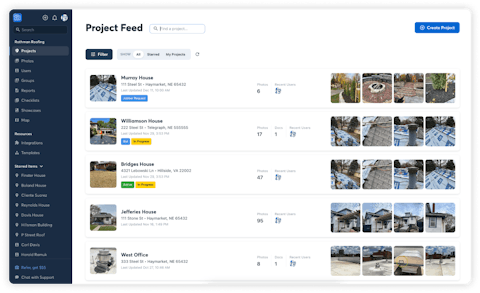
Stay on Top of Every Job
The project feed automatically loads the new photos and videos captured on job sites, so you can see what’s happening across your entire business.
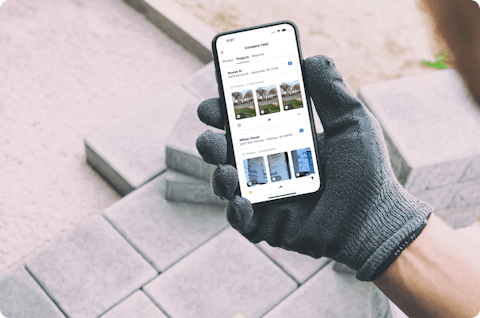
Always Be in the Know
All photos and videos taken in the field instantly sync to your feed on mobile and web, making it easy for you to track progress, and hop in when your team needs you.
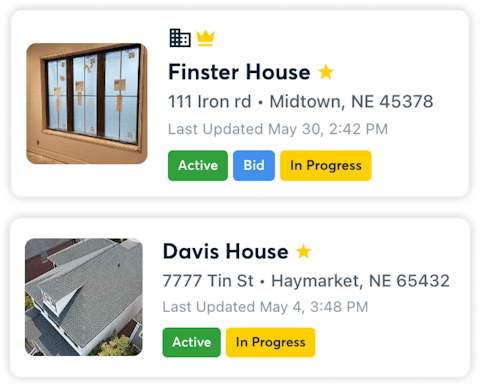
Choose the Work You See
Star projects and users, rearrange your project feed, and customize what you see, so that you always have all the info you need, and none that you don’t.

Cut Down on Drive Time
Manage crews from anywhere. Spend less time (and money) driving from job site to job site, and more time making sure work is getting done right.
How It Works
So easy the newbie can do it. Just follow these steps!
1. Create Project
Create a project in CompanyCam for each job.
2. Add Crews
Add your crews so all the right people can see and add updates.
3. Track Progress
Check out the project feed on your phone or computer to see updates roll in from the field—no matter where you are.
4. Problem Solve
Now that you have live updates from the field, you can problem solve in real time!
Everyone Loves It!
"They see what's happening in real time and it's really exciting because everyone can see the photos that are being taken on projects - past, present, and sometimes even the future projects that are created from the office. It's great to watch the team collaborate."
David Silverstein
American Home Contractors
"If one of my coworkers worked on a project and they wanted me to look at it, I know that it's in CompanyCam. It's all right there. I don't have to give him my flash drive. I don't have to download the pictures or make copies. It's all in one place."
Kacy Ramsey
Bonick Landscaping
Track Progress like a Pro
Study up on how to get the most out of the project feed.
What Else Can I Do?
Explore more CompanyCam features.
In-App Communication
Annotations
Photo & Video Capture
See Our Features in Action
We know better than anyone that seeing is believing.