Reviews
Turn the love into leads.
Request, collect, and manage Google reviews in CompanyCam to build your reputation and win more jobs.
Book a Demo
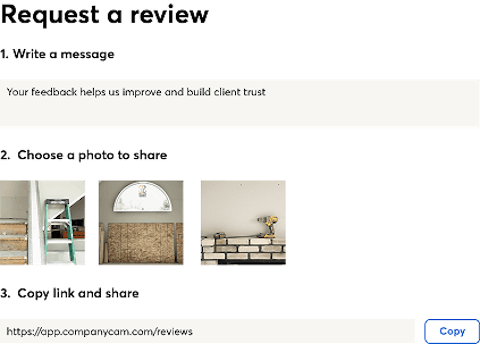
Get More Reviews
Even the happiest customer might not go out of their way to give feedback. Sending a request from CompanyCam allows them to leave a Google review with just a few clicks.
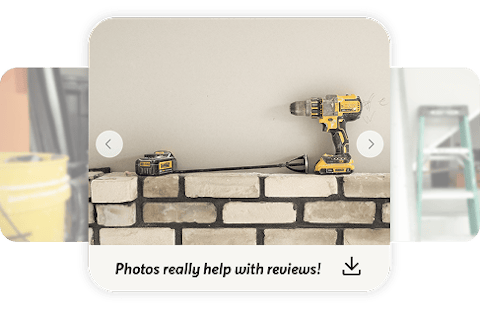
Win More Jobs with Photos
Google favors reviews that include photos, so we make it super easy to attach your job site photos, show off your work, and get found!
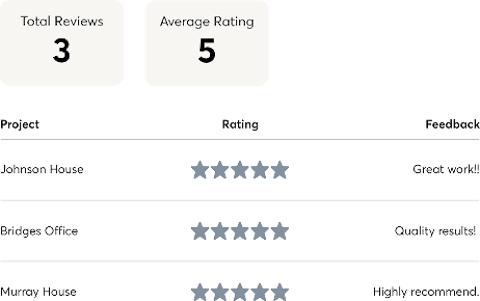
Take Control of Your Reputation
A great first impression makes it easy to build trust. With a process for consistently collecting feedback with CompanyCam, you'll have a flow of fresh reviews.
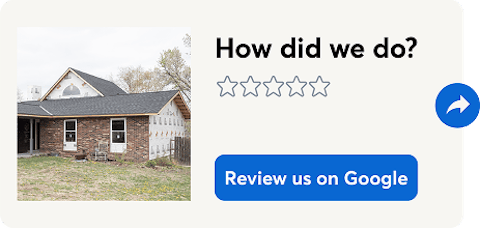
Grow Your Business
Good reviews are more than a vote of confidence—reviews with photos get 35% more clicks and are the key to ranking higher on Google and standing out from the competition.
How It Works
So easy the newbie can do it. Just follow these steps!
Log in to CompanyCam from a web browser, tap reviews, and search for your business name. Match and verify your company info, and sign in to Google if prompted.
From the web or mobile app, select the project you want reviewed and click “Request Review.” Add a message and select a few project photos to showcase your work.
Request a Google review via text, email, or QR code. They’ll click the link and write up their review. They’ll also be able to easily attach the photos you provided!
Navigate to the reviews tab in CompanyCam to see all your reviews, monitor customer opinions, and boost credibility!
Collect Feedback like a Pro
Study up on how to get the most out of your reviews in CompanyCam.
What Else Can I Do?
Explore more CompanyCam features.
Before & After Photos
Galleries & Timelines
See Reviews in Action
We know better than anyone that seeing is believing.