Business process automation is a crucial component of scaling a business. This type of automation allows computers to do what they do best — process data — and business owners to focus on growing their services.
All contractors and service business owners operate on the same calendar with the same clock. But how they choose to focus their time, money, and attention is what sets them apart from one another.
Those who work smarter (i.e., embrace systems and processes) can focus more on bigger-picture things. Those who don’t embrace systems will end up overworking and leaving money on the table.
CompanyCam recently hosted a webinar covering all this with Eric Weddle, CFO of Weddle & Sons Roofing — a multi-million dollar roofing, gutter, and solar operation.
This past year, Weddle & Sons Roofing saw an 85% increase in topline revenue while only increasing overhead costs by just 39%. An essential part of that growth has been their adoption of business process automation and an ever-evolving software stack.
Let’s explore what process automation is, how it benefits a business, and how you can get started.
- What is Business Process Automation?
- How Does Process Automation Help?
- How to Get Started with Business Process Automation
What is Business Process Automation?
Business process automation (BPA) involves using software to automate repetitive tasks in various core business processes. These processes can include sales, marketing, support, and scheduling.
BPA is not a standard operating procedure. Instead, it’s how you get things done within a Standard Operating Procedure (SOP). These tasks typically involve entering and moving data — which is what computers are excellent at and what humans are prone to goofing up.
A Tale of Two Sales Processes
Every business has roughly the same first step in its sales process: Someone fills out a form on your site, calls the office, or messages you on social media.
What happens from that initial contact is what sets good businesses apart from the rest.
If you don’t intentionally collect a customer’s information as part of your process, there’s a high chance we will spell it wrong or forget it. This causes an annoying situation for the customer — at best, causing delays and at worst lost revenues and hit to reputation.
Optimizing that information is key. One of Eric’s core focuses for customer data is that he doesn’t want it entered more than once. The first time a customer’s name enters their CRM is the only time it’s touched.
From there, all other software and employees will pull from customer records so it’s consistent. Additional perk: Customers never get asked for information they’ve already provided again.
Here’s how the sales process looks for Weddle & Sons in practice:
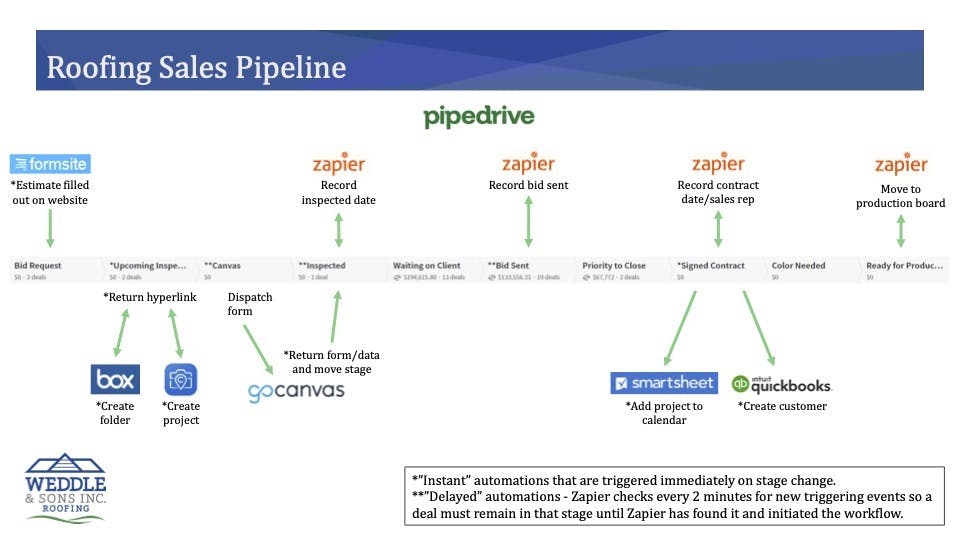
That might look complicated, but know this wasn’t built in a day. They looked for software to solve a problem and integrated it into their tech stack.
Building out an automated tech stack for your business process is like playing with LEGOs: You could have the best individual software for each business function, but if they’re not connected, you will step onto something painful.
If they’re linked together, it’s something to admire — until you want to take a brick off and put on a shinier one.
How Business Process Automation Helps
Eric mentioned that, while they are a company that repairs roofs and installs solar, they’re in the business of delivering good client outcomes and quality experiences that put their customer at ease. Tens of thousands of companies repair roofs, but Eric aims to be in the top 1% of companies that make the whole process of getting a roof repaired stress-free.
Think about the last time you went to the doctor. In preparation, you set up a calendar reminder on your phone and had to complete some digital paperwork.
You arrived on the day of your appointment, and they asked you to… fill out the same/similar forms? This pushes back your appointment start, running into another afternoon meeting you had. A week later, they gave you a call because there was an issue with your billing because of a difference in insurance on the digital and paper documents you submitted. Frustrating, right?
You tell your friend about the experience, and they tell you how their doctor’s office sends them an automated text one month, one week before, AND has an online client portal where they can submit paperwork, upload insurance cards, and pay their bill.

This long-winded example is relatable to how customers experience contractors. If they run into annoying roadblocks, stumbles, or get asked for information they already submitted, that’s usually all they remember.
Another example (and CompanyCam plug): Reliant Roofing found that by automating their photo capture process, they could avoid hiring another office support position and use that money to expand their crew’s capacity instead.
Transparency, Accuracy & Continual Improvement
One of BPA’s top benefits is greater transparency in operations. Because you’re not focused on completing busy work, you can step back and fix more significant problems. An example:
At the end of the month, you can look at your CRM and see how many jobs you completed. And you can log into your online banking to see what the balance is. And if it feels off, you might point the finger at your sales team — after all, they’re bringing in business.
But on further investigation, you find you actually have A LOT of unpaid invoices/accounts receivable.
Now, because you’re not focused on doing it all manually, you can dig into your collection process. This will help in finding ways to collect payments faster. Some of the ways include using automated messages or email reminders. Another way is assigning tasks to an office admin in a CRM to make calls after a specific time.
Remember that you don’t need to overhaul your business all at once. If you try to do that, you’ll have a lot of confusion. Start with one thing at a time, measure its impact, and then look for other areas that could use some automated love.
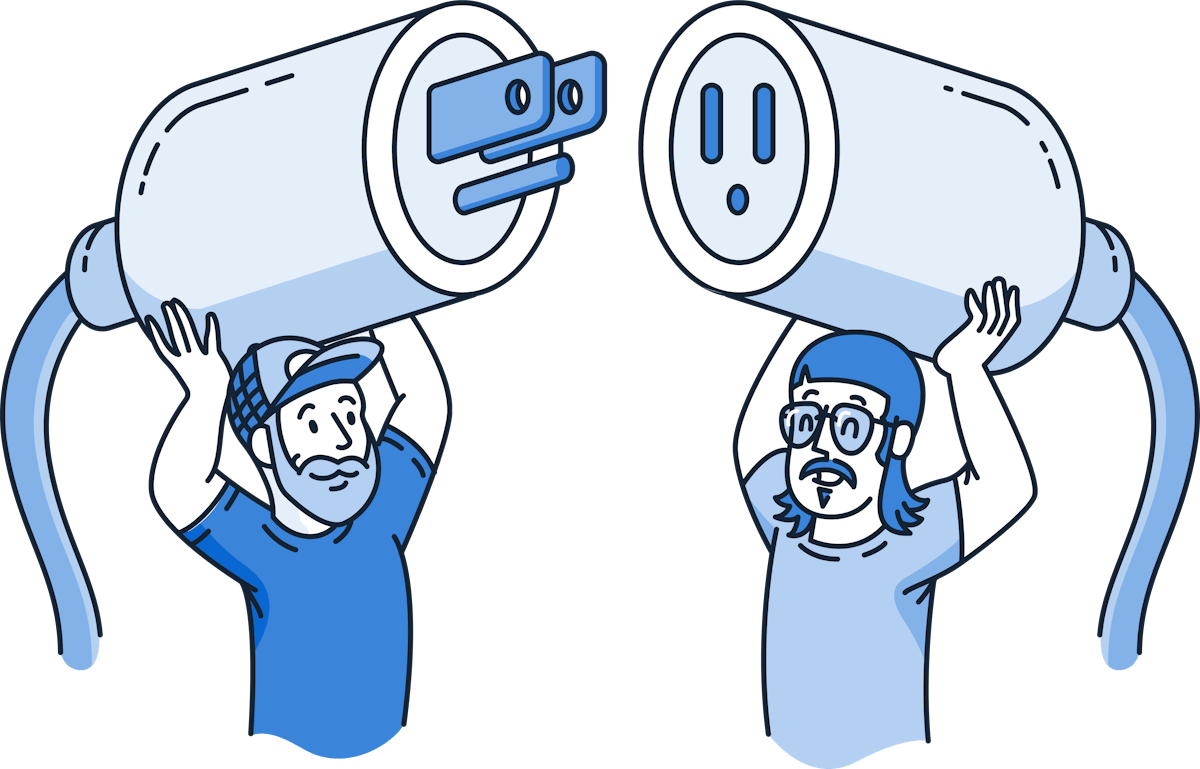
Getting Started with Business Process Automation
Now that we’re through the vocabulary, let’s put it into action.
1. Identify What’s Valuable and What’s Waste
First, figure out what tasks benefit your business and customers, and which ones waste your time, attention, and resources.
Choose an area of your business (e.g., your sales process) and write down all the tasks you and your team do.
You’ll quickly find that recurring, monotonous tasks occupy the most time and attention from your day — data entry, file management, scheduling, etc. Focus on automating these things first.
What about the rest of the tasks? Double down on them.
There’s a good chance the remaining tasks are high-value ones that you should focus time and effort on—doorknocking, in-home sales discussions, and employee training and development. This is how you widen the gap between you and your competitors in your market.
Getting rid of unnecessary tasks reduces burnout by freeing up your capacity for more important work.
2. Start Simple
Simple automations will make an outsize impact on your operations. So, think of tasks that eliminate double data entry or would make your sales, production, or marketing function a little easier to navigate:
- Wouldn’t it be nice if I could get lead form information from my site to my CRM?
- I’d like to put an appointment on my tech’s calendar after a Lead moves to a Customer.
Once you develop some ideas, it’s time to connect your apps. You probably don’t have a software engineer on payroll, so the next best place to go is Zapier!
Zapier is a no-code automation tool that lets you set up connections between different digital platforms in just a few clicks. Zapier connections (Zaps) trigger using an if, then logic to move data from one place to another. For example, if a person fills out a form on your site, then their information gets put into your CRM.
Start with setting up some 1:1 connections. Once you and your team start to see them working smoothly, you can build out more and more once you and your team get comfortable.
Speaking of your team…
3. Share the Workload
By bringing your crew into the fold with automation, you’ll better understand what parts of your standard operating procedure are working and which are not.
After all, these processes exist to make your crew’s work lives easier, not for the sake of using the software.
Eric added, “We ask our team to do a lot of stuff—document carefully, clock in, record notes — on a small device, and it’s in our interest to make that work as painless for them as possible… I certainly hope it leads to better engagement. It definitely leads to lower frustration.”
Getting company-wide feedback on your processes will not only help you set up better automations but also help identify gaps in your SOP.

Example: Streamlining Supplier Invoices
During the summer, they receive 15 to 30 supplier invoices each day. They manually entered them (about 5 – 10 minutes per document) or outsourced them at an out-of-pocket cost and 3‑day lead time. They wanted to get the time and money back, so he and his accountant, Katie, looked at options.
They found software that parses these documents and can move the data they need from the docs into Quickbooks via Zapier. To date, they’ve processed more than 3,000 invoices using this workflow, which has saved them, on the low end, nearly 250 hours of work!
They found one annoying process, listed out the tasks involved, looked for a solution that fits within their stack, and have now gotten time back while automation takes care of this important and monotonous task.
Business process automation is what will set you apart from your competition. It will help you shift your mindset from being a great violin player to being the conductor of the whole orchestra.
The practice of identifying which processes are not working and selecting how to automate those will give you and your team an incredibly valuable and transparent view into what’s working and what’s not and help you to scale up profits, without having to put in more busy work.
If you’re looking for some great software recommendations, check out our list of integration partners that can help make your sales and operations processes run smoothly.
And, of course, if you find that your job site documentation could use some help, be sure to give us a go.





