Showcases
Your work deserves a spotlight.
Highlight your best projects and get your potential customers excited about what you can do.
Book a Demo

Spice Up Your Website
Host the photos of your projects directly on your website so your potential customers can see the work you do.

Build Your Portfolio
Easily show off your recent projects. Potential customers can browse Showcases by project type, products used, and location, to find exactly what they’re looking for.

Tell the Full Story
Project Showcases don’t just show the finished product—those end results look even better when you show where you started and the process of the project.

Show Off Your Current Work
Keep your digital portfolio up to date without constant upkeep on your end or emails to your website manager.
How It Works
So easy the newbie can do it. Just follow these steps!
Open the web version of CompanyCam and go to the project you want to show off. Click Showcase This Project in the top right corner.
You might not want to show off every nitty gritty photo of your project (unless that’s your thing). Select the photos that tell a story from beginning to end.
Once you create a title for the Showcase, add in details about the project and materials used so customers can browse easily.
Once you’ve created a Showcase, embed the widget directly on your website and publish new projects to it whenever you want.
Publish Your Work like a Pro
Study up on how to get the most out of your Showcases.
What Else Can I Do?
Explore more CompanyCam features.
Galleries & Timelines

Before & After Photos
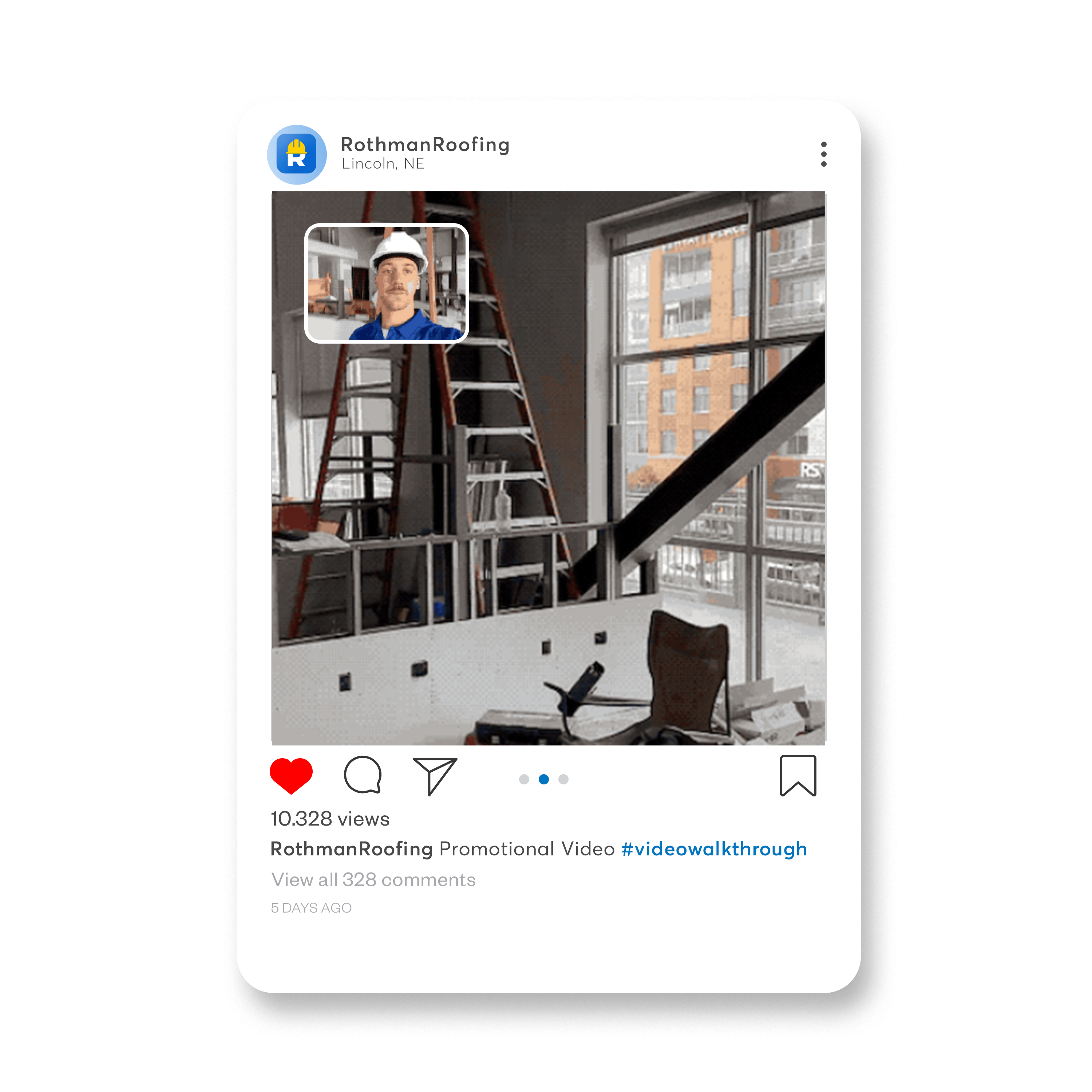
Capture video with the front and back cameras at the same time!
Record a picture-in-picture video to sell a job, train your crew, provide updates, and more.
Minimize delays and increase projects by getting more face time with the teams or customers that need the most attention—without driving all over town.
Dual Video Mode is only available on iOS devices.
See Showcases in Action
We know better than anyone that seeing is believing.




