To keep earning our self-awarded title of the only app every contractor needs, we’re constantly adding features and functionality to our app.
One of the coolest additions we’ve made in the past couple of months is Community Checklists! Keep reading to learn about these expert-created job site templates, how to access them in your account, and why you should use them.
What Are Community Checklists?
Community Checklists are list templates created by industry experts for CompanyCam users. These span various trades and interests from roofing, HVAC, and painting to job site safety and employee onboarding.
CompanyCam’s trades experts built more than a dozen ready-to-use templates for contractors. Most of these were made by subject-matter experts, like Abide Safety Company and Solutions For You, to share their expertise and processes with CompanyCam contractors.
Here are a few examples:
Checklists for Roofing Contractors
The CompanyCam team put together five roofing and exterior checklists. The five cover roofing damage inspections, siding and window installs, and more.
A few roofing task templates made in collaboration with some of the biggest names in trade are in the works, so be sure to check the Community Checklists tab periodically for those to drop.
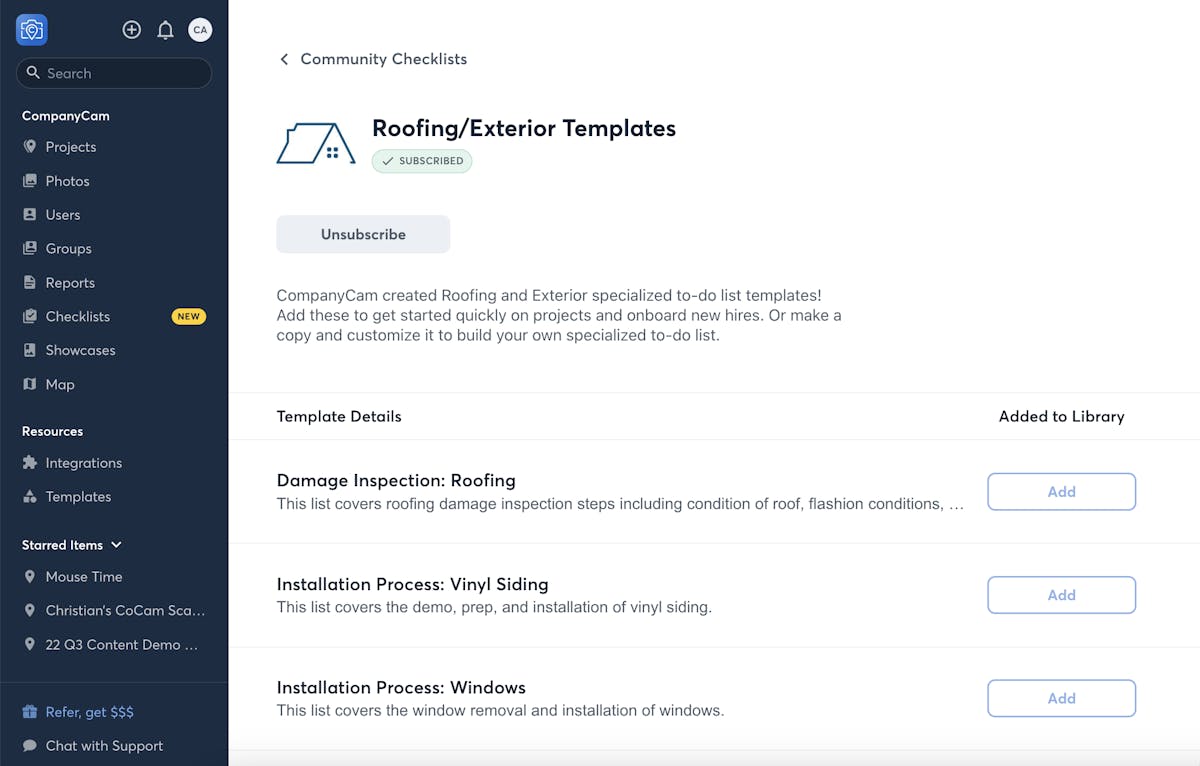
Checklists for Supplementing Insurance Claims
Solutions For You (SFY) built three checklists to help roofing, restoration, and water mitigation pros gather all the documentation they need for insurance claim supplements. They split their lists into three skill levels ranging from Rookie to Expert.

Rookie includes the most prompts (helpful for new hires or those new to photo documentation), and each following list has fewer and fewer prompts for your more experienced team members. Recognize your crew for leveling up their documentation skills by giving them access to the higher-level list templates.
Task Lists for HVAC Contractors
From preventative maintenance plans to one-off house calls, these templates have all the steps to ensure jobs get done each time correctly.
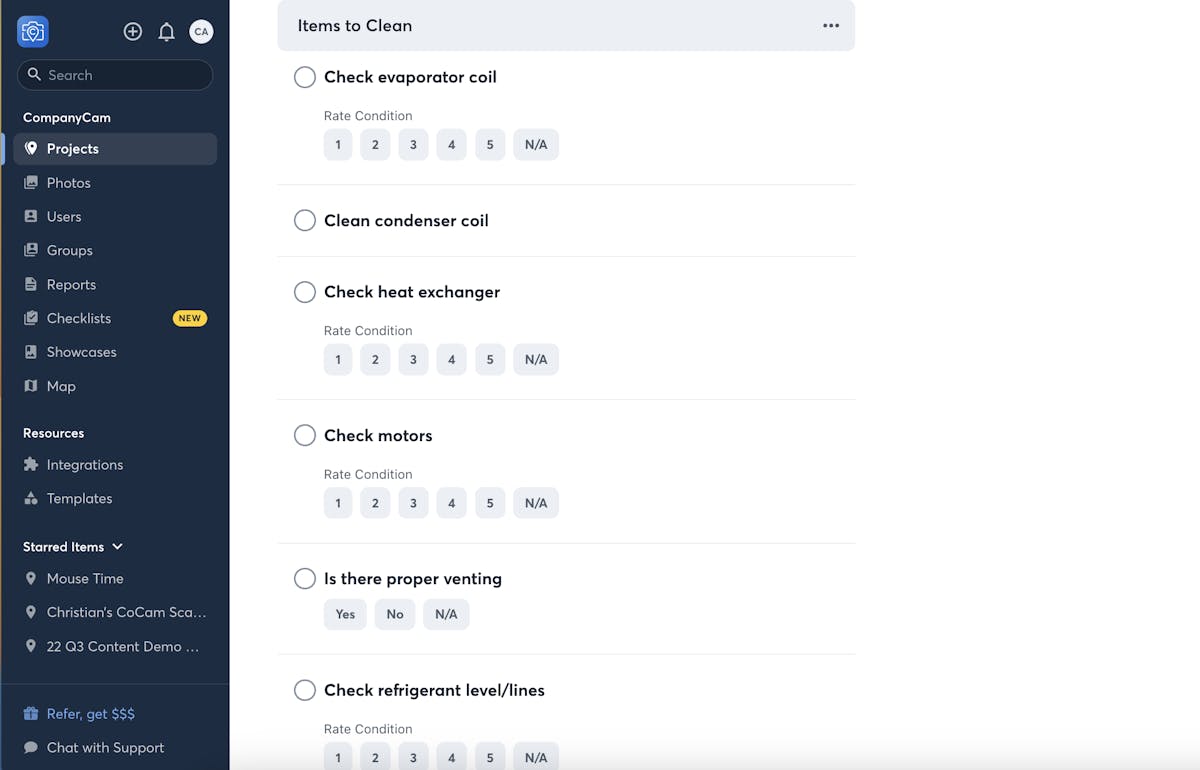
Pro tip: Once an HVAC tech completes the job and list, they can export it (including the photos they captured) and send it to the homeowner for their records.
Employee Onboarding Checklists
Hiring is hard work. Don’t waste all that hard work by giving your employees a bad onboarding experience. Studies have shown that a solid onboarding process can improve retention by 82% and productivity by 70%.
That’s why CompanyCam’s onboarding experts put together a few checklist templates to help you get new hires up to speed quicker.
Job Site Safety
Abide Public Safety built tool and vehicle inspection lists to help keep your employee, equipment, and job site safety top of mind.

How to Access Community Checklists
To see the entire catalog, you’ll need Admin or Manager permissions on a Premium plan. Once you’ve got that squared away, it’s just three simple steps:
- Log in to your CompanyCam account on a web browser.
- Click on your initials in the top left.
- Choose Community Checklists underneath YOUR COMPANY on the menu.
- Subscribe and Add your favorite lists to your CompanyCam account.
Subscribe adds all those lists to your template library and will automatically add any new lists that get added by that partner. Add will, well, add that specific list to your template library.
Once you add your favorites, they’ll be available in all of your projects in your Template Library on desktop and mobile.

Here’s how to access your Template Library
How to Edit a Community Checklist
As you use these templates, you may find some missing or redundant steps and want to make some changes. Here’s how you can do that:
- Open the Community Checklist in a Project.
- Add the Task you want to include.
- Click ••• in the top right corner and rename it to reflect the change.
This new custom template will appear in your template library on desktop and mobile!
Note: Once you add or subscribe to a list, you can do all of the above in the CompanyCam app.
Why You Should Use Community Checklists
If you’re still reading this blog, that means I didn’t do a good enough job showing you how awesome and easy to use these templates are. You should’ve left this blog in the dust and added a few templates to your projects by now.
Since you’re driving such a hard bargain, I’ll give you my final three reasons why you should use them:
1. They’re Visual
Community Checklists give you a look into the progress of your active jobs. You can see what percentage of tasks are done and what photos are captured each step along the way. On the web, you can also see where all the active checklists your team is using are at — no more driving across town or pulling an employee away from their work to give you an update.
You can even add reference images! These will give new hires (and people new to photo documentation) additional context for what you want them to capture. For example, if you hand them a sheet that says “Ladder view — valley underlayment,” they might have to spend time asking around or Googling. But reference images will show them an example of the photo they need to capture.
You can also turn these into printable lists by exporting them as PDFs and printing them in the office.

2. A Lot of The Work’s Done For You
As you browse our lists, you’ll probably find a few that are close but not quite where you want them to be. That’s why we made them customizable.
All you need to do is put your spin on them, save them, and put them to work.
3. They’re Included with Your Plan
If you’re on Premium, you can access all of these lists at no additional cost. It’s just another way we’re adding value to your monthly subscription!
Not using Community Checklists makes about as much sense as buying a new car and not using cruise control when you’re on the highway. It doesn’t cost extra and makes you more efficient — a win-win.
Now you know everything there is to know about Community Checklists — what they are, where they’re at, and how to customize them. Check out our complete list of templates and start making your business more efficient and organized than ever.
If you want to dive into some more checklist content, here are some links:
- 3 Questions to Help Build Better Checklists
- How to Use Checklists to Train New Hires
- Keeping Your Crew in the Loop
Want to partner with us on a template or see a list from your preferred distributor? Send us a quick email at lists@companycam.com, and we’ll get the conversation started.





