Checklists are one of the best ways to organize and manage things that need to get done. They work because they provide us with a roadmap to success: They help us stay focused on the job, track progress, and give us a sense of accomplishment and proof of work as tasks are checked off.
Building out useful checklists takes some time. But the work’s not for nothing — you can save your lists as templates that you can edit and resave as you refine your process.
As you build out your lists, keep these three questions in mind to help you externalize everything you need to do on each job.
Are There Standard Practices I Need to Follow?
Since the launch of CompanyCam Checklists, users have started to build all of their workflows, into checklist templates. Here are a few of the most common templates:
Equipment Safety
Create checklist templates to ensure your equipment is in good shape before leaving the shop.
Falls are the leading cause of death in the construction industry, so it’s essential to make sure your fall protection equipment is in great shape and with you. If you’re a roofer, HVAC tech, window cleaner, or someone who frequently uses FPE, make sure you have a section built out in your checklist template to check your rope, grap, carabiners, hooks, and anchors are damage-free.
Ladders are another tool that needs to be consistently checked for damage. Twisting, bowing, and other damage are bound to happen from falls, drops, or improper hauling.
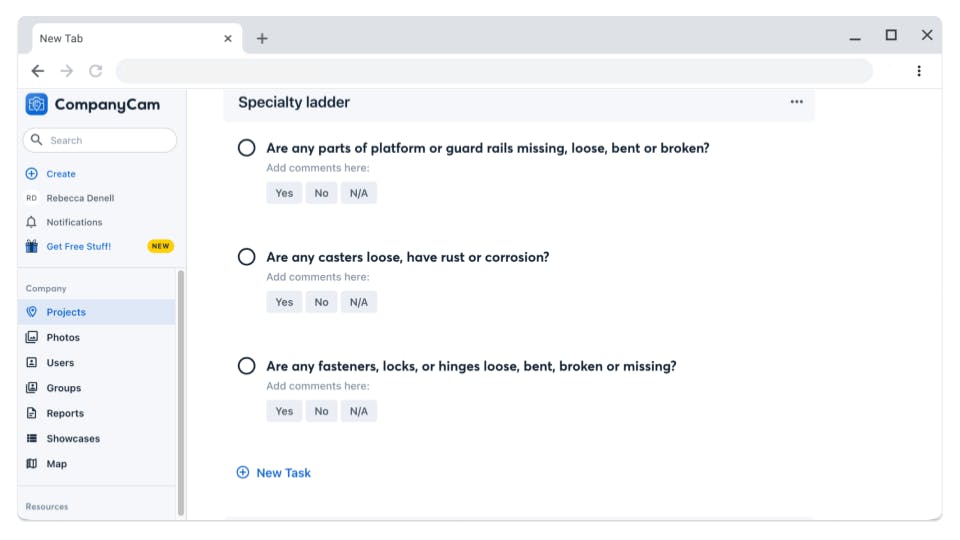
In addition to making sure your tools and equipment are in safe working order, it might not be a bad idea to include an inventory section on your equipment checklist template. Nothing throws a wrench (sorry) in your day quite like showing up to a job site and realizing that you’re missing a tool for the job.
Job Site Hazards
In addition to your equipment safety lists, consider building a template or adding a section to a template to do a sweep of the job site for any potential hazards.
Make a note of things like clearance issues, uneven ground, or pets that anyone working on site will need to be aware of.
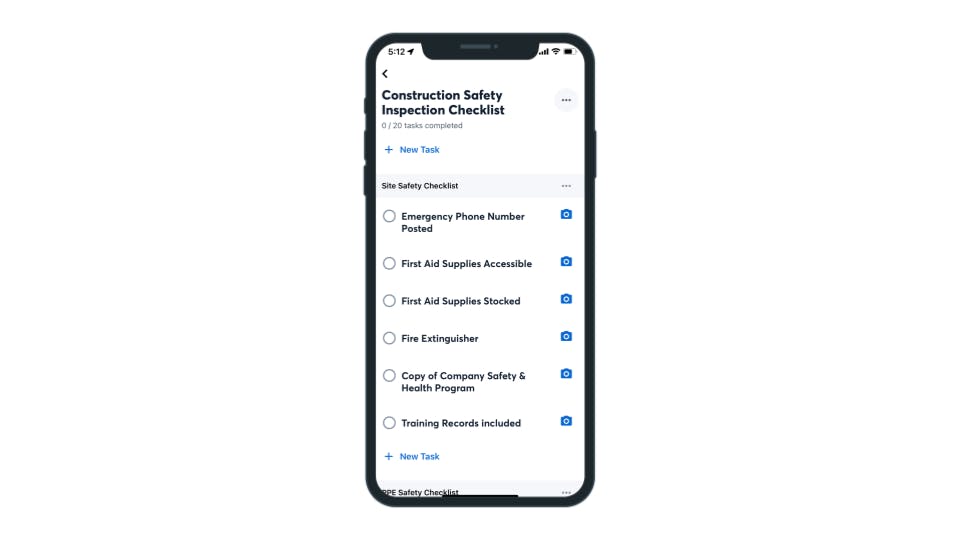
Note: By default, photos are required to check off a task. But If one of your onsite tasks is to read something like an OSHA site safety document, you could toggle off “Photos required?”
Manufacturer Specifications
Many of the jobs our users document in CompanyCam include the installation of products with warranties from original equipment manufacturers.
To ensure those don’t get voided, recreate a version of OEM installation specifications and standards as a checklist template so that installers know exactly what pictures to take and ensure that they are taken.
How Do I Get New Employees Up To Speed?
The onboarding and training process for new employees can vary widely depending on who is training them — let’s face it, sometimes your best workers aren’t the best at transferring their knowledge to new workers.
But a well-built checklist template will simplify on-the-job training and get the new hire up to speed quickly. An excellent new hire checklist starts with managers listing every possible thing your new hire might need to know or be equipped with.
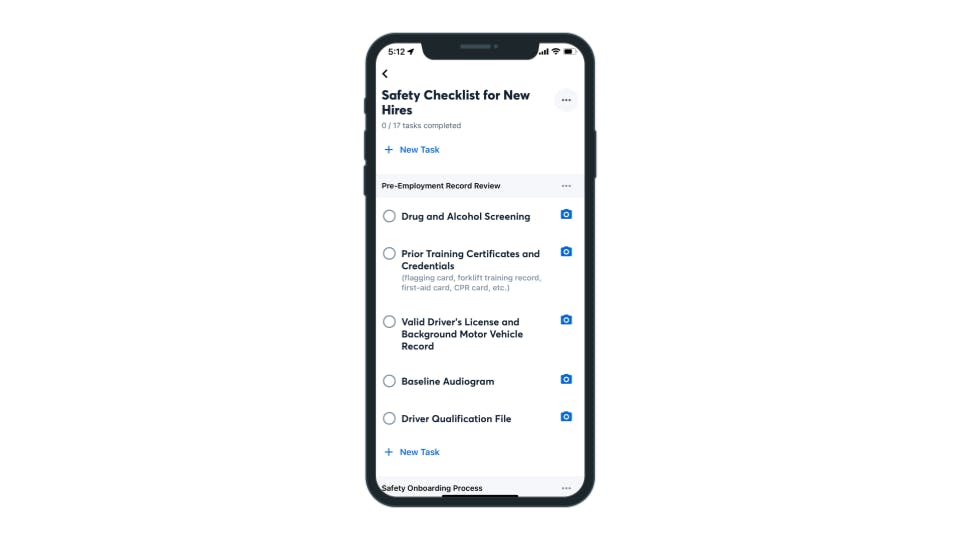
You should even include tasks like filling out paperwork, getting t‑shirt sizes, and other administrative things. You’ll not only have a backup of them, it’ll get your new hire used to using the app!
Here are some more tips for building your new hire checklist.
What Photos Do I Need on Every Job?
Documenting your job site with CompanyCam is great. But without a solid, written process for capturing photos, you’ll likely find yourself missing or wishing you had more shots.
That’s why it’s essential to build your shot list into a checklist template in CompanyCam. Checklist templates take the guesswork out of which photos need to be taken and ensure you have all of the photos you need because a picture has to be attached to each list item to be marked as complete.
Sales/Bid
Profitable projects begin with gathering as much information as possible upfront.
Some of the most important photos that your sales team should take when they’re on site are photos from each side of the house or system you’ll be working on, any signs of damage, and any critical obstructions or pre-existing damage near where your crew will be working.
It may not be 100% applicable to your situation, but our partner SFY has a comprehensive template like this that they use. They’ve created sections for each vantage of the property with the same recurring tasks underneath each to ensure their team has all the photos and info needed.
In Production
Standardized documentation is even more critical once you’re on the job site because this is when most of the customer conflict and internal miscommunication happens.
Here are a handful of things to include on those templates:
The location and condition of the product you’re installing
Photos of your crew working in progress
Significant job progress or updates
Damage or issues that arise while working
For more ideas of photos to include on your in-production template, check out this guide.
How to Make Checklist Templates
Checklists and checklist templates can be made, edited, and added to projects on the desktop and in the CompanyCam app.
But you’re probably tired of reading what I have to say at this point — so check out this recent class with Jess, one of our customer success managers, where he walks you through the ins and outs of creating checklists:
You’re just three answers away from more efficient jobs, better team communication, and faster employee training. The more time you invest in answering these questions, the greater return you’ll see in on-the-job efficiencies.
Now, we’ve got a to-do for you: Build your next checklist template today!





