Introducing CompanyCam Appdates: your bi-monthly roundup of the latest and greatest happening inside CompanyCam. In our first volume, we’re highlighting software integrations, camera updates, and a whole lot of new features, including mobile reports and templated checklists.
New and Noteworthy Integrations
CompanyCam works great on its own. But when you link it with a home services CRM, field service management tool, or calendar app, your job site efficiency and productivity will skyrocket.
Here’s a look at the new integrations we’ve launched (and you’ve been asking for).
NEW: Roofr
Calling all Roofrs! Our newest integration with Roofr is checking everything on your wishlist:
Aerial images
Measurement reports
Estimates, proposals, and e‑signatures
And now… CompanyCam photos! You can learn more about how to set up the integration here.
Putting More Cam in CompanyCam
Lights, camera… more camera. Like most CompanyCam users, you’re here for the photos. It’s our most-used feature in the app, so we’ve been busy sprucing it up. Check out the newest:
Android Wide Angle Lens
Android users: we do love you. That’s why we’ve updated the app to support your wide-angle lens! This lens is clutch when you’re in a small room but still need to capture an entire wall or section in detail.
Enjoy this new wide world, you green text message hooligans.
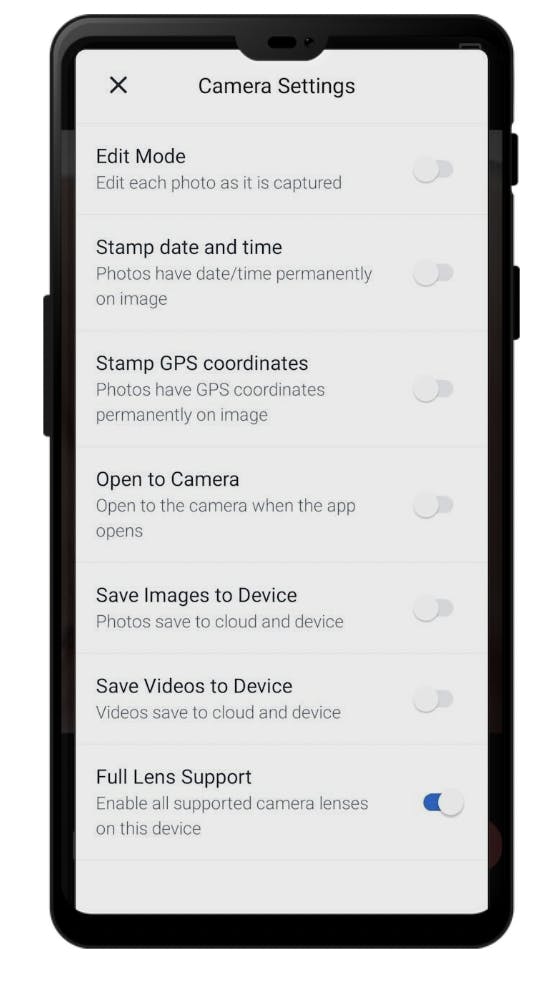
10-Minute Video
Feeling rushed and wish you weren’t? Our 10-minute video feature allows you to record, keep recording, and then record a little more. Perfect for scoping out job sites, covering sales walkthroughs, and showcasing in detail newly-completed projects.
Ultra Resolution
We can’t keep your techs from accidentally including their fingers in their photos. But we can make them appear clearer and less pixelated, thanks to our new ultra-resolution photo update!
Photos you capture in CompanyCam will now be as crisp as those in your camera app. We’re kicking compression to the curb.

4K Video
4K is a specification that literally just means ‘4,000’. 4,000 of what? We don’t really know. But what we do know is that your video’s cleaner than anything you’ve seen in the app before.
It brings a whole host of benefits, mainly increased clarity and a higher-quality viewing experience for the people you share video with. Who would want to watch that crunchy, mushy low-resolution content today anyways?
NOTE: To access all the above-listed camera features, you need a phone with these capabilities (I’m looking at you, flip phone users).
Features and Fun-ctionality
Community Checklists
We have a brand new resource available exclusively for our favorite users (that’s you). This community was created to provide a spot to quickly access processes, best practices, and other frequently used checklists at job sites. These lists are built by industry leaders to make your work-life easier.
Along with a few partners, we’ve created templates ready for any contractor to use for safety and equipment checks, new hire onboarding, and trade-specific work.
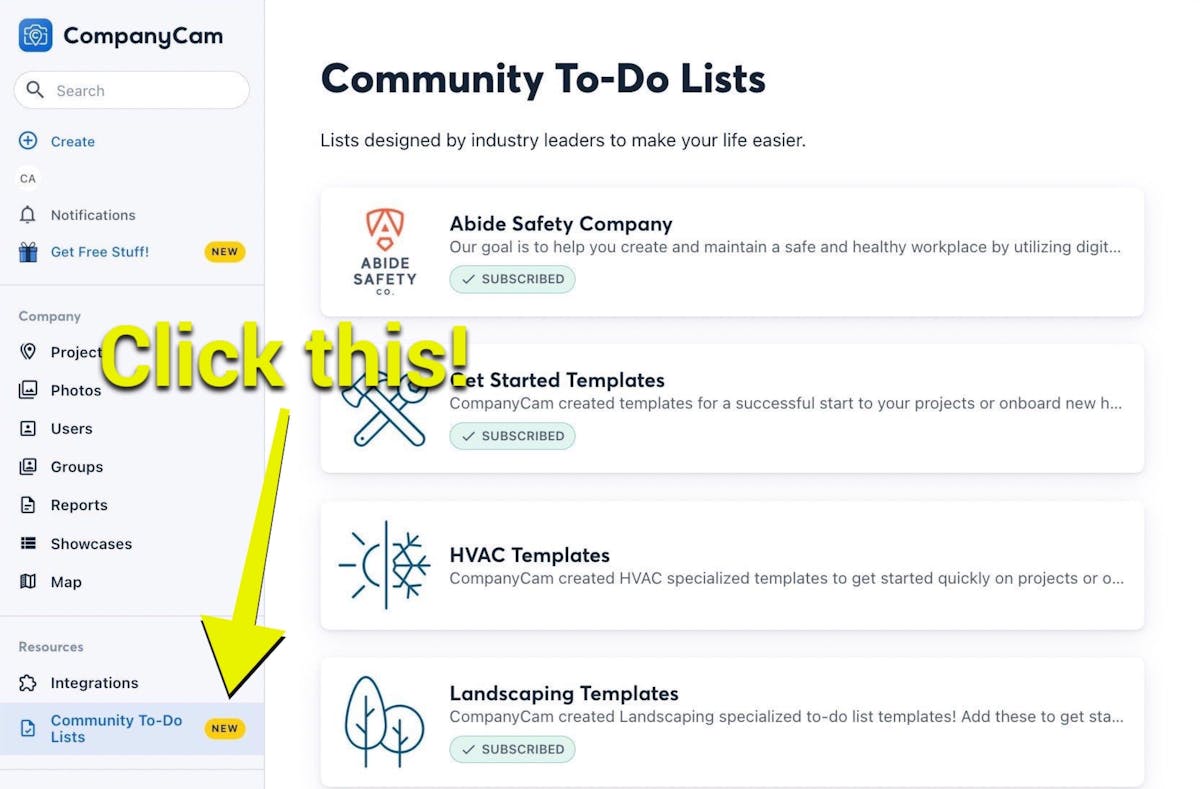
Best of all, if you see a community checklist that’s almost perfect for you, you can edit it and save it as your own new template. No need to reinvent the wheel, just take ours and put some fresh tread on it.
Stay tuned! We’ll constantly add to this resource with new partner submitted checklists or our very own CompanyCam templates. Check it out next time you log in on your desktop.
Want to get your branded company lists featured or see a list from your preferred distributor? We do too! Send us an email at lists@companycam.com to get the request started!
Referral Program (Win a Truck)
Think you can sell CompanyCam? We know you can.
Send your unique referral link to people who would love CompanyCam — when they sign up and start paying, you move up our prize tiers. We’re talking cool sh*t, like a Carhartt jacket, a Weber grill, and a VR headset. If you crush the referral game, you’ll even be entered to win a brand new Ford F‑150.
You may be thinking, “Oh, sounds cool. But I’ll never win 😒.” Well… you’re closer to the top of the leaderboard than you may think! It starts with sending out your link and following up with the people you send it to.
Mobile Reports and Document Uploads
Some fun new things have made their way to mobile! Most notably, you can now build reports from your mobile device!
Simply go to the project you want to create a report for:
Click the Reports button
Hit the + icon
Select your layout
And select the photos you want to include

You’re gonna spend more time figuring out what to do with the extra free time than you will building the report. See the whole step-by-step help doc here!
In addition to mobile reports, you can now upload docs directly from your phone to your CompanyCam app.
You’ve always been able to scan in docs, but with uploading, it’s even easier to keep all those docs floating around your email in the right project. So if you or your crews get a digital receipt, they can upload it directly to the project without printing it off and scanning it in.
Showcases
Showing off your work on your website just got easier. Your potential customers love looking at photos of past jobs, but you don’t have hours to spend updating your site.
Good news — it’s simple to publish your CompanyCam project photos directly to your website with showcases, building trust with your customers.

Just look at those showcases.
Your showcases are hosted on your site, not a third party, so that customers will spend more time on your site. More traffic equals more leads. And more leads equals more 🤑.
Ready to get showcases up and running for yourself? Check out our setup guide.
Now you’re as up-to-date as your CompanyCam app!
If you have any questions about these features, reach out to your customer success manager — and if you don’t know who that is, send an email to success@companycam.com and we will tell you.





