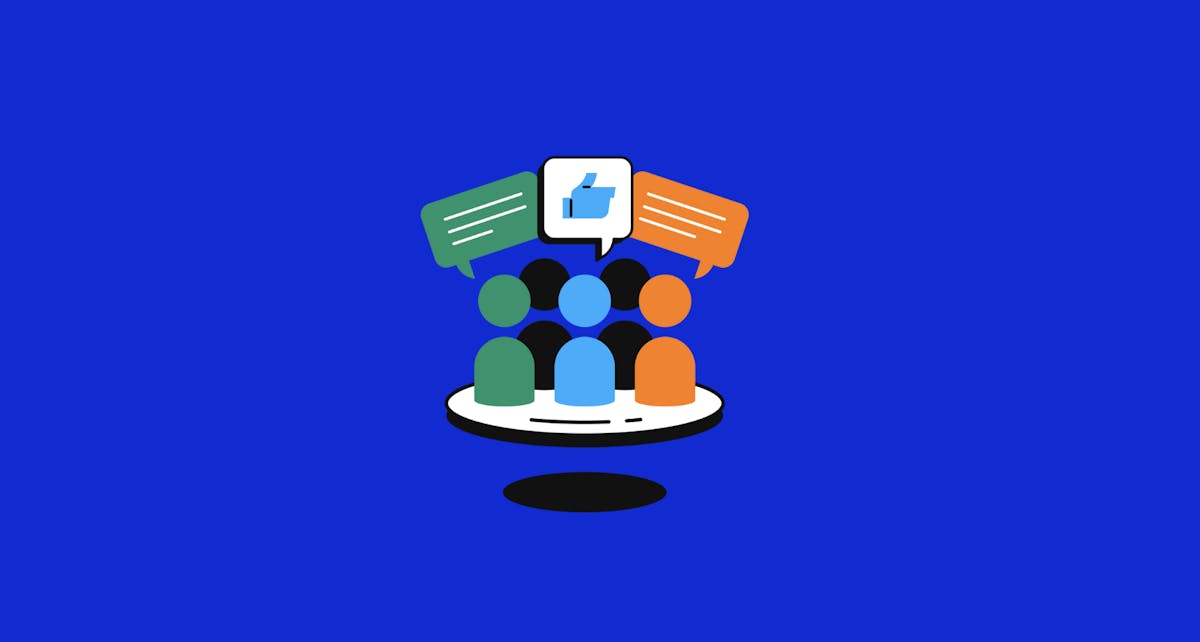Whether you manage a growing team or oversee multiple crews, this guide breaks down the features and benefits of the CompanyCam pricing plans—Pro, Premium, Elite, and custom Enterprise solutions — to help you find the right fit for your business.
CompanyCam is built for teams, so every plan includes three users to start. As your team grows, you can add additional users at $29 per user each month when billed annually, or $34 per user each month with monthly billing. Flat rate pricing is available for enterprise businesses with advanced workflows or custom needs.
CompanyCam Pro Plan
Capture every detail of the job. The Pro plan helps teams manage and document projects.
Pricing
Cost: $27/user → $79/month total
Annual: $27/user (for first 3 users)
Monthly: $33/user (for first 3 users)
Additional Users: $29/user/month (annual) or $34/user/month (monthly)
Features
The Pro plan gives you access to:
Unlimited Cloud Storage: No limits on saving job site photos and videos or documents like contracts or receipts.
PDF Photo Reports: Share professional updates with clients or teams.
Checklists & Tasks: Assign work and ensure nothing is missed.
Before & After Photo Tool: Highlight project transformations visually.
5‑Minute Video Capture: Record detailed job site walkthrough videos.
Software Integrations: Seamlessly connect with your favorite tools.
- Custom Photo Galleries: Share curated project galleries with clients.
- Showcases: Build trust with potential clients by displaying your best project photos in an online portfolio on Trusty.app.
- Payment Processing: Simplify invoicing and payment collection.
CompanyCam Premium Plan
Streamline workflows and scale your business. The Premium plan takes your operations to the next level with advanced workflow tools and team collaboration features.
Pricing
Cost: $43/user → $129/month total
Annual: $43/user (for first 3 users)
Monthly: $50/user (for first 3 users)
Additional Users: $29/user/month (annual) or $34/user/month (monthly)
Features
Premium gives you access to everything in Pro, plus:
AI Reporting Tools: Automatically generate project summaries, daily logs, and reports.
Collaborators & Guest Access: Allow subcontractors and clients to view and interact with specific projects.
Templates: Pre-built checklists, reports, and project templates for any team or project task.
10-Minute Video Capture: Record extended video walkthroughs and updates.
Company Dashboard: Track activity and performance metrics across any and all job sites in real-time.
Logo Stickers: Add your logo to photos before sharing.
CompanyCam Elite Plan
Close deals faster and deliver with confidence. From your first conversation to the final payment, the Elite plan simplifies the steps. Finish jobs faster, market smarter, and get paid on the spot.
Pricing
Cost: $67/user → $199/month
Annual: $67/user (for first 3 users)
Monthly: $83/user (for first 3 users)
Additional Users: $29/user/month (annual) or $34/user/month (monthly)
Features
Elite gives you access to everything in Pro & Premium, plus:
Dual Camera Mode: Add a personal touch (and your face) to project updates.
Signatures: Collect digital signatures on important documents like contracts or change orders from the field or in the office.
Website Gallery: Publish your best project photos directly on your website.
Reviews: Earn more 5‑star reviews with photos and videos, making it easy for homeowners to share their experience and showcase your work.
Payment Processing: Simplify invoicing and payment collection.
LiDAR Mode: Use your iPhone’s LiDAR camera to capture fast, accurate site measurements.
CompanyCam Enterprise
Optimize everything for growth. The Enterprise plan is designed to meet the needs of businesses at scale, providing customized tools, VIP support, and a centralized platform to manage operations company-wide.
If you’re an enterprise business with complex workflows or multiple teams, this plan offers tailored solutions to match your needs. Franchise businesses can also benefit from custom features built to support multi-location operations and brand consistency.
Pricing
Cost: Flat rate, custom pricing for teams with 50+ users. Contact us to discuss tailored solutions.
Features
Enterprise gives you access to everything in Pro, Premium, and Elite, plus:
Corporate Portal: Manage multiple accounts and track activity across your organization from a central hub.
Quarterly Business Reviews: Ensure ROI with seasonal performance check-ins.
SSO: Access for your entire team with advanced account security.
Custom Implementation: Hands-on support to set up workflows and tools specific to your needs.
Priority Beta Testing: Be the first to try new features.
VIP Support: Skip the wait with priority email and phone support.
Frequently Asked Questions
Q: What’s the difference between Pro, Premium, and Elite plans?
A: The Pro plan helps teams capture and organize job site details with tools like unlimited cloud storage, checklists, PDF photo reports, and payment processing. Premium streamlines workflows to scale businesses with advanced features like AI reporting, templates, and real-time dashboards. Elite helps growing businesses close deals faster and get paid on the spot with tools like reviews, dual camera mode, and digital signatures.
Q: How do I know which plan is right for my team?
A: If you’re a small team needing core project management features, start with Pro. For advanced workflow tools and team scalability, Premium is the best choice. If you want client-facing tools like signatures, reviews, and website galleries, Elite is the right fit. Enterprise plans are best for teams of 50+ needing custom solutions.
Q: How do I know which CompanyCam pricing plan is right for my team?
A: Consider your team size, required features, and budget. Start with Pro for essential tools or upgrade to Premium or Elite as your needs grow.
Q: Can I try before I buy?
A: Yes! Book a demo to explore features and see how CompanyCam fits your workflow.
Q: What additional support comes with Premium, Elite, and Enterprise plans?
A: All users get onboarding support from a dedicated success manager. Elite users benefit from priority access to new features. Enterprise users receive a tailored experience, including an account manager and custom implementation.
Next Steps
Explore CompanyCam Pricing Plans.
Book a Demo with a member of our team.
Upgrade your account.
Email success@companycam.com to learn more.