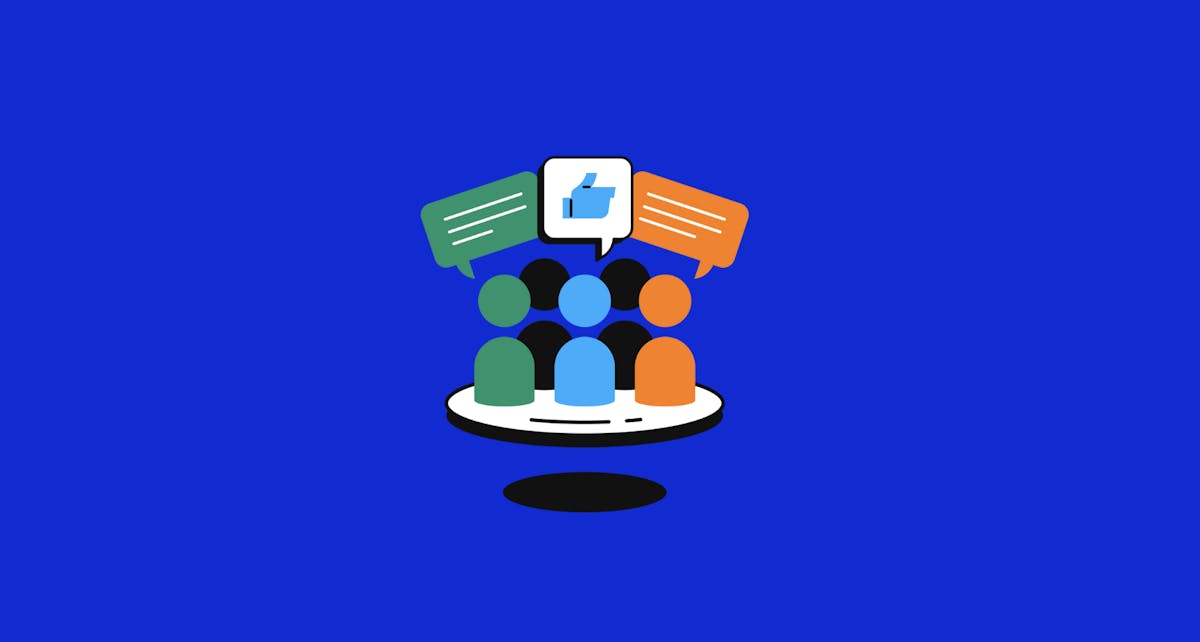In today’s fast-paced construction world, efficiency is key to getting projects done on time. Thankfully, AI is here to take the load off your shoulders by automating those tedious tasks, like creating and writing reports.
AI tools are stepping in to take the grunt work out of reporting, so you can focus on what really matters — getting the job done right. Before diving deeper, let’s quickly recap the four helpful AI tools that we will cover in this article:
Walkthrough Note: This powerful tool allows you to walk through the job site, speak your observations, and take photos — all in one go. Create various AI reports from your walkthrough, such as summaries, progress recaps, and daily logs.
AI Summary: Generate an AI-powered headline summary with photos. This makes it easy to add context to any Page, perfect for sharing with your team and customers.
Progress Recap: Get an AI overview plus photos and project details. This feature summarizes your selected photo group, giving you a clear snapshot of where the project stands.
Daily Log: Combine your AI overview, photos, project details, and to-do lists. This helps you maintain a daily record of activities and set action items for your team.

1. Walkthrough Note
First up is Walkthrough Note—your personal assistant when it comes to documenting job site info without the hassle. This powerful virtual walkthrough software allows you to conduct virtual tours of your job site while it automatically logs all the crucial details into a digital notebook.

Just walk and talk as you stroll around the job site, and the Walkthrough Note tool catches all your notes, photos, and updates in real-time. AI pieces everything together into an organized report, called Pages, so your team knows exactly what’s going on.
Picture this: a project manager is out on site. With the Walkthrough feature, they just talk about what they see, and boom — a report is ready to go, highlighting progress and next steps for the crew. No more scrambling to remember what happened last week!
Time-Saving: No more manual report writing. Just walk, talk, and get back to work.
- Accurate Data: With real-time updates, you cut down on mistakes, ensuring everything is precise and ready to share.
2. AI Summary
Photos tell a great story, but sometimes they need a bit more context. AI Summary makes it easy to add AI-generated headline summaries to any Page, so you can quickly provide context without typing a single word. Perfect for busy project managers who need the essentials, fast.

Cut out the “What am I looking at?” confusion with a simple headline on photos. This tool automatically generates clear summaries from your data, making it easy to share updates with your team and customers.
Imagine a project manager sharing a set of site photos with stakeholders. Instead of sending a bunch of images with no context, they can quickly add photos with an AI-generated summary, ensuring everyone knows what they’re looking at. This keeps communication clear and effective.
Headline Summary: Generate clear, concise AI headline summaries to complement your photo pages.
- Time Efficiency: Save hours by letting AI handle the summarization — then get back to making big decisions.
3. Progress Recap
The Progress Recap tool is designed to compile all your weekly or monthly project updates into a solid report that gives you a quick overview of how everything’s going.

The Progress Recap tool pulls data from your project management software and on-site updates to show what’s done, what’s coming up, and what needs fixing — all in one clear report. A team leader can whip out the Progress Recap during weekly meetings to show everyone where the project stands. No one’s left guessing.
Easy Reporting: It puts everything in one place, so you don’t have to dig through a mountain of notes.
Better Communication: A clear project overview means everyone’s on the same page, making teamwork a breeze.
4. Daily Log
Let’s be real — no one can be on every job site every day. That’s where the Daily Log steps in, making it a breeze to get updates from the field and keep tabs on progress as it unfolds.

With the Daily Log, users can easily select photos from the job site, and our AI tool will work its magic. In seconds, it generates a comprehensive Page featuring an overview of daily activities alongside the selected photos. Plus, it’ll throw in an AI-generated checklist with next steps — no typing necessary!
On a busy construction site, the Daily Log can help keep track of everything from workforce activities to material deliveries and equipment usage. This information is invaluable for project reviews and planning ahead. When it comes time to look back on what worked and what didn’t, you’ll have all the data you need at your fingertips.
Quick and Easy: Capture daily activities and next steps in seconds, so you can get back to what really matters.
Accountability: With detailed logs, team members can ensure accountability for their daily tasks and responsibilities. It’s crystal clear who did what and when.
Better Project Management
Integrating AI tools into your project management process can make a world of difference. With tools like Pages, Walkthrough Note, Progress Recap, Summary, and Daily Log, you’ll save time, boost accuracy, and enhance communication among your team.
Whether you’re in the office, out in the field, or running the show, these AI reporting tools will help streamline your workflow, allowing you to focus on what really matters: successfully getting your projects done right and on time.

See Our AI Tools in Action
To unlock these features, you must be a Premium CompanyCam user. Upgrade your account on the billing page.
If you’re still curious and want to explore how they can fit into your workflow, request a demo! Our team is ready to show you how to leverage these tools to take your job site management to the next level.
Additional Resources
If you want to learn more about how AI can change your construction projects for the better, check out these articles:
Join the Conversation!
Got thoughts, questions, or insights to share? Our community forum is the place to connect with others who get it. Whether you’re looking for advice, want to share your experience, or just want to be part of a growing network of pros — you’re invited.
👉 Join the Community Forum and let’s build something better, together.