Reports
Put your photos to work.
Build professional photo reports to send to customers, homeowners, and insurance adjusters.
Book a Demo

Create Reports from Anywhere
Impress customers, office managers, and insurance agents with reports that look professional. Reports are easy to create in the office or at a job site.

Add Photos Quickly
Choose from any of the photos in the project, no downloading or uploading necessary. Toggle on or off details like who took it and when and where it was captured.

Design like a Pro
The fool-proof report builder makes it simple to add the photos, text, and data you need, without having to fiddle around with layout, alignment, or design.

Standardize Your Work
Find yourself creating the same report over and over again? Create a template to save time and share job site info quickly!
How It Works
So easy the newbie can do it. Just follow these steps!
Head to the project you plan to work on, and find the Reports tab on the project card.
Start a new Report from scratch or use an existing template. Add a title for your report, and choose the photo layout you want.
Drop in photos and videos, add annotations and additional info, and stick your logo on the cover. You can always come back to edit a Report in progress.
Sharing is the easiest part. Head to the Report menu bar and select Share Report. Choose a live link or export as a PDF.
Share Progress like a Pro
Study up on how to get the most out of your Reports.
What Else Can I Do?
Explore more CompanyCam features.
Galleries & Timelines
Tags & Labels
Templates
See Reports in Action
We know better than anyone that seeing is believing.