Roof Truss apps can change your work moving forward, which is why we developed this list of the best roofing truss design apps currently on the market. For roof truss design and planning, this list will also help you discover additional roofing tools (pitch calculators, measuring apps, and software) to improve your business workflows.
SW Truss

Features
SW Truss is a handy little app made by a Nepalese outfit called Softwel. That piece of information might make you nervous, but Softwel is proud of their product and proud of their country and they make no apologies. For example, if you like the app, they ask you to tell your friends that you used a product made in Nepal and consider visiting Nepal sometime! Having been there, I highly recommend it!
All of that is well and fine, but how about the app? Well, SW Truss is a basic app for roof truss design. From a design standpoint, it is simple and clean – the interface essentially gives you a grid upon which you build your trusses and the app will immediately calculate the resultant forces and support reactions.
The application is simple enough, truss features can be easily added and moved based on the feedback the app provides. Truss angles can be quickly adjusted by simply moving the node along the graph through simply inputting your desired coordinates.
Whether you are an engineer, roofer, a do-it-yourselfer, or a student – the SW Truss app offers a straight-forward and easy to use frame truss calculator, and, hey, maybe you’ll be so impressed you’ll want to visit Kathmandu!?!
Pricing
SW Truss is free and contains no ads (a nice plus). It can be found in the Android Store.
Links
CompanyCam
Features
CompanyCam is the ultimate documentation tool to scale your roofing business. Utilizing GPS, the app automatically organizes every photo taken by job site. You and your team can take unlimited photos — all of which are location and time-stamped, sent to the cloud, and stored securely — meaning you can access any project, anytime, anywhere.
But the real power of the app is displayed when you bring on other technicians. Because the app does the organizing automatically, every technician saves time. There is no question as to where to store something and managers have instant vision into every job site.
Pricing
CompanyCam has a straightforward, per-user pricing structure, with both monthly and annual plans. Click here to see pricing for every tier.
Links
Website – iOS App – Android App
AndTruss2
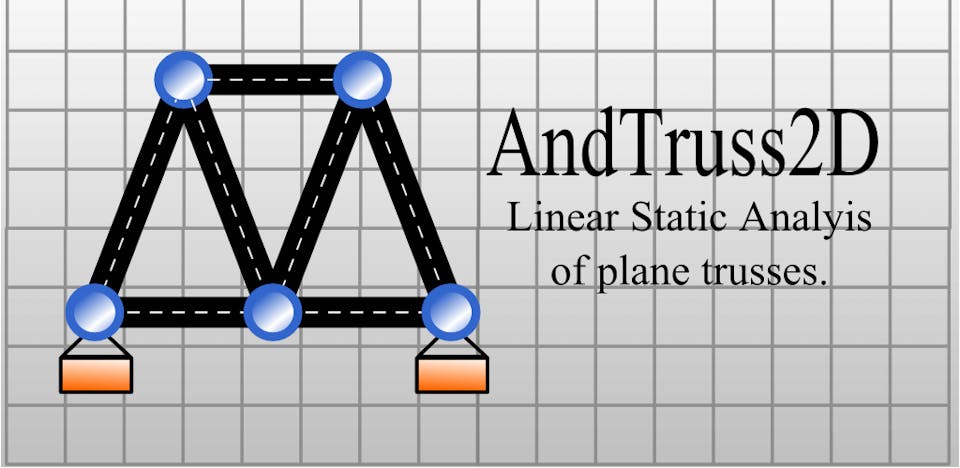
Features
Perhaps you’ve got something against Nepal, you had a friend lose his toe to frostbite on Everest or something, and you want a different option for truss design – AndTruss2D might be your answer. Just like SW Truss, it is a bare bones app that just gets the job done without much fuss to distract you from the task at hand.
AndTruss2D admits that it can’t do everything, but what it does do is create truss structures from twenty different templates and quickly gives you graphical and textual feedback on axial force and stress. For the more technologically advanced, AndTruss2D allows you to add DXF files of your own designs and the app will conduct analysis just as it would with its own templates. If none of that makes sense, then you are not one of the more technologically advanced users – don’t worry, neither am I.
At the end of the day, all of these products are designed to make your life a little easier, make that phone in your pocket more than just a texting machine, AndTruss2D does just that. If you’re in roof planning and design world, it aims to make your life just a little easier and jobs go just a bit quicker – it’s worth a look.
Pricing
Parametric Trusses is free and can be found in the Android Store.
Links
Planimeter

Features
When preparing estimates and bids on the fly, being able to calculate area quickly is a major plus. Of course, you can measure off every inch of the job but the nice thing about Planimeter is it allows you to get a bird’s eye view (literally) of the site and calculate area quickly by utilizing your phone as and its GPS capabilities to your advantage.
Planimeter functions in two ways. The first option for area measurement is much like other area calculating tools on the market – by outlining an area on the map within the app, you are able to get a quick and easy area estimate for any job. The second option utilizes your GPS to a greater extent – tracking your device as you walk the perimeter of your job, resulting in the measurement of the enclosed area. Simple enough and handy.
Planimeter uses Google Maps so mapping coverage is very good and regularly updated, there is quite a bit of tinkering you can do once in the app that will help you tailor its use to your specific needs, all of that can be found via a useful user guide that the VisTech people put together.
Pricing
Planimeter can be purchased for $2.99. Within the app there are options to add Google Earth functionality for $.99.
Links
Website – iOS App – Android App
Invoice2go

Features
I don’t know what it is, but when I’m working with a vendor in any type of pop-up store/stand environment, whether it is to buy some sweet corn or some trinket for my kids at an open market, I’m impressed with the vendor that can swipe my credit card on their phone – it tells me that this person has joined the 21st century. Of course there is nothing wrong with doing it the old way, all I’m saying is that utilizing technology sends the message that you are changing with the times. This is where Invoice2go comes in.
By using your phone, Invoice2go creates customizable invoices for you on the fly. Invoices are professional looking and allow you to upload your own logo. Payment can be made from within the app, on site of via email, allowing you to get paid faster. Invoice2go also helps you keep track of outstanding payments and helps you sort through when the best time to follow up would be. It’s as simple as that.
Beyond this central feature, Invoice2go also helps you with accounting by helping you track spending by snapping a picture of your receipts which are then stored for later retrieval – a huge plus around tax time.
Invoice2go is a well put together app and has been lauded by numerous publication as a great add for any contractor’s toolbox – we know you’ll like it.
Pricing
Invoice2go offers a two week free trial, after which there are multiple plans to choose from ranging from $19 – $399 per year.
Links
Website – iOS App – Android App
SoftPlan reView
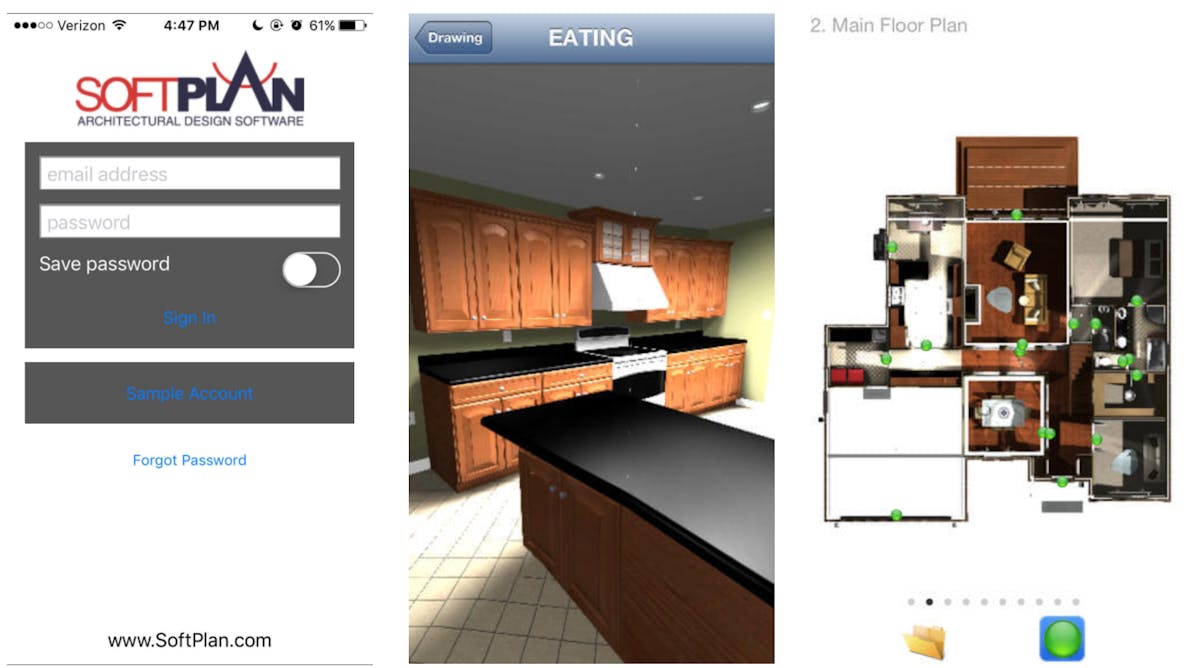
Features
If you want to take your roofing work to the next level, you will probably want to check out SoftPlan’s software and their roofing application in particular. This is roofing, rafter, truss, design made easy and intuitive. That’s the starting point – SoftPlan offers a free trial you will want to check out. I’m not kidding when I say that their roofing tool will enhance the design process in a major way.
SoftPlan’s app, SoftPlan reView, will take all the work you have done in the area of planning and design and then allow you to showcase it all directly with your customers. Three dimensional imaging can be viewed via the app to offer you customers a true-to-life view of what your finished product will look like. The app also allows customers to make notes, mark-up drawings, etc. – all of it aimed at increasing client – contractor communication.
The sharability of SoftPlan reView also aims to enhance communication with your teams in the field, empowering them to interface directly with the design and note any issues they come across while they complete the job.
If you are looking for a slick, full-service design software suite, you’ll want to check out SoftPlan. If you move forward with their product, SoftPlan reView will help you take your customer relations to the next level.
Pricing
The great news is that SoftPlan reView is free and it can be found in both the Apple Store and the Android Store. Of course, in order to use it you’ll need to invest in SoftPlan’s software.
Links
Website – iOS App – Android App
Pitch Gauge

Features
What do you think Pitch Gauge does? Well – the obvious answer is that it turns your phone into a pitch finder, making it into a helpful tool and eliminating the need to carry around handheld pitch finder. You’re already carrying your phone, might as well make it more useful. As far as pitch finders go, Pitch Gauge does the job well and there is nothing to complain about here. However, if you think the Pitch Gauge app is only a pitch finder, you’d be wrong. Pitch Gauge is a full service app for roofing contractors.
So, what else will Pitch Gauge do? Well, nearly everything! Need help tracking leads and projects? Pitch Gauge can do it. Want to streamline your scheduling? Yep, covered. Need to send out company wide messenging to your various teams in the field? Pitch Gauge does that. Vendor pricing, analytics, producing roof reports, tracking materials – all of it is built in to Pitch Gauge’s powerful app. What we have here is a one-stop shop for your roofing contracting needs.
Tutorials are built into the app to walk you through all of the features the app offers. In some ways, the app isn’t aptly (pun intended) named – you will be impressed by all that this app does BEYOND calculating pitch…but it does that well too.
Pricing
Pitch Gauge can be found in the Apple Store and the Android Store and is free. Due to its powerful versatility in-app purchases will have to be made if you intend to unlock all that Pitch Gauge can do for you.
Links
Website – iOS App – Android App
Roofing Calculator
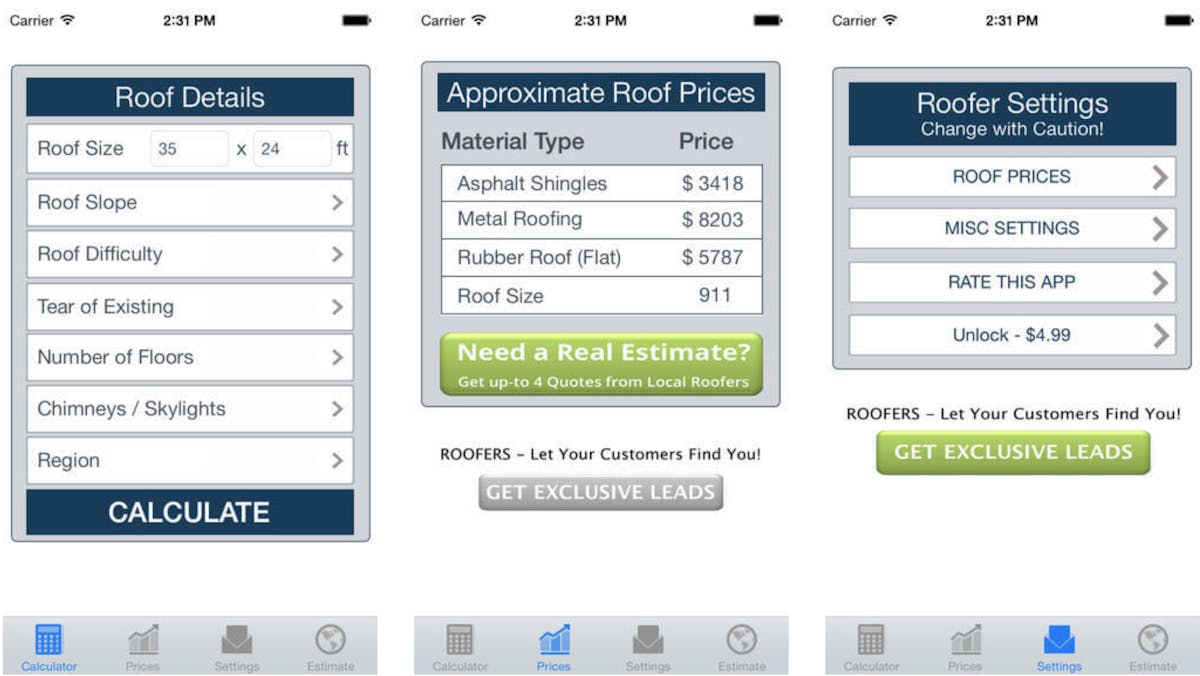
Features
Sometimes you don’t want multiuse things. Sometimes you need a Swiss Army knife, sometimes you just need a good steak knife without all the bells and whistles – something that does one thing and does it well. If that is you, Roofing Calculator might be right up your alley.
Roofing Calculator does all the work for you when designing and fabricating trusses for your roofing needs. It works simply, input the desired pitch and the run and the app spits out the rise and length of the common truss, the length of the hip, the bevel angles and more. All of it produced and displayed in a simple layout that is simple to read and easy to look at.
What else does Roofing Calculator do? Nothing – that’s the point. It does this one thing, it does it well, it does it simply and quickly, and it does it without distracting you with all sorts of other buttons, gauges, dials, and mechanisms. Input your specs, get results. That’s it.
We think you’ll appreciate the care that has gone into making this app so basic – and we mean that in a complimentary way. This app is basic the way a hammer is basic, the way a screwdriver is basic, and that’s some of the greatest praise we can give it.
Pricing
The Roofing Calculator app is free, but you can upgrade to the Pro version for $19.99
Links
Website – iOS App – Android App
Did we leave your favorite truss app out of the mix? Let us know what apps have you giddy as a kipper in the comments below, on Facebook or Twitter.




