Before & After Photos
Tell a visual story.
Show off the transformative power of the work you do with CompanyCam’s Before & After tool.
Book a Demo

Deliver the WOW Factor
There’s no better feeling than seeing how far a space has come. Use the Before & After tool to easily show where you started and the great work your team did.

Format Like a Pro
Drop your photos into no-fuss Before & After templates. Select from a variety of options, and add your logo to get credit every single time.

Show Off Your Work
Help future customers visualize exactly what you can do for them! Grab their attention with a mind-blowing Before & After of a big transformation.

Make It Easy to Refer You
Who can resist a satisfying Before & After? Your customers will be excited to show off
the work you did for them when it’s packaged up this nice.
How It Works
So easy the newbie can do it. Just follow these steps!
Jump into the project you want to build a Before & After for. Choose the photo you want to use as a before image, and click the three-dot menu, and select Choose After Photo.
Decide on a photo that shows off a transformation and completes the story of the first photo.
Use our templates to find the best way to show off the impact of your hard work, and add your logo for an extra polished look.
Share directly from CompanyCam to customers, social media, and more!
Show off Your Work like a Pro
Study up on how to get the most out of Before & Afters.
What Else Can I Do?
Explore more CompanyCam features.
Galleries & Timelines
Give your business credit! Add your company’s logo to any photo before you share with partners and clients.
The logo stickers feature makes it easy to add or remove your logo as needed—drop it in whenever, wherever, at whatever size.
See Before & Afters in Action
We know better than anyone that seeing is believing.