Walkthrough Note
Document everything, sacrifice nothing.
CompanyCam’s AI-powered Walkthrough Note is the easiest way to capture photos and notes on the job, without missing a beat.

Typing, Be Gone
Trying to type out what’s happening on a job site can be distracting and dangerous. Keep your eyes up, and let AI write out your notes for you.

Document In the Moment
Walkthrough Note brings together the job site photos you take, your in-the-moment thoughts, and the power of AI. All wrapped up in an editable and downloadable format.

Share Your Way
Text or email a link of your report, or download it as a PDF—whatever makes the sharing experience easiest for you!

Communicate with Confidence
You know your stuff. AI cuts out all the um, uhs, hems, and haws that make it sound like you don’t. Plus less typing = fewer fat-finger typos.
Put AI to work on your jobs.
Try it free for 14 days, or get unlimited AI on CompanyCam Premium and Elite plans.
How It Works
So easy the newbie can do it. Just follow these steps!
1. Open a Project
Open the CompanyCam app on your mobile device, and click in to the project you are working on.
2. Start a Page
Click + on the Project Screen, or go to the Pages tab and tap + Page.
3. Select Your Action
Tap on “Walkthrough Note” to document a job site in real time.
4. Start Building
When the camera screen opens up, just walk through the job, take pictures, and talk! AI can do the rest.
Document like a Pro
Study up on how to get the most out of Walkthrough Note!
What Else Can I Do?
Explore more CompanyCam features.
Photo & Video Capture
File Storage
Pages
See Walkthrough Note in Action
We know better than anyone that seeing is believing.



