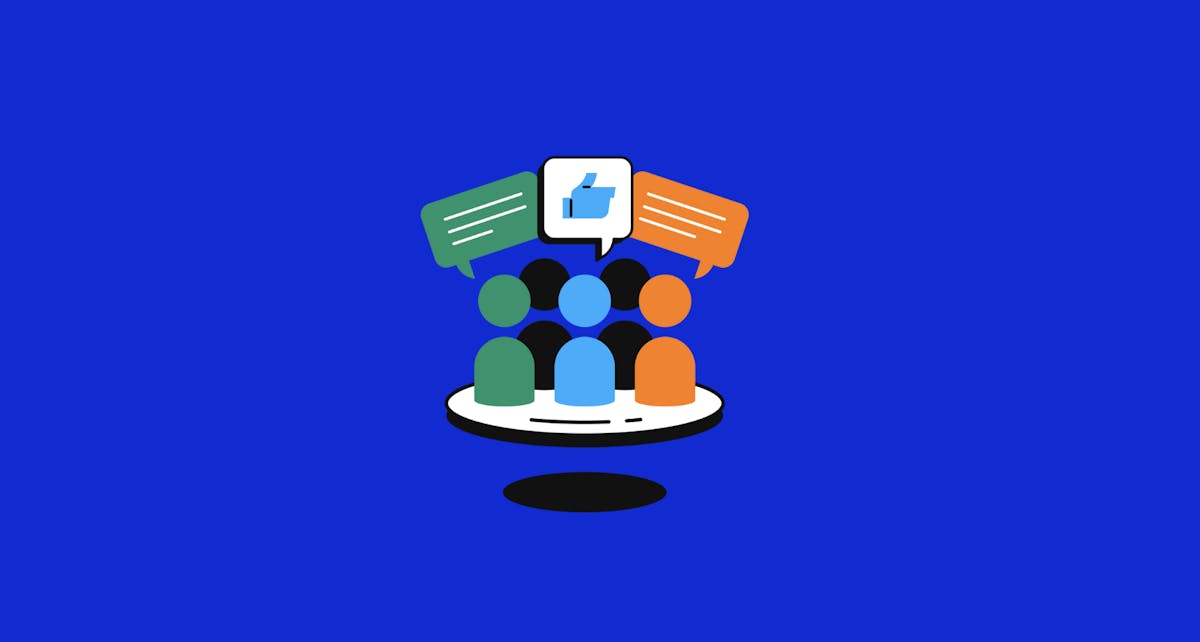In construction, keeping accurate, up-to-date job site documentation is essential — but it’s also a massive time suck. Manual note-taking, organizing job photos, and compiling reports can eat up hours that could be spent managing projects. Fortunately, CompanyCam’s AI tools make creating daily logs fast, accurate, and effortless.
The Problem with Traditional Job Site Documentation
Traditional job site documentation methods waste time, delay projects, and disputes caused by incomplete or inaccurate records. Here’s what contractors typically deal with:
Manual Data Entry: Someone has to take notes, label photos, and compile everything at the end of the day.
Disorganized Media: Photos taken throughout the day can easily get mixed up or lost.
Incomplete Records: Important details can be forgotten, especially after long, busy workdays.
Client Confusion: Without clear, timely updates, clients are often left in the dark about job progress.
How AI Automates Daily Logs in CompanyCam
CompanyCam’s AI tools eliminate these headaches by turning job site data into professional, shareable reports in minutes. Here’s how it works:
Capture Photos with Notes in Real-Time: As your team works, they can snap photos and add voice-to-text descriptions on the spot using CompanyCam’s mobile app.
Generate a Daily Log Automatically: Once the work is done, select photos with descriptions, and let CompanyCam build a detailed daily log using AI. It pulls project data, organizes descriptions into a clear narrative, and formats everything into a polished report.
Review and Share: Check the report, make any edits if needed, and share it with clients or team members as a downloadable PDF — complete with an optional cover page for a professional touch.

Faster Reporting with Fewer Errors
Take, for example, a roofing contractor managing multiple job sites. Before using CompanyCam, their foreman spent two hours every evening organizing photos, typing notes, and creating reports for clients. After switching to AI-powered daily logs, that process was cut down to 20 minutes. The results:
90% Time Saved: Reporting time dropped from two hours to 20 minutes per job site.
Fewer Errors: AI-generated logs reduced forgotten details and boosted overall accuracy.
Better Client Relationships: Clients received timely, detailed updates, fostering trust and transparency.

See How AI Can Improve Your Documentation
Why waste time on tedious job site documentation when AI can do the heavy lifting? With CompanyCam’s AI daily logs, you can focus on building — not paperwork. See how easy it is to turn your job site photos into polished, professional reports in just a few clicks: