Before Thanksgiving gets here, we wanted to share the bounty of new releases and updates that we harvested over the last month.
You’ll be a‑maized at how productive this cornucopia of feature releases will make your company and help you squash miscommunication and find s’more efficiency. So let’s get into it — and leaf these uninspired, fall-themed words in the intro.
✍️ On-Site Signatures: Sign docs on the go
At the beginning of the year, we launched our Signatures add-on to help you get the John Hancocks you need to keep your business moving. After tons of testing and user feedback, we’ve added important functionality:
You can now sign documents in the CompanyCam app!
Now, teams with Signatures can fill and sign work agreements, change orders, and other essential docs on the job site from their phone or tablet.
To access Signatures, head to your Billing page and turn it on!
Integrations News
Getting your CompanyCam info to and from other tools in your software toolbox.
📅 Google Calendar
Sometimes, the simple things make the biggest difference in your workflow. That’s what we were going for with our new Google Calendar integration!
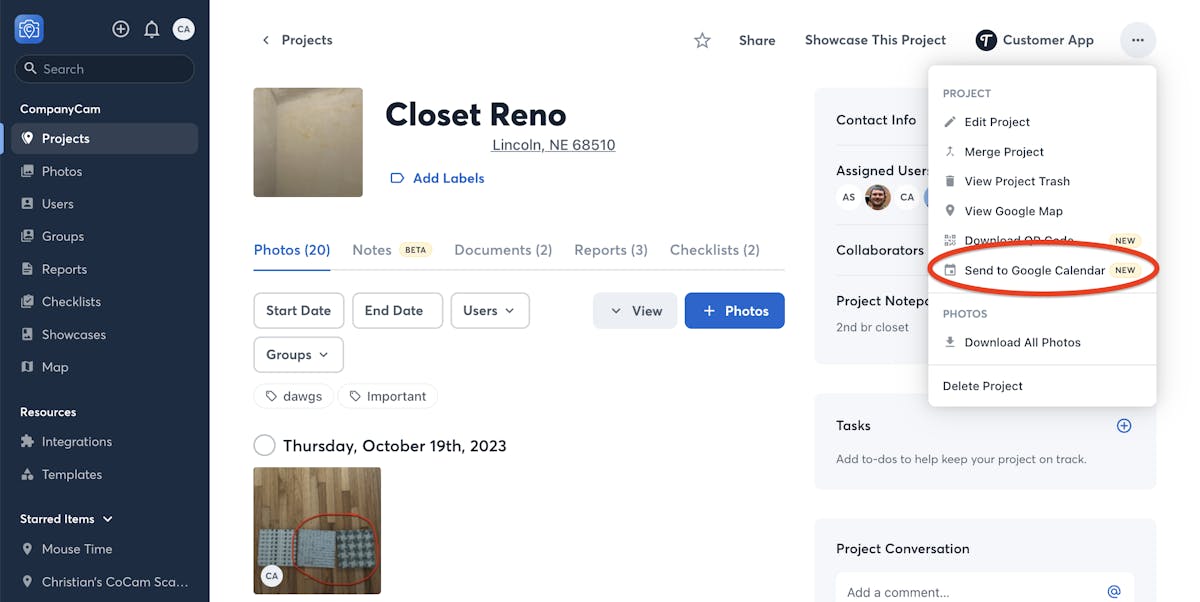
It’s simple in that you can quickly create GCal Events from a CompanyCam project on your desktop with all the essential project details pulled over from CompanyCam.
And it’s simple because you don’t need to do anything extra on your end to use it. If you’re on a Pro or Premium plan, you can access it on every project. Just tap the ••• in the top right corner and go to work.
🤖 Chrome Browser Extension
Since we’re on the topic of Google, we just wanted to drop a quick reminder of another free-to-use tool.
Our Chrome browser extension gives you access to your CompanyCam content on thousands of other sites, including social media and other productivity tools you use daily. So, if you need to put your pictures on a platform we don’t integrate with natively or through Zapier, this is the next best thing.
Don’t use Chrome? You can access it on Brave or Edge, too!
Previewing 2024 with our CEO
On November 29, we’re letting Luke, our CEO, go live for one hour to highlight what we’re rolling out in 2024 and answer ANY questions you have for him.
Be sure to join us live to get the latest on CompanyCam product news, including offline enhancements, payment/calendar integrations, and better ways to connect contractors and their clients.
We can’t promise you won’t hear a lot about Mr. Beast or U.S. Tax Codes, but we can promise you’ll walk away with exclusive news about your favorite app.
Premium Updates
Check out these new features in our top tier.
📎 Project Documents
What goes better with a mobile Signatures update than the documents you need to get signed?
Project Documents make it easy to find, review, and sign the essential docs you need on every job site. Upload your most-used work order, change order, and proposal templates into your Template library to easily access and auto-apply them to every new project created.
CompanyCam users love Project Documents because they can keep more of their work in fewer apps. Gone are the days of searching the abyss of Files on your phone, sorting through your computer desktop, or *gasps* filing physical paper.
Pro Updates
More functionality for our Pro pros.
✅ Project Tasks
These simple to-dos keep your projects moving and everyone on track. Use them to jot down notes, materials lists, and other instructions quickly.

You can even create tasks from a photo! If you see something that needs to be addressed, you can quickly add a task that will show up on the photo and project level. It’s another way to ensure clarity while you can’t be in the same place as your team.
And as always, regardless of the pricing plan you’re on, our engineering team fixed more bugs and tweaked some things to make the app run smoother.
Looking for more CompanyCam content to digest over Thanksgiving? Check out these popular links:
1. Tech CEO & CFO Get Fired from Landscaping
2. CompanyCam vs. iPhone/Android: The Great Debate
You might be surprised at all the extra software you’d need to string together to get to the functionality of CompanyCam.
3. replumb x CompanyCam
“Now my customers don’t have to follow me into the crawlspace.”





