Photo & Video Capture
Pics or it didn’t happen.
Document every detail of the job site with unlimited cloud storage.
Book a DemoStart Snapping—And Never Stop

Take a Load Off (Your Camera Roll)
CompanyCam has unlimited cloud storage for your work photos and videos. The days of choosing between an extra pic of the cracked driveway and a pic of your dog are OVER.

See Eye to Eye with Everyone
With all your documentation saved in one place and visible to the whole team on all their devices, miscommunicating is a lot harder. Which makes your job a whole lot easier.

Get More Organized with Less Effort
Every photo taken in CompanyCam is automatically time-stamped and saved by location. No more texting photos, complicated folder systems, or digging around for that photo you know you took.

Cover Your Biggest Assets
Like your time and money. Liabilities are a real threat to businesses in the contracting industry, and the path to protecting yourself against them is through visual evidence.
Dual Video Mode
Capture video with the front and back cameras at the same time!
Record a picture-in-picture video to sell a job, train your crew, provide updates, and more.
Minimize delays and increase projects by getting more face time with the teams or customers that need the most attention—without driving all over town.
Dual Video Mode is only available on iOS devices.
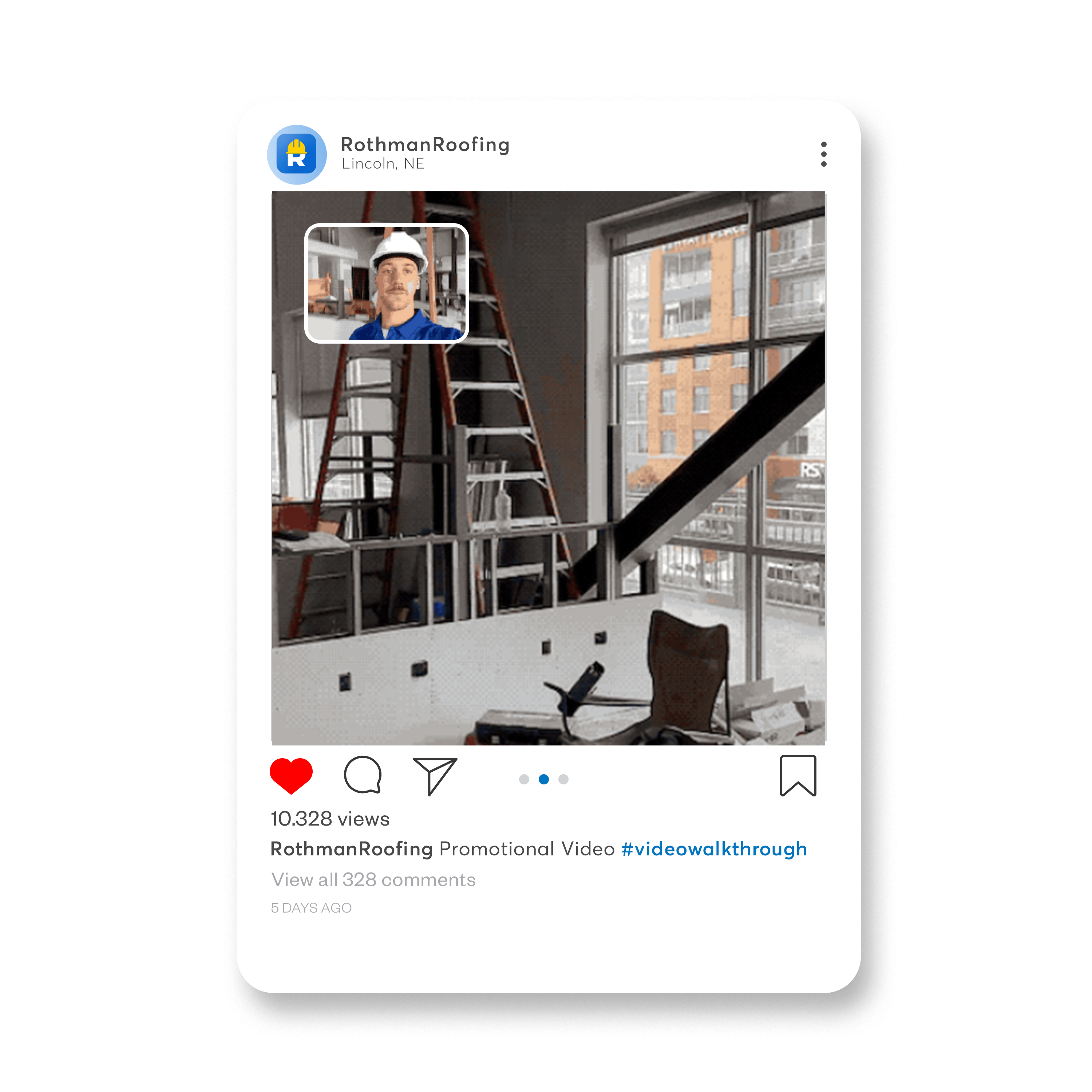
Project QR Code
Avoid confusion with project QR codes! Each printable code is assigned to a specific project and can be posted for quick access.
Minimize mixups that can arise from location-based projects—like duplicate projects or multiple jobs in the same area. When any user from your account scans the code, they’ll be taken directly to the correct project in the CompanyCam app.

How It Works
So easy the newbie can do it. Just follow these steps!
1. Create a Project
Sign in to CompanyCam, and create a new project by choosing your current location or typing one in. Name your project, and tap “Create!” You’re on your way!
2. Assign Users
Assign who can see and take photos in your new project! Add a user or a group to your project to get the right eyes looking at the right things.
3. Take a Photo
Photos are a quick and easy way to capture what’s happening at your job sites. Snap one (or 100) at the site, or upload photos from your device. Either way, they’ll be instantly available to the team.
4. Record a Video
Some situations require more context than a photo—that’s where video comes in. Record up to 5 minutes on CompanyCam Pro or up to 10 minutes on CompanyCam Premium! Compare plans to pick the right one for your business.
Everyone Loves It!
“It’s a fantastic and completely necessary tool for our company, especially with the amount of projects we do. We love that the images are uploaded in real time.”
Cameron Shouppe
Owner, Reliant Roofing
“It allows us to document our jobs through the entire process and everyone to access the photos and documents in real time to increase productivity”
Mike Pavelka
Mapco Exteriors
Capture like a Pro
Study up on how to get the most out of your photos and videos!
What Else Can I Do?
Study up on how to get the most out of annotations.
Annotations
Tags & Labels
Galleries & Timelines
See Our Features in Action
We know better than anyone that seeing is believing.