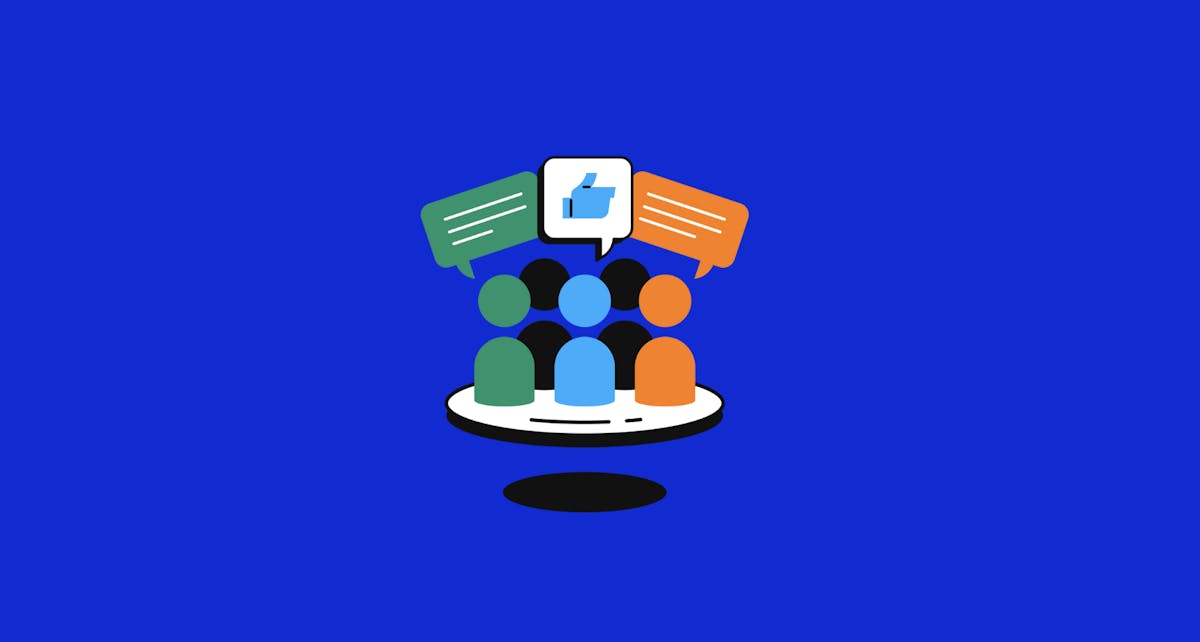When I need to explain something complicated or solve a problem, I like to talk over the phone rather than text or email.
The same goes for contractors documenting jobs. Sometimes pictures don’t do it justice, or the issue’s too hard to explain with a comment alone. Video documentation is the key to improving handoffs and decreasing liability.
Real-Time Footage
With video, you can capture real-time footage of the problems you see. You don’t have to rely on the photo timestamp or comments to help homeowners or crew members know what happened when. Just flash your watch at the beginning of the video to show exactly what time it is.
To minimize liability, we recommend recording videos both before starting work and after completing it. This ensures you aren’t unfairly blamed for any pre-existing or unrelated damage discovered by homeowners later.
Better Communication
Let’s be honest — construction speak is very real. When you’re explaining the intricacies of a mechanical system to a coworker, they know what you mean right away. But say it to a homeowner, and they’ll look at you like a deer in headlights. After all, they hired you because they don’t know what they’re doing.
When you record videos in CompanyCam, the background audio will pair with it so you can better explain what you see, including any important details. So the next time a homeowner asks,“Which way are you laying the floor? And what are the dimensions of that wall again?” you can tell them to reference the last video you took.
More Context for Unique Problems
In the same vein, some issues you run into will be complex, and the people who need details on them might not be at the job site at the same time as you. Skip typing everything out and instead record a quick video explaining what you’re looking at and what they need to do.
And don’t worry about adding annotations after the fact (although those are clutch on still photos). Just zoom in and point, so there’s no mistaking what you’re referencing.
Less is More
Probably the most obvious benefit of videos (but a benefit nonetheless) is you’ll need less of them. No more taking five pictures of the same thing from five different angles — take one video from different vantage points and you’re on your way.
Since you’re on your way quicker than before, you can spend some time turning that video into powerful marketing content for your business.
10-Minute Videos
Here’s the exciting part: you can now record up to five minutes of video on a CompanyCam Pro plan and up to ten minutes of video on CompanyCam Premium or Elite plan.
Previously, videos were limited to two minutes, which often wasn’t enough for certain jobs or industries. With five or ten minute videos, you can capture all the details you need in one go without constantly stopping and starting.
Video improves handoffs, reduces liability, and enhances communication between homeowners, crews, and insurance adjusters. This update means fewer interruptions and more seamless documentation — a win-win.
Video is the key to improving handoffs, decreasing liability, and improving communication between homeowners, crews, and insurance adjusters. The best part is if you’re a Pro or Premium user, this feature is already in your account. Check out this tutorial to see how it works. On a free plan but need video in your life? Get in touch.