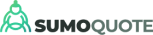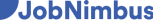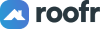Simple Features with Powerful Results
Document progress, keep crews on the same page, and protect yourself from liabilities—all with CompanyCam’s most popular features.
Photo and Video Capture
Unlimited cloud storage means you can capture every aspect of your work—without worrying about a full camera roll. With all that documentation, your butt is always covered.
Every photo taken in CompanyCam is instantly time-stamped, saved by location, and visible to the whole team. Now it's not just a photo—it's a tool to get everyone on the same page.
- Unlimited cloud storage
- Time and location stamped photos
Annotations
Clarify the details and provide more context or instructions by adding text, annotations, and drawings directly to photos.
- Add detail directly to photos
- Measurements, drawings, and more
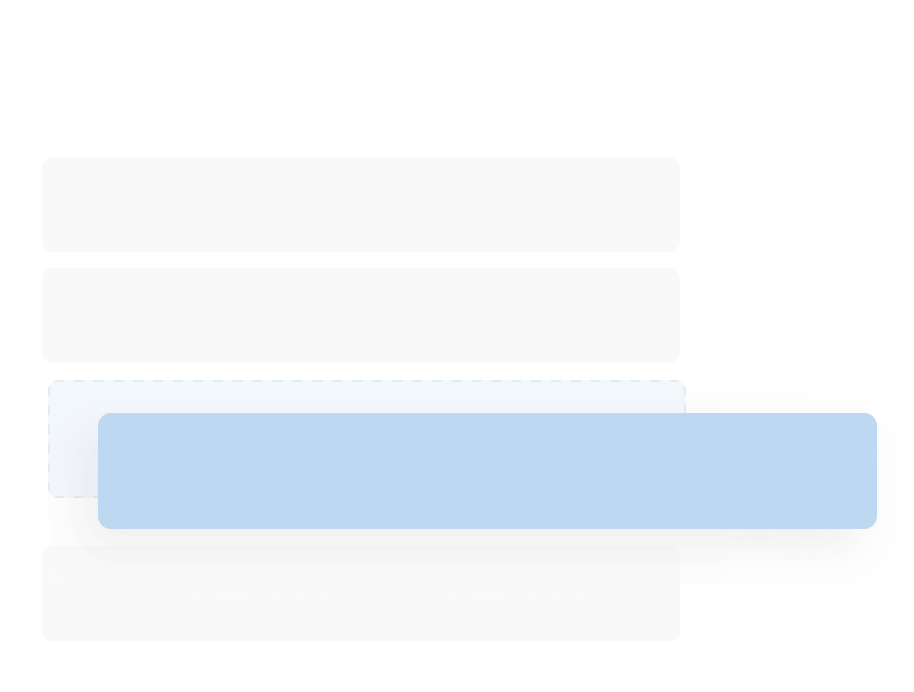
Galleries and Timelines
Easily share live progress updates with a Project Timeline. With a shared link, clients and subcontractors can access a photo feed that updates in real time.
Create a curated view of a project with a gallery. Select relevant photos to share with just a click—all the info is automatically attached.
- Share a collection of project photos
- Live photo updates
Project Feed
No more bugging your crews for job updates. Just open CompanyCam to scroll through all the most recent progress photos.
- Instantly updated feed
- At-a-glance progress updates
In-App Communication
Discuss everything in one place. Provide more details about a photo or project by leaving a comment or @mentioning crew members and collaborators.
- @mention crew members
- Keep communication centralized
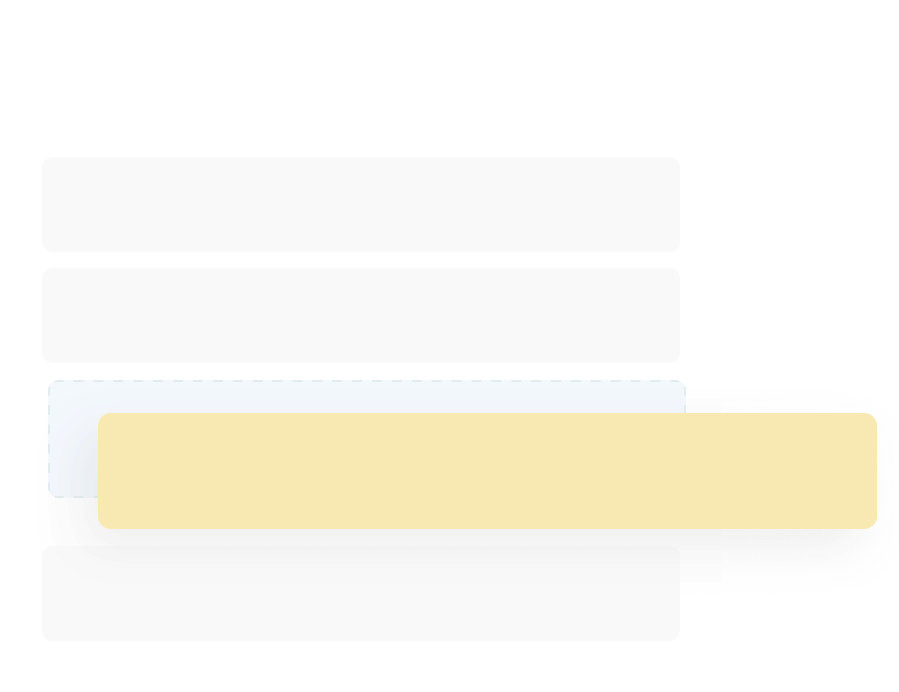
Pages
Freestyle Your Documentation
No two teams use Pages the same. They’re designed to fit your needs and provide a space to jot down notes, build a formal doc, or generate an AI-powered report—whatever you need.
Pages allow your team to document collaboratively. Once you build something amazing together, sharing is simple. Download as a PDF or send as a link—it’s up to you.
- Customizable Notebook
- Easy PDF Sharing
Do It All with CompanyCam
You've got the basics down. Ready to dig deeper?
Explore Advanced FeaturesIntegrations
With 50+ direct integrations, we're pretty sure we've got what you need. And if we don't, Zapier and our Chrome Extension offer limitless possibilities to automate every part of your workflow.
Sign up for a free account.
Get your team up and running in less than 3 minutes.
No credit card required Available on iOS, Android, and Web