Yep, we integrate with QuickBooks Online.
Keep customers, projects, photos, and payments in sync automatically.
We're Big QuickBooks Online Fans
QuickBooks Online helps small businesses manage their books, get paid fast, manage capital, and pay employees with confidence.
Get Photos Where
They Need to Be
CompanyCam and QuickBooks Online make it easy for you to capture details on every job site and keep your customers informed along the way. Sync QuickBooks Online customers with your CompanyCam projects to keep your records accurate and up to date.
- Add Photos Without The Hassle
- Improve Accounting Efficiency
- Keep Everything In One Place
What Actually Integrates?
CompanyCam + QuickBooks Online
Once you connect the integration, any new customer, sub-customer, estimate, or invoice created in QuickBooks Online will automatically create a matching project in CompanyCam.
You can pick photos from that project and send them straight into QuickBooks Online to attach to your estimates, invoices, or customer records.
When you collect a payment in CompanyCam, it instantly shows up in QuickBooks Online. All you have to do is attach the payment to an invoice, and your work is done.
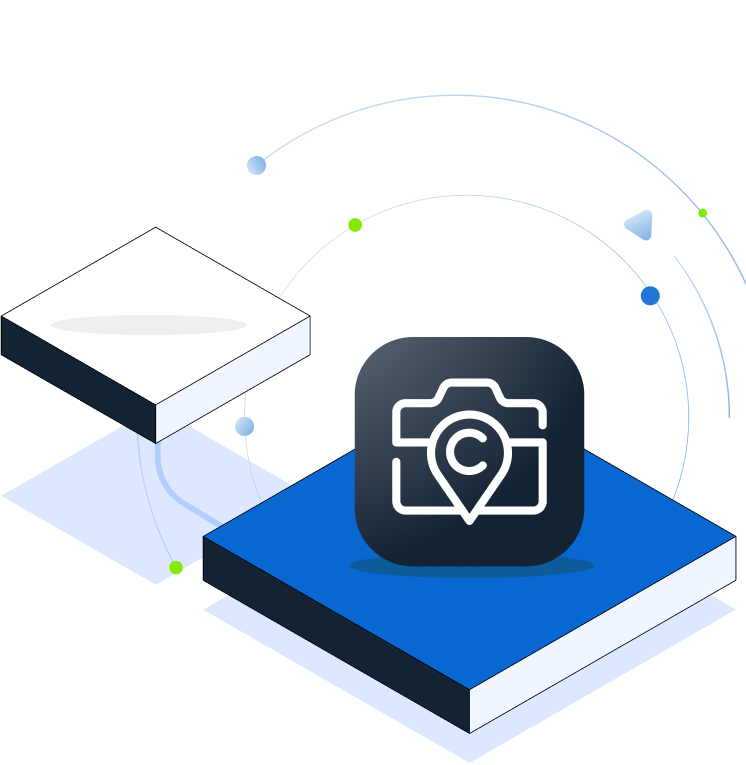
We'll Break It Down For You
Get your CompanyCam + QuickBooks Online integration up and running!