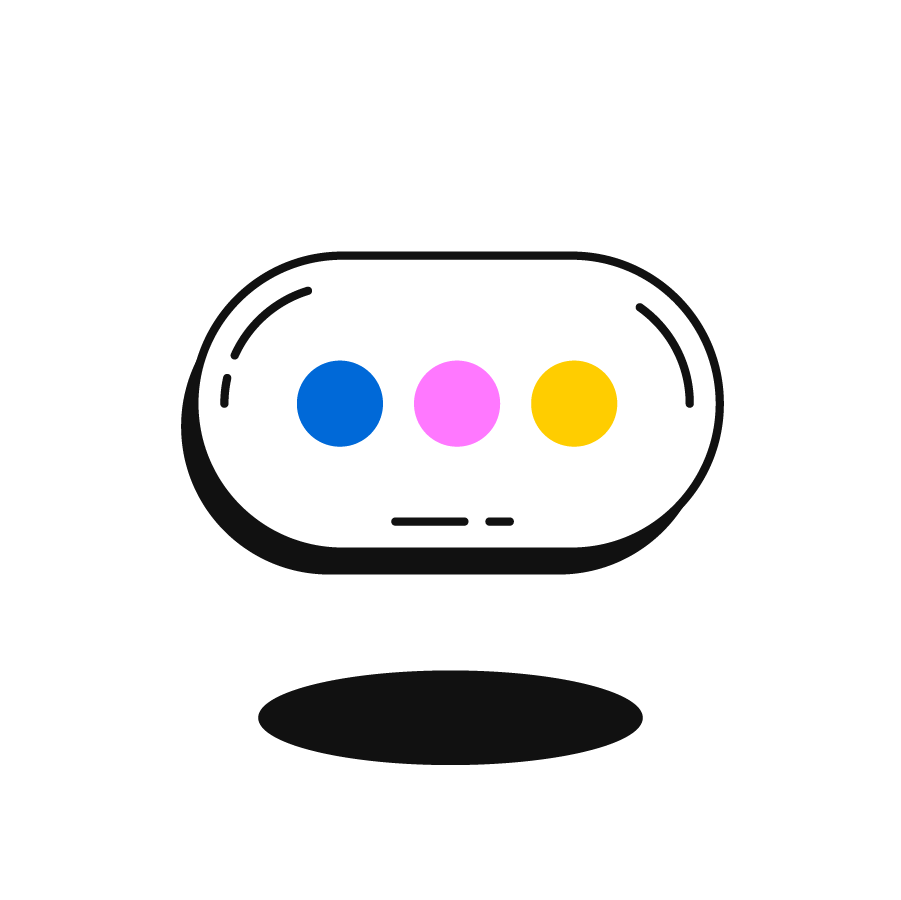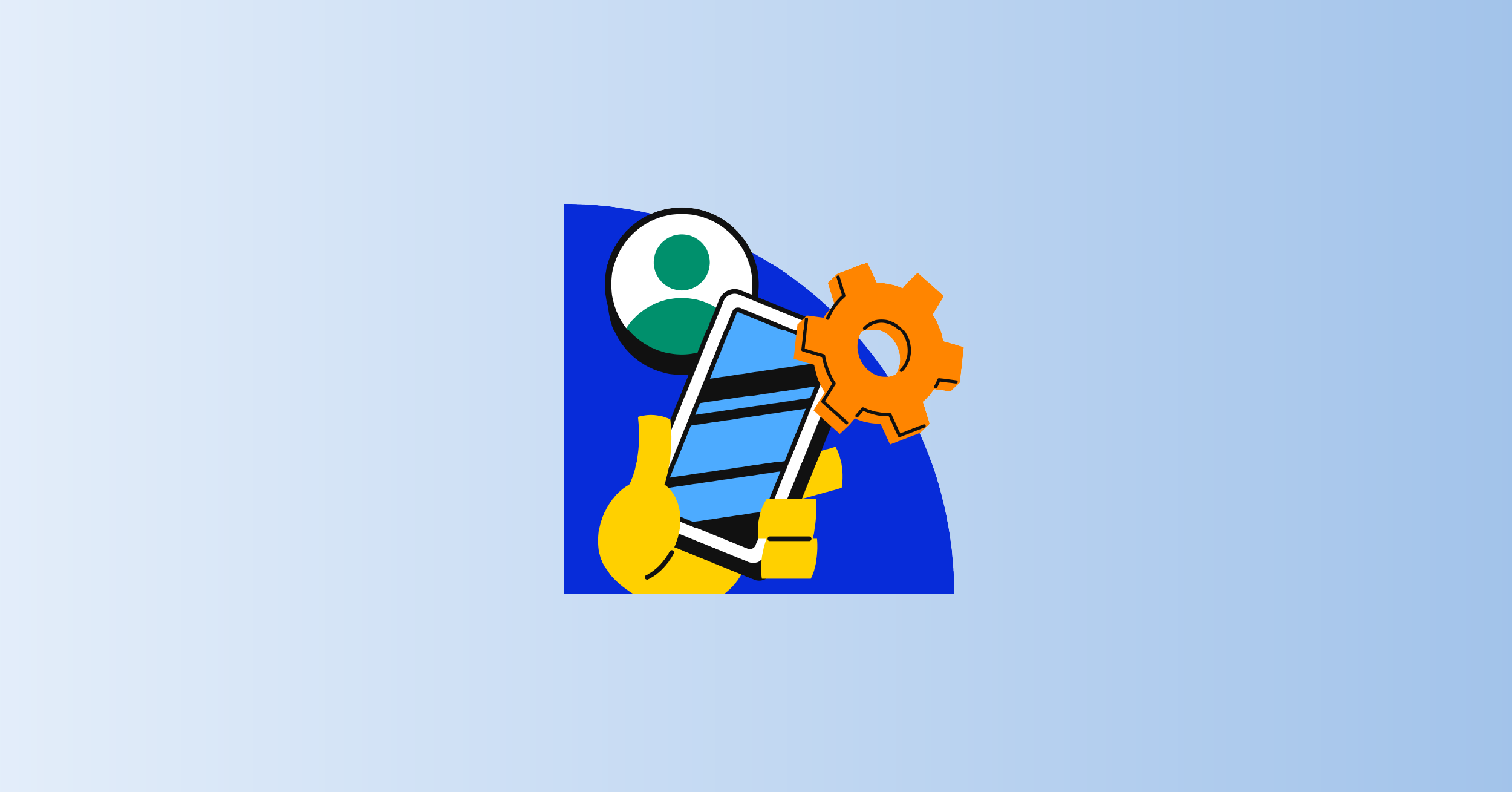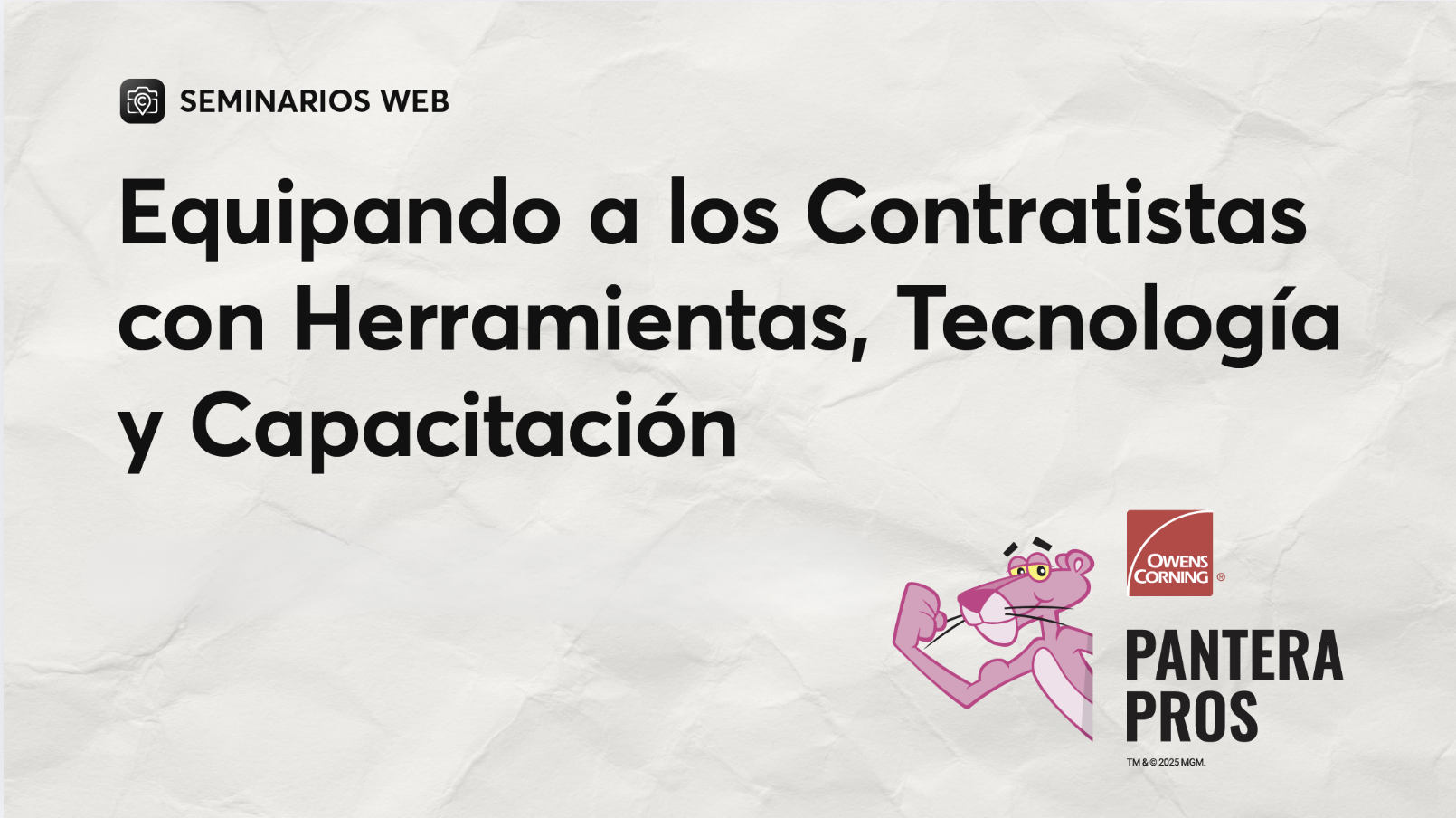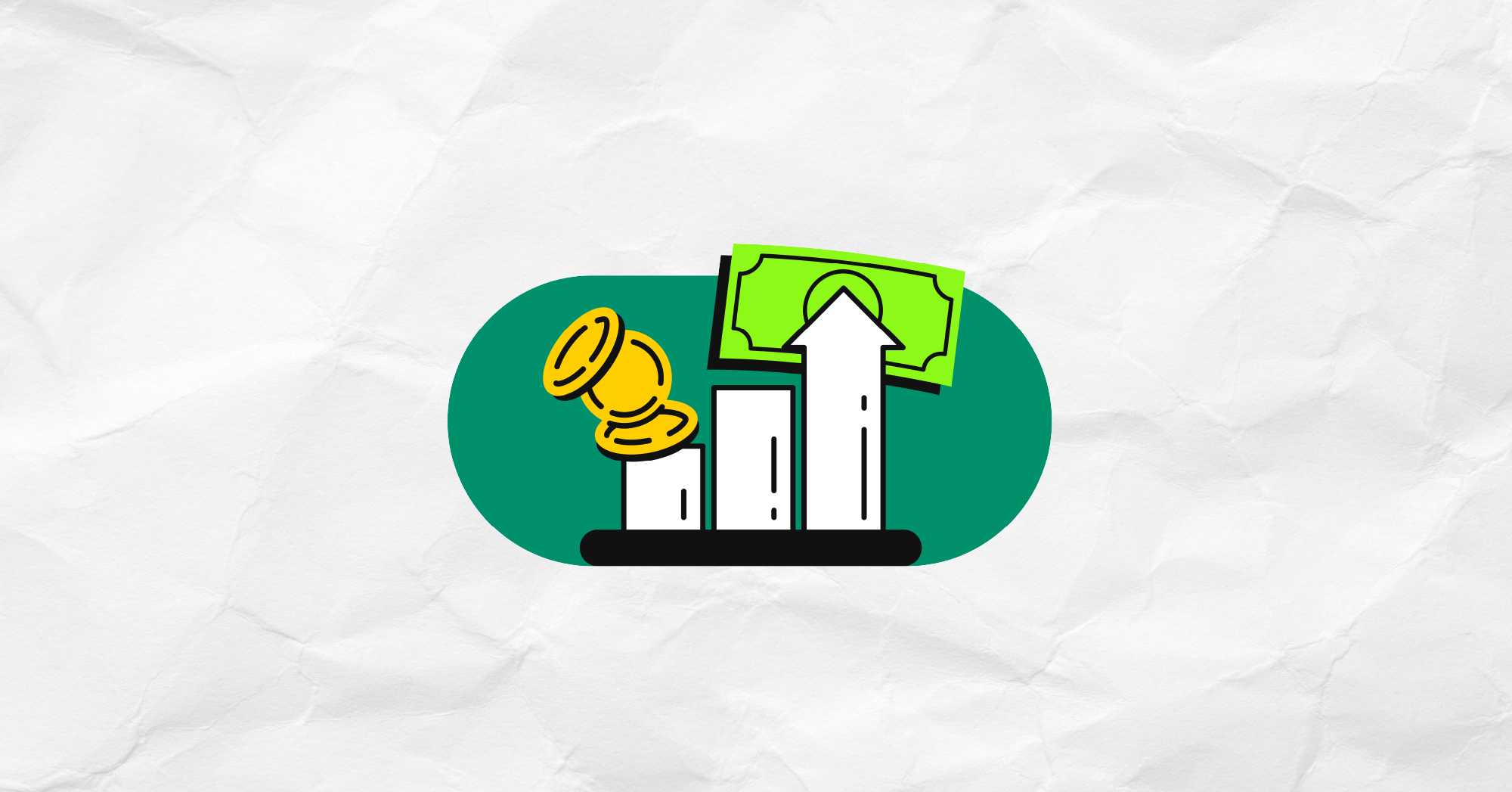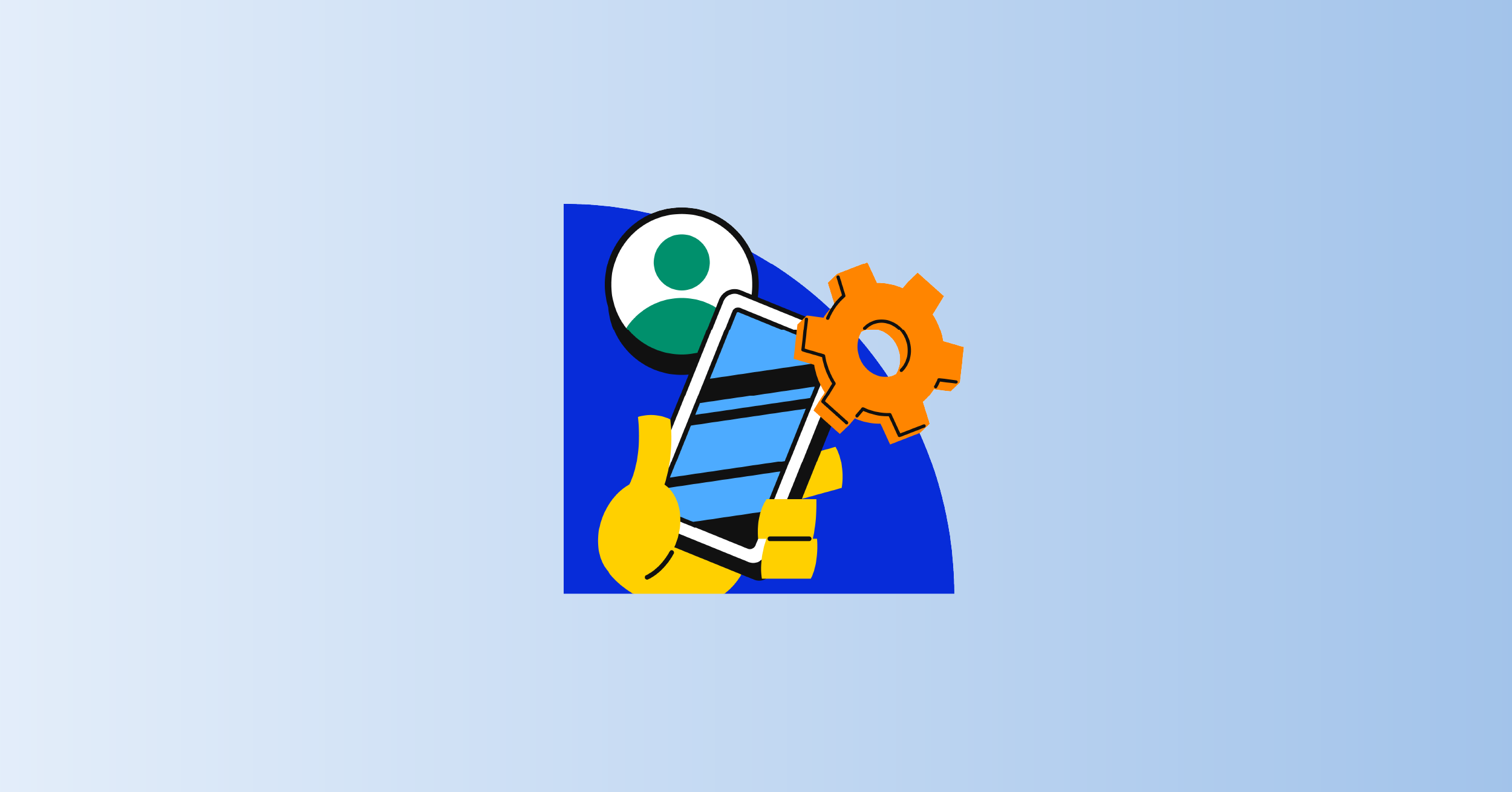Register for Class
Join a free class for feature demos, how-tos, or integration walkthroughs!

Contact Support
Email or chat in the app to get your questions answered.

Attend a Trade Show
Check out the calendar to see when we'll be near you!

Join a Webinar
Get tips and advice from industry experts.

Watch a Demo
See a pre-recorded walkthrough of the CompanyCam app.

Try CompanyCam
Sign up today and get a free 14-day trial!

Join Us Live
Attend an upcoming live event for real-time insights!
Classes
For the CompanyCam learner.Feature demos, how-tos, and integration walkthroughs.
Webinars
For the industry enthusiast.Convos with leading experts about best practices, emerging trends, and more.