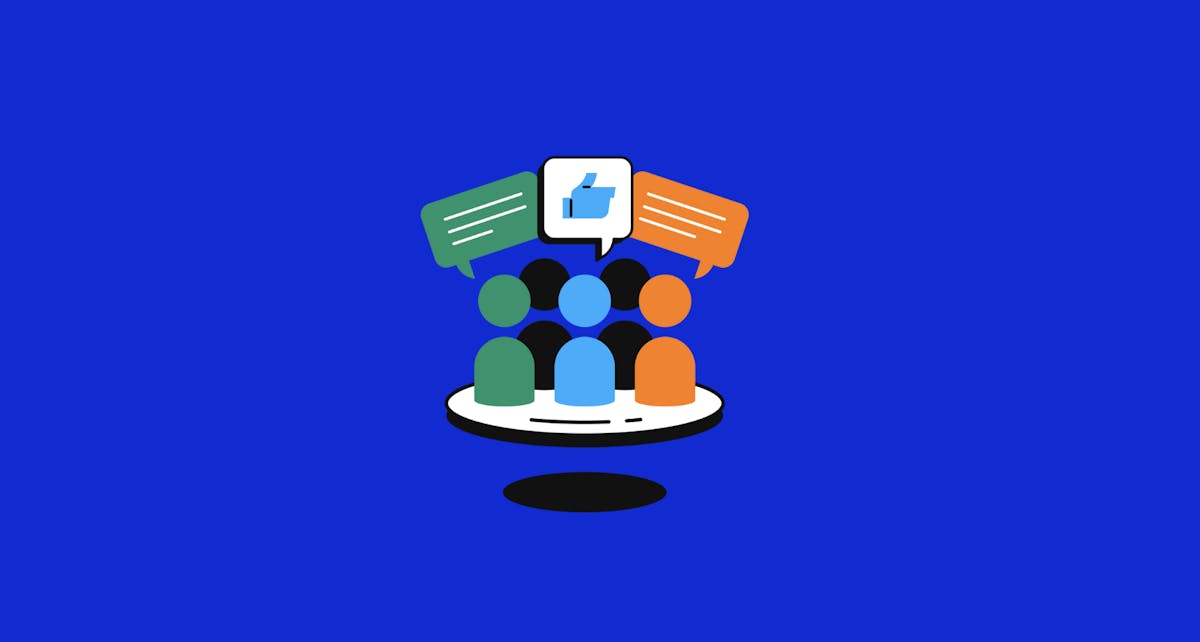In case you are living under a rock, paper time cards are simply not going to cut it anymore.
If you want accurate, real-time data that is accessible to your whole team, then you need to turn to technology. There are several time tracking apps that contractors should be using, each serving a different purpose. If you are in construction, busybusy is hands-down the best option for time-tracking.
CompanyCam and busybusy were cut from the same cloth in that they were both created for contractors by contractors. The apps work so well together that we even built a direct integration so you can get the best of both worlds.
Here are the best practices for tracking time in your growing business:
Why You Should Be Tracking Time
“Time is money.”
Cli·ché, but true.
If you are in the construction industry, it is no secret that labor is your biggest variable cost. You can pretty accurately calculate the cost of materials. Unless some substantial mistakes are made, that number is fairly reliable from estimating to execution.
Time, on the other hand, is a beast of its own.
Understanding how much time your crew spends on specific tasks is crucial to staying profitable. With accurate data, you can start to see when your crew is least efficient, who your top performers are, and how well you have been estimating and executing your jobs.
In the same way that CompanyCam provides consistent photo documentation to your projects, good time tracking gives you accurate information about your equipment, crew, and time spent.
The million-dollar question now becomes, “How should I be tracking time?” Quick spoiler: the answer is not paper time cards.
Must-Have Time-Tracking Features
A solid time-tracking app will have all of the following to help you better understand your business.
GPS
It’s one thing to be able to say your employee showed up to work today. It is quite another to know exactly where they were, what equipment they were operating, and how much time they spent doing earthwork versus installing pavers.
GPS functionality allows labor hours to be allocated to specific projects and cost codes. No more questions about if your guys were where they said they were or where a piece of equipment was last used.
Geo-fencing
Another specific GPS feature is the ability to define your project location with geo-fences.
We all know that Ricky has been clocking in from the gas station down the road 20 minutes before he starts working, and Stephen forgets to clock out every single day. Being able to restrict clock events to the job site and automatically send reminders when fences are crossed will instantly start to clean up your data.
Scheduling
In addition to location tracking, you should also look for some advanced scheduling functionality. Create detailed schedules for your employees and equipment, manage teams across multiple projects, and assign specific tasks to individual team members. This can help you ensure that everyone is working on the right projects at the right times and meeting deadlines.
Supervisor Tools
As a supervisor, you’ll appreciate a range of tools to help you manage your team. For example, you may need to view the progress of all ongoing projects and see which tasks are currently being worked on by each employee.
Supervisor tools will also help you customize who is on your crew day-to-day and even manage their time entries (if that is how you prefer to do things).
Budgets
With all the data that you are going to start to get, you can begin to track actual costs against budgets.
Adding time-tracking data to your budgets allows you to understand a project on a higher level. For example, when you can see material and labor costs in the same space, you can track progress in real-time and correct inefficiencies before they make the job unprofitable.
Join the Crew
Running a business in the trades isn’t easy — but you don’t have to go it alone. Our forum is a place for business owners, crews, and pros to share tips, solve tough problems, and learn from each other’s experiences.
Get solid advice, share your wins (and fails), and connect with others who get the grind.