It’s officially fall. Temps are changing. Leaves are turning. And jobs are piling up.
We raked in all the latest and greatest in CompanyCam news to help you stay in the know.
Integrations News
Work smarter by automating your processes.
SumoQuote 🔌 CompanyCam
Looking for a tool to pair with CompanyCam that will accelerate your growth and sales output?
The SumoQuote + CompanyCam integration makes it easy to build quotes in minutes while you’re completing a site visit:
During your sales walkthrough/inspection, take and markup photos in CompanyCam.
The integration automatically pulls your CompanyCam photos into SumoQuote, where you can add the annotated photos to your SumoQuote quote.
Ensure your bids are organized and error-free by creating projects in SumoQuote using contact info from CompanyCam.
Think of how much time you can save by completing and delivering quotes and bids before you leave the property.
Most Everything Else 🔌 CompanyCam
Have you downloaded the CompanyCam Chrome Extension yet? It connects your CompanyCam photos to (almost) all the other sites you’d want to post them — Facebook, Gmail, Quickbooks Online, you name it.
That way you can free up your desktop and downloads folder by not having to download photos from CompanyCam to get them where you want them to go.
Premium Updates & Tips
Leveled-up features for our most leveled-up plan.
NEW: Project Documents
We just launched a new addition to our Template Library: Project Documents!
With Project Documents, you can upload your most-used documents — contracts, material lists, work orders, change orders — into CompanyCam so that you can access them in your projects whenever needed without having to find them on your computer or phone.

Like Reports and Checklists, they can be added to your Project Templates so that they automatically appear with every new project (even those created from an integration).
And if you’re using our Signatures add-on, you can simplify all your doc sign-off needs.
Assigned Checklists = Completed Checklists
We recently ran a little internal study and found that companies that assign checklists to users saw a 17% higher completion rate than those that don’t.
That’s 17% more assurance that the job is being done, done right, and on time.
To assign a checklist, you just need to log in to your account on a web browser, then:
Click on a project
Click the checklists tab
Find and assign the checklist
Bonus: You can assign checklists to multiple people if you know certain crew members will be on a job together. Once those checklists are assigned, you can keep track of progress by project and checklist name, assignee, and latest activity via the Checklists tab.

Pro Updates
Everything new for Pro (and Premium) users.
4K Video and Ultra Image Quality
You have the newest phone. It’s black, and you have a black case for it. It’s really cool.
What’s even cooler is that you can now utilize its high-quality camera settings at the Pro level! All you’ve got to do is go into your camera settings and switch on 4K and Ultra Image Quality.
Why should you turn this on? Before and after photos look more impressive; people viewing reports will see all the details; and the baseline level of your documentation will be higher.
Note: When quickly viewing photos in the app, they may still seem standard quality. We just do that so they load quicker, but rest assured they are high-quality. You don’t need to be worried about it. At all.
Upload Photos to Checklists from Camera Roll
Sometimes, the order you did the work didn’t follow the order of the checklist, and you’re left with a couple of unticked tasks because the thing you need to capture is now behind drywall.
LUCKILY, if you have a picture on your camera roll, you can now upload it and check off your tasks. You’re not going to be able to always capture everything with CompanyCam, so be sure to capture it in some way at least so you can get it back into your projects for later.
Tip: This works well if you’re required to upload receipts for purchases that have now disappeared into the ether of your truck console.
General Updates
We recently made significant updates to the notification menu on mobile and web. Now you have more ways to filter through your notis:
All. It’s, well, all your notifications
Assignments. See the checklists and projects you’ve been assigned to
Mentions. View who’s @mentioning so you can join the convo
Comments. Check out comments on photos you’ve taken/commented on
To make sure you’re seeing all your in-app notifications, click the gear in the top right and adjust them:
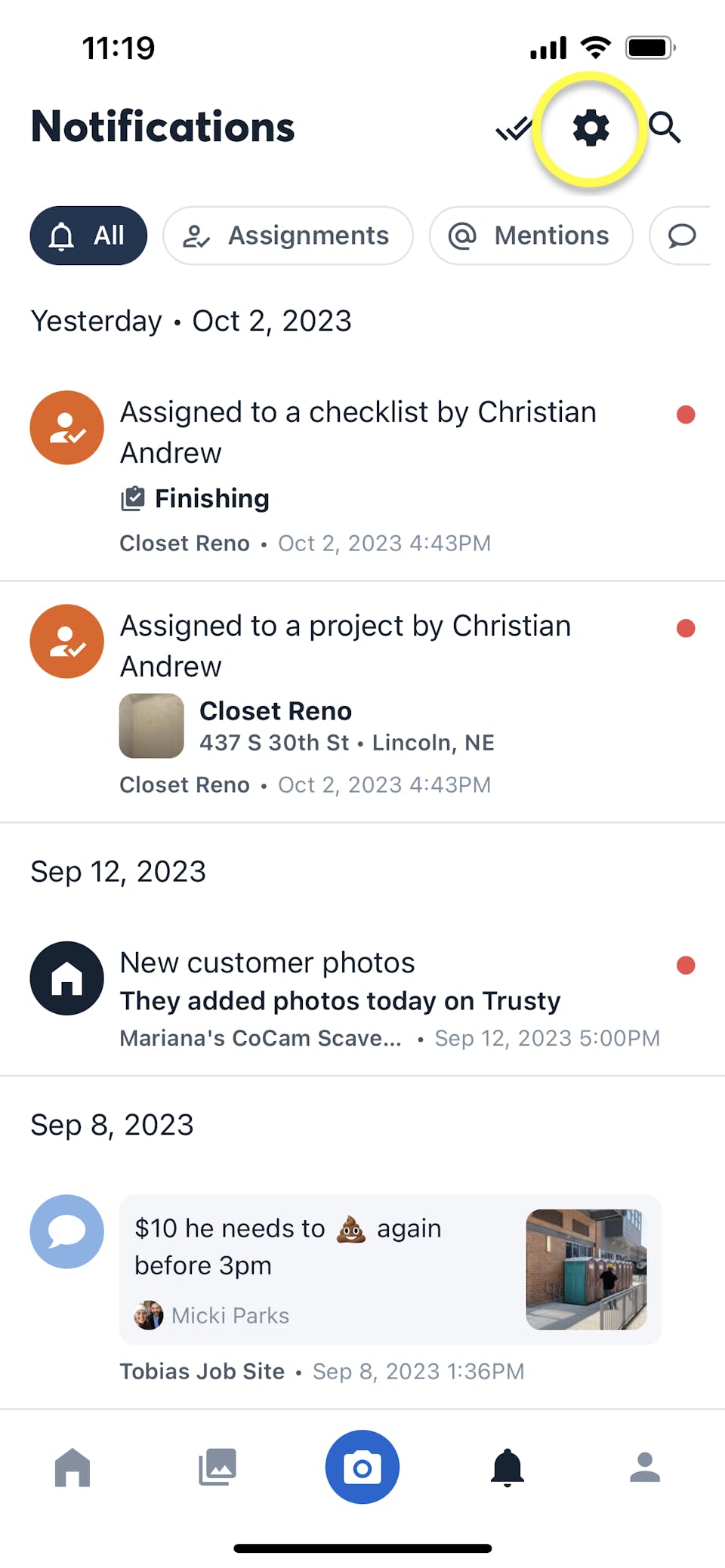

Want in-app notifications for something else? Fill out our short survey.
As always, we squashed some bugs to improve the all-around performance of the app and make it easier and more efficient to use.
Read, Watch & Listen
Check out some of the trending articles, videos, and classes that users like you are loving:
How to Land More Clients as a Contractor with Local SEO: 5 Top Tips
A deep dive into how you can improve your local lists, social media, and more to increase your business’s visibility.Cover Your Butt
Award-winning acting showing how CompanyCam protects you from those darn homeowners who want to blame something on you.From CYA to Pay Day: How to Turn Documentation into Business
Michael Gogan and Bill Aichast (Mr. Mister Power Washing) discuss how solopreneurs and small business owners can leverage CompanyCam’s features to grow their offerings and win outsize contracts.
We have some heavily requested new integrations, product updates, and more planned for this final quarter of the year, so stay tuned to your email and app for the latest.





