One of my favorite parts of my job is speaking to users. Chatting with Spencer from EAS Environmental LLC was no exception.
Spencer Turner is the Vice President of EAS Environmental, with his partner being the founder of EAS Homes — the parent company. EAS Environmental focuses on their immaculate asbestos and lead removal techniques. They take the safety of people and the environment very seriously. EAS has grown quickly — they’ve needed a way to stay organized better.
A big part of working with mitigation companies is insurance claims and insurance payments. There are a lot of moving parts: “There are so many hands in the pot, so to speak,” Spencer said.
Things get chaotic quickly at EAS. Spencer said, “There’s an insurance adjuster, their boss, the customer, the mitigation professional, and then there’s us — the demolition professional!” There is a lot to keep track of.
We have learned that unless you document it, it did not happen.
With such a crowd involved, “Documentation is huge… it’s everything,” Spencer told me. And this is where CompanyCam came in.
What’s CompanyCam?
For those who are new ‘round these parts: CompanyCam is the photo capture solution for all contracting businesses. CompanyCam helps contractors Snap, Store, Sync, and Share their documentation internally and externally.
With features ranging from Before and Afters to showcases, CompanyCam proves itself to be a game changer for many businesses. Check out all the CompanyCam customer stories for proof!
Let’s get back to Spencer…
Spencer understood the importance of photo documentation early on. He said, “At EAS we have learned that unless you document it, it did not happen.” *mic drop*
Think about it this way: Say the insurance company is refusing to pay you for something. Having good documentation changes the game. All you need to do is show them CompanyCam and say, “Here’s the picture and here’s what we did… you need to pay us!”
Photos go a long way. After Spencer and his team started using CompanyCam, their documentation has helped EAS justify things often.
CompanyCam changed our photo documentation and communication.
“Without adequate documentation, it makes things really hard to go back and reference two months later.” CompanyCam syncs all your images to the cloud and stores them. Forever and ever and ever!
What changed in Spencer’s process?
A lot changed in Spencer’s process! One of the biggest changes is now all his projects are individualized and geolocated.
With the geolocation feature, “You just show up at an address, open CompanyCam, and create a project. It recognizes your location so you can add it in. Add in a title and then BOOM! You’re off to the races!”

There’s no more he-said-she-said on Spencer’s team. When projects are made in CompanyCam, knowing who created it and added the photos is easy peasy lemon squeezy!
What’s the secret feature of CompanyCam?
CompanyCam’s tag feature is the hidden gem. Adding tags onto images adds another layer of clarity: What are these pictures of? Is it a living room? Is it a bedroom? Is it a bathroom downstairs? What needs to be done in that room? Is this just a photo for reference of the current condition, or does this room need to be gutted? All. The. Questions.
With the CompanyCam tags attached to your photos, all the questions disappear.
Spencer said when he’s the first on the job site, he “…adds tags to all the photos and then whoever follows me to the site — like one of my supervisors — the photos are already organized. They already know all the details.”
By the time people show up afterwards, they will have already looked at the photos and read through the notes Spencer had written. Everyone is on the same page before the job even starts!
It’s nice to have all the information in one location. That’s a big benefit of CompanyCam.
Other features worth mentioning?
“The backbone of CompanyCam is the ability to organize and delineate your project photos,” Spencer said. “It’s about organization, it’s record keeping, and it’s photo storage.”
“Each project is organized as its own project, and you can organize the photos from oldest to newest, newest to oldest, you can tag and draw on them, write descriptions and notes under a project, you can update the status of a project — all things that are super cool.”
At EAS, they use the statuses: pre-bid, bid, scheduled, incomplete, active, in-progress, complete. You can “keep up with project progress that way!”
The CompanyCam reports take me no time and they look beautiful and professional. I don’t have to do anything to it except put it together, and I can just send it off in a flash. So that’s a really, really cool feature.
Spencer is also a fan of photo reports. “We can generate a photo report, brand it, and send it to our clients. And it takes me five seconds.”
Does monitoring projects remotely make a difference?
Another benefit of CompanyCam: “We’ve been using it to coordinate with our supervisors in the field in real-time. That is probably the biggest benefit that I’ve noticed besides the documentation piece.”
With CompanyCam you can monitor projects offsite. Spencer says he tells his crew, “You guys should have X amount of progress done by 10:30AM,” and then he follows along on CompanyCam. If they are behind, he’s in the loop already!
“Or if I notice on CompanyCam that someone is demoing a kitchen that wasn’t part of the scope, I can call them and say ‘Holy moly stop what you’re doing,’” Spencer said. Being able to remotely monitor ongoing projects is a game-changer.
Does CompanyCam prevent back and forth about claims?
Spencer’s answer? “Yeah, absolutely, it happens all the time.”
Recently a client of EAS claimed something had gone missing from the job site while EAS was responsible. Spencer went back through their photo documentation and was able to show that the item was present while EAS worked on the client’s property.
You dodged a bullet there, Spencer!
It’s story time: “oopsies” edition
“We had a situation recently, actually. We were doing a very large apartment job where there was a fire in an apartment. When there’s a fire in an apartment, it doesn’t just affect one apartment — it affects all of the apartments around it. If you spray 10,000 gallons of water in one apartment to put out a fire, all the other apartments around it or below it are ruined.
“In this project, we had nine apartments that we had to gut. All the drywall, all the flooring, all the cabinets, all the bathrooms, all the ceiling, down to the studs! Here’s the catch: someone gave us the keys to an apartment that was NOT supposed to be gutted.
“It was adjacent to where we were doing work. It was empty, had mold in it, and we had a key to the apartment! All those things were true — just like with the other apartments. However, that particular unit wasn’t in our scope; it wasn’t included.
“But what happened? We had all the boxes checked and it seemed like this apartment was meant to be included — even though it wasn’t. And so we started demoing. We demoed almost that entire apartment before the mistake was caught.
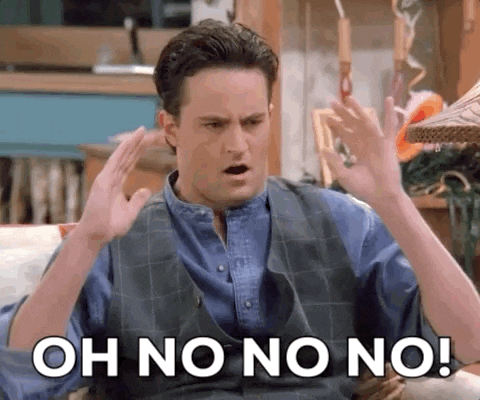

“Well, we went back, used our photo documentation to say that, “Here’s where the mold was. Here’s where the roof damage was.” We got pictures of all this stuff and we were able to get that covered in the original claim.
“So that went from being a $40,000 mistake to about a $4,000 mistake.
“Instead of having to replace the entire apartment, all we had to do was replace the plumbing and light fixtures. Having good documentation literally saved us about $35,000.
“With situations like this, CompanyCam has helped us.”
Does CompanyCam save contractors time, too?
Yes. Yes it does. Here’s a tangible example from Spencer:
“My head supervisor used to spend hours every day — two, three hours daily — trying to download photo albums off his phone onto the iCloud. We would organize it by the time they were taken.
“Well… what happens when you have four supervisors taking photos of four different projects all throughout the day? Well, they’re all f*cking time stamped at the same time!
“We would have to go through each photo and figure out which project it was connected to. Not to mention having to wait for all those photos to download! Then when you have to send them to somebody — crew member, supervisor, client, insurance — you have to wait for them to download all over again. It was an absolute nightmare.

“So CompanyCam literally saves us hours. It saves us dozens of hours a week! Three to four hours a day probably.
“We got to the point in our old process where it was untenable. I was about ready to pull my freaking hair out. But here we are now with CompanyCam and I still have my hair, thank God.
What would you say to people on the fence about CompanyCam?
“Get off the fence now, yesterday,” Spencer said. “CompanyCam is a no-brainer. Tell them to roll the dice, pay the $19 bucks, and thank me later.”
Thanks Spencer and EAS Environmental LLC for taking the time to speak with us!





