Appdates is back again with some good and bad news:
The good. There’s awesome integrations and product feature news below.
The bad. This is the final volume of Appdates.
But it isn’t goodbye—it’s see you later 🥹We’re combining all of our newsletters into one bigger, bi-monthly newsletter. This means you’re still getting the latest and greatest CompanyCam info packaged into an easily digestible newsletter and, slightly less importantly, fewer emails from us.
Without any further SEO-killing ado, let’s get into those Appdates.
New and Noteworthy Integrations 🔌
Check out these two new integrations to supercharge your sales process this season.
New: Pipedrive (Coming Soon)
Pipedrive helps sales teams to get more qualified leads and automate business growth through their easy-to-use CRM. And now, you can easily sync your CompanyCam projects and docs to your Pipedrive entries.
So how does it work? Deals in Pipedrive will create CompanyCam Projects automatically, and a link to the CompanyCam Project will be available in the Pipedrive Deal. And any Documents added in CompanyCam will sync over to the Pipedrive Deal.
New: Groundwork
Groundwork’s powerful virtual selling and lead qualification tools help contractors close leads faster and focus on doing the work, not driving around to appointment after appointment. With this integration, you’ll save on the front end of your project by qualifying better leads and throughout the project with our efficient job site capture features.
This integration allows your Groundwork lead info can be accessed right in the Notes of your CompanyCam project. And lead submissions in Groundwork will auto-trigger the creation of a new project in CompanyCam.
Noteworthy: Housecall Pro
Our integrations team made some awesome updates to the Housecall Pro integration:
- CompanyCam Projects will be created whenever a new customer or address for a customer is added in Housecall Pro.
- CompanyCam photos AND documents sync to both Estimates and Jobs in Housecall Pro. Better yet, this is turned on automatically if you’re currently using the integration.
We also added project labels to help you better understand what stage your project is in. For example, if your CompanyCam Project was created from an Estimate in Housecall Pro, the label “Housecall Pro Estimate” will be automatically applied to CompanyCam. Then, as the job progress, that label will update to the stage it is in Housecall Pro.
Noteworthy: Zapier
If you use Zapier, you’ll be much happier (after reading this). Our product team also put in a lot of work to add new actions, including:
- Add a Label to a project
- Update the Project Notepad
- Add a Checklist to a Project from a checklist template
- A trigger that fires when a Checklist is Completed on a project
Put these new Zapier automations to work, and you’ll be more productive than ever.
Fancy New Features 🆕
Our product team’s been shipping these new features to increase your productivity.
Project Templates
Are you using the same checklist and report on every job? You’ll love Project Templates.
This new feature allows Premium users to set up Checklist and Report Templates that can be easily applied on the Create Project screen.

We’ve seen thousands of Project Templates applied since we launched them last month. And users already love how standardized their job site capture is and how much time they save with consistent reports.
Assign Users to Checklists
Premium accounts can now assign users to Checklists!
This heavily-requested feature allows you to attach a user to specific Checklists they need to complete. For example, you can assign your inspection list to your estimator, your production list to one or more people who will be doing the work, and the final quality assurance walkthrough to yourself.
You can even add multiple users to the same Checklist. More accountability, less problems.
Updated Workflow: Add Users in Bulk 💪
It’s easier than ever to add your whole crew to CompanyCam.
After you log in to app.companycam.com from a browser, head over to Users. Then copy + paste all of your crew’s email addresses. Or type them in one at a time.
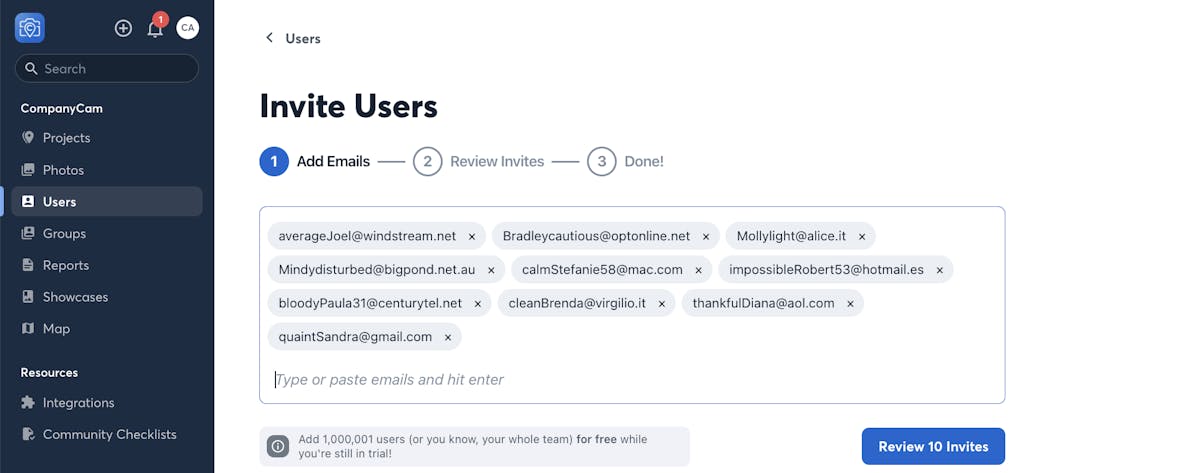
After you click Review XX Invites, you’ll assign each user the permissions they need (and add any users you might’ve missed). Then hit Send and wait for them to get into the app to get to work.
Here’s Your Signatures ✍️
⬆️ Stretching for a Bill Engval reference, but it’s the last Appdates. I’m leaving everything on the field.
Signatures are only a couple of months old. But they’re already making a big difference for our users, saving them the time of uploading and downloading their docs into CompanyCam and the headache of paying for another e‑sign service.
Trending Content 📈
If you want to keep the CompanyCam learning going, check out this content that our users are enjoying:
We’ve also added a whole bunch of new how-to videos covering everything from creating a project to updating your credit card info.
That’s all for now. But we’ll be back and better than ever with more product updates, integrations news, and cool content shortly.
Until then, stay tuned to our blog for more appdates and CompanyCam news.





