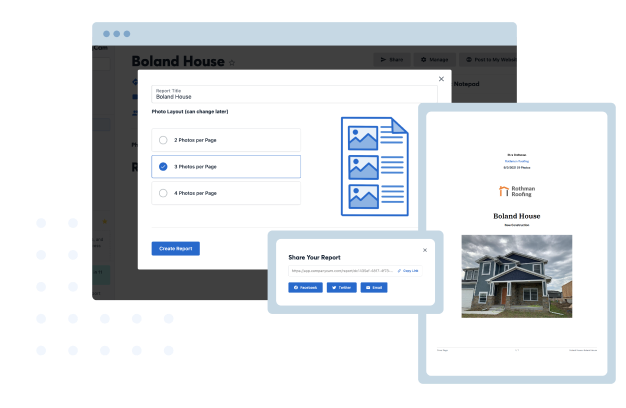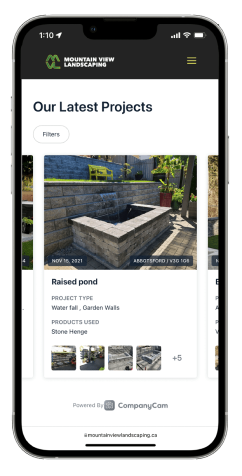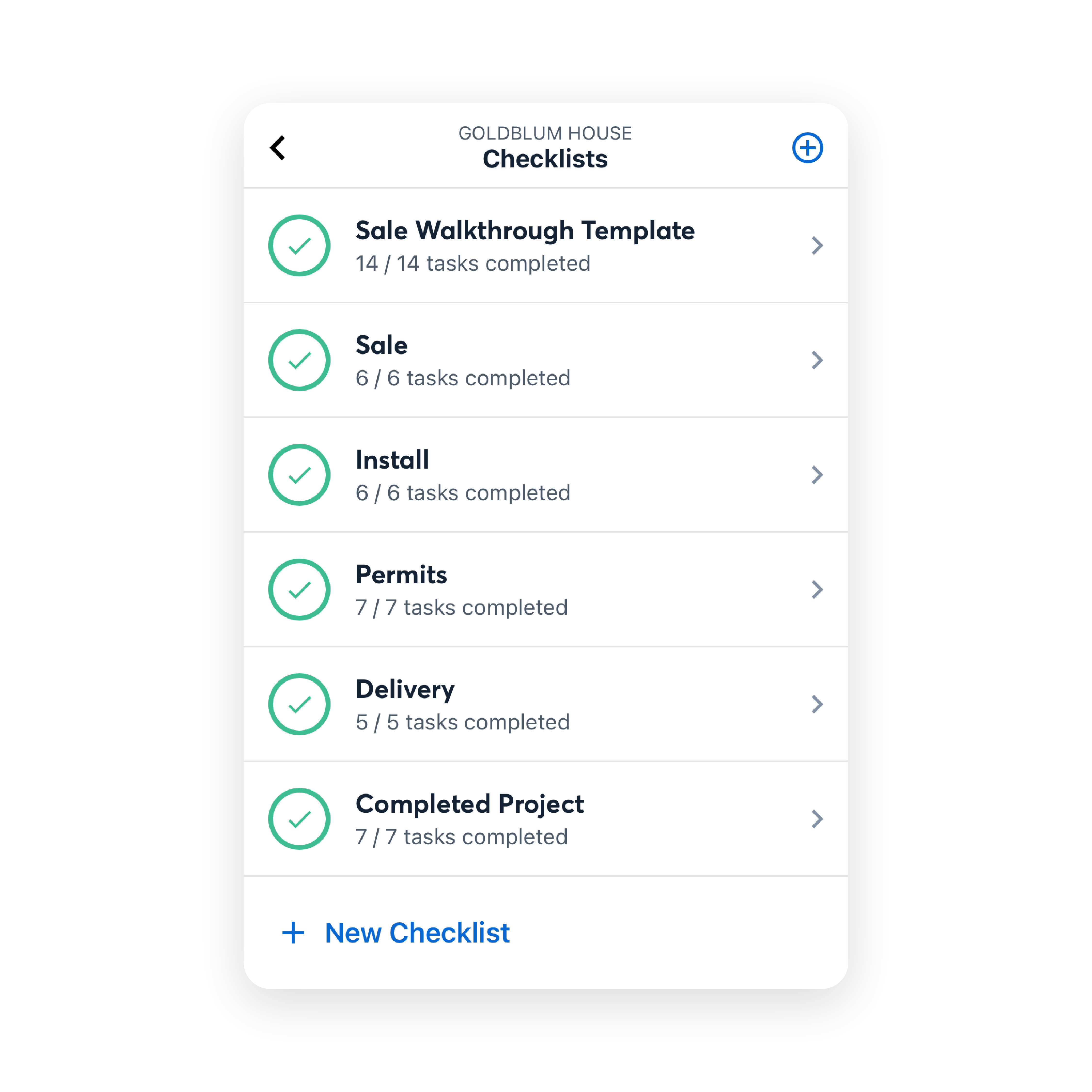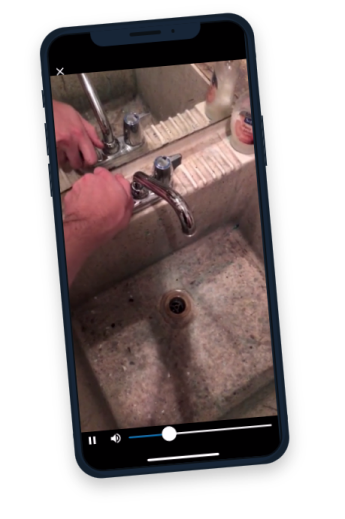Save an hour a day, every day.
improveit 360 + CompanyCam Integration
CompanyCam and improveit 360 are now fully integrated! This means your CompanyCam projects will link directly to the corresponding job in improveit 360, making it easier than ever to manage your customers and prospects, measure performance, view project photos and documents, and improve your processes.
What is CompanyCam?
Handy at every step of the process.
We designed CompanyCam to grow with your company.

Snap
Take your photos directly in the app and they’ll be organized by project location and date.
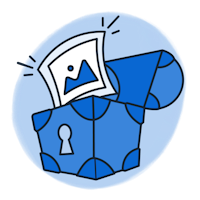
Store
Every photo you take is stored securely in the cloud, so no space is eaten up on your phone.
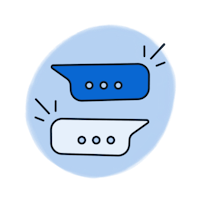
Sync
Comment and annotate photos directly in the app, so you can have conversations that don’t get lost in the shuffle.

Share
Send galleries to customers, generate reports for insurance claims and keep everyone on the same page.