The offseason. Great joke, right? Landscaping pros know there’s still plenty of work to get done once the cold weather moves in. But they might not be fully aware of how to keep CompanyCam integrated with their projects throughout the winter.
Below, we outline some of the best ways to use CompanyCam during the landscaping offseason.
Document Snow Removal Jobs

‘Tis the season to train your crew on CompanyCam, Landscape Sprinklers.
If you trade in mowers for blowers, you should use our app to document and organize your snow removal project photos. Set up a project for each job so that you can keep track of when it was done, which employee was there, and the condition the site was in when your crew arrived and left.
More on that last part. Snow removal has a few more critical variables that you can’t control, mainly wind, ice, and other people:
Wind: Wind could blow snow back and make it look like you weren’t thorough. Take pictures of how the site looked when you left and share those with your customer.
Ice: Sidewalks often refreeze, so it’s important to document where and when you placed salt to keep you from taking the fall if people do the same.
Other people: If you get to a job before the city plows, chances are the end of your customer’s driveway could have a new speed bump at the end of it. Make sure they know it’s not on you by documenting entry and exit areas.
It’s like we always say: document, communicate, and cover your company’s collective butt.
Create Marketing Materials
If you find some downtime, go back through your projects and select some of your favorite photos to create project timelines and before and after photos.
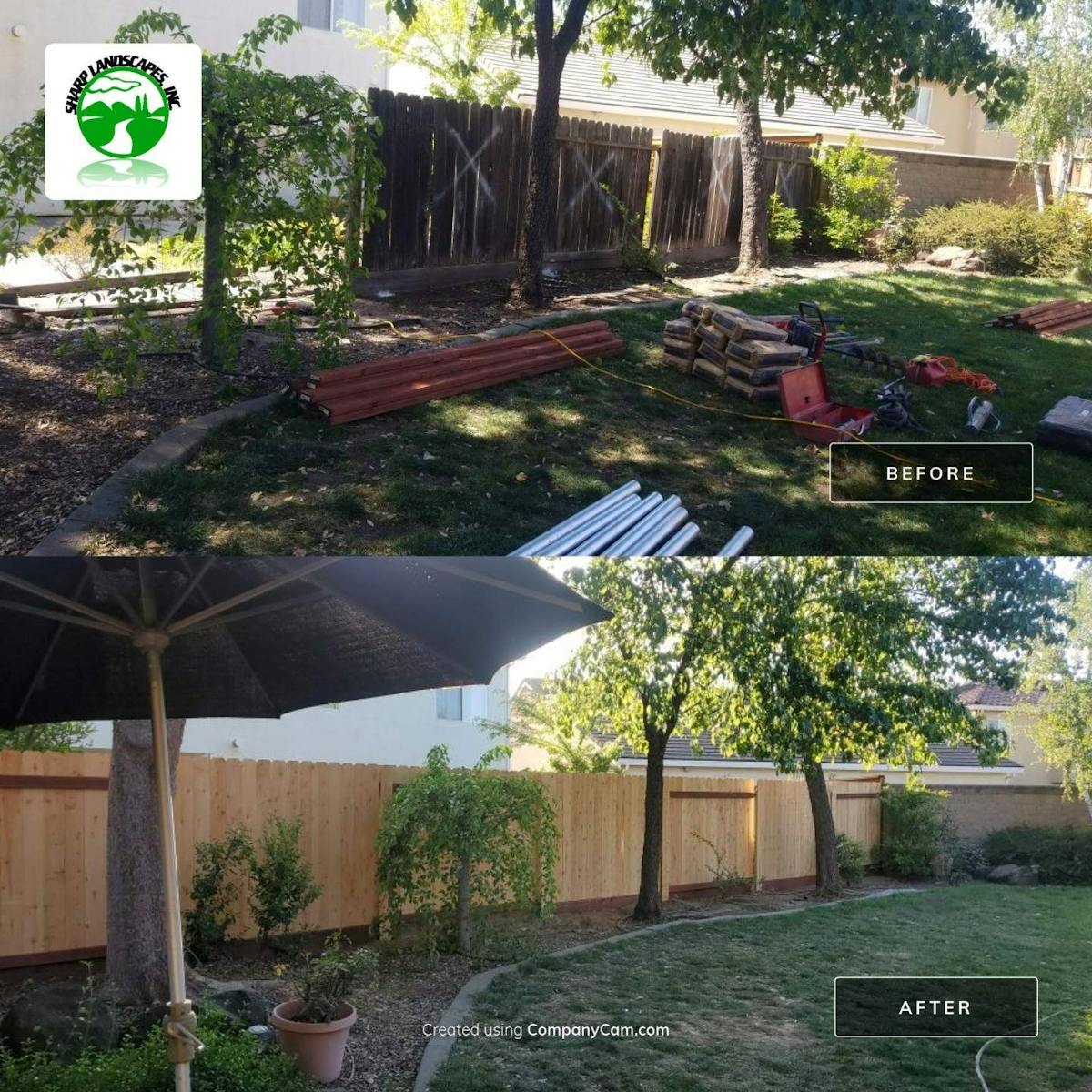
A BA B/A created by Sharp Landscapes.
Once you have a library of your favorites, publish them on social media. Include details like what materials you used, how long the project took, and other fun facts from the project. Your pictures are already worth a thousand words — all you need to do is fill in the rest of the story.
And don’t forget to tag CompanyCam in those Before and Afters on Instagram!
Not only does this help you promote your landscape business, but it also gives your employees and customers something fun to share on their social media with their friends and family. You know Aunt Sue wants to show her Facebook friends her fancy new lawn!
Update Your Website with Showcases
Winter is also a perfect time to install showcases—if you haven’t already. Showcases are one of the easiest ways to publish fresh content on your site without dedicating a ton of time. Here’s how they look:
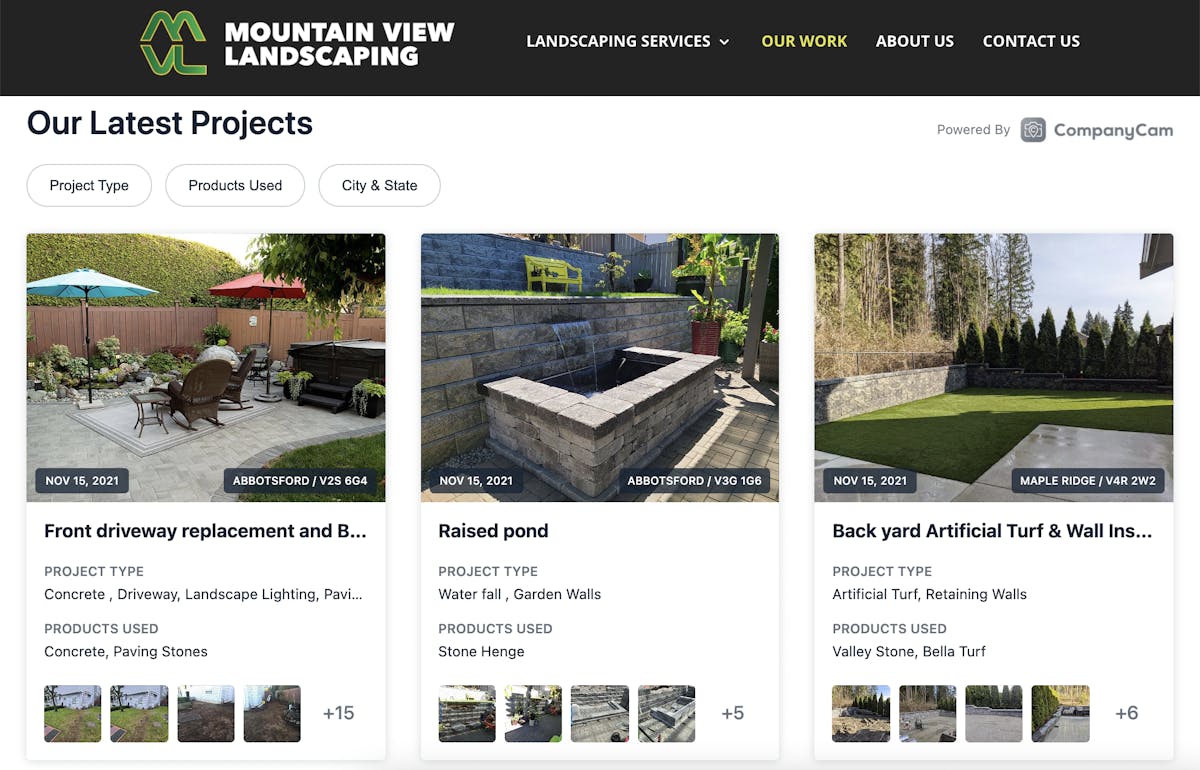
We’re giving Mountain View Landscaping’s showcases an Eh-plus.
All you have to do is copy and paste a little bit of code (and CompanyCam can help you with that!) onto your website. Once that’s done, you can publish projects via CompanyCam in less than 30 seconds.
To get the most out of showcases, be sure to categorize your projects by type, location, and products used. The more details you include, the more potential customers will hang out on your site looking at your handiwork.
Watch our best practices video featuring our CEO Luke and his lamented mullet for more tips on showcases. And when you’re ready, check out this quick and easy guide to help you install the showcases widget on your site.
Our team is more than happy to help you, too.
Plan Ahead for the Spring
The features in CompanyCam can help you lay the groundwork for a successful start to your spring. Here are a few ways.
Get To-Dos, To-Done
Make sure your equipment is ready to go once spring’s sprung by creating to-do lists to track your winterization jobs. Even if you can’t be in the shop to oversee maintenance, you can require your crews to take photos of their work to complete their task in the app.
If you plan to have a few new hires come on board, you can use to-do lists to outline everything they’ll need to do their job. Create templated lists for administrative things (like what to bring on the first day) and job site tasks that show what needs doing and when.
The more structure you give them once they start, the sooner they’ll get up to speed. Check out our blog on using to-do lists to train your new hires if you want more tips.
Follow Up on Quotes
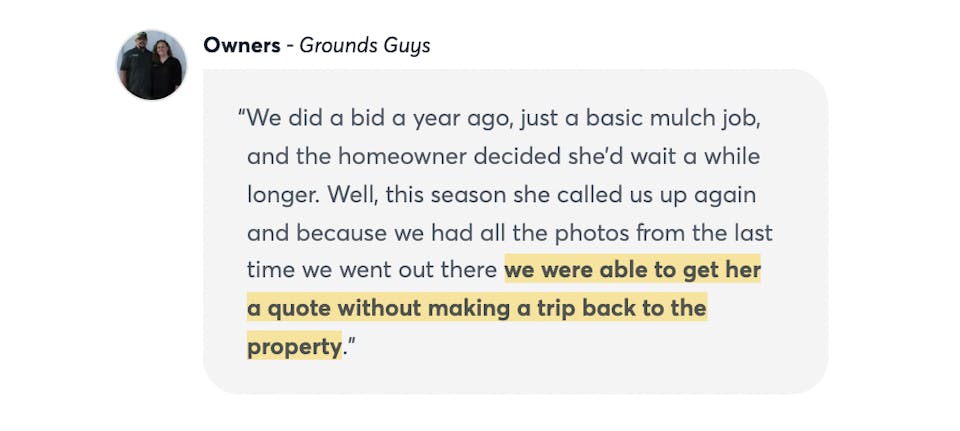
Chances are you’ve got some bids located in your projects that you didn’t get to this past year. Don’t delete them — use them as a chance to follow up with that customer and get them on the books for the spring:
Build a report using the information in the project
Send it off to the customer for their review and sign-off
Rinse and repeat
If you live in an area where the changing seasons dictate the kinds of landscaping projects you take on, CompanyCam is ready to be your constant that keeps your operations and projects organized from start to finish.
Are there any ways that you’re using CompanyCam during the offseason that we didn’t cover? Drop into our DMs and let us know!
Get your team up and running in less than 3 minutes.
Don’t use CompanyCam yet? Today is the DAY! Sign up and take your landscaping business to the next level.





