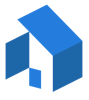The easiest way for techs to capture and organize photos
Sync photos with your company in real-time, create PDF photo reports, and share progress with homeowners, all in one app.
Easily Search and Comment on Photos
Stop hunting for photos…
If you’re gathering project photos from emails, text threads, or Google Drive, you’re wasting your time.
Use CompanyCam to take, upload, AND mark up job site photos in real time. You can add comments, circle problem areas, and communicate with your crew and customers directly on each photo.
… and never say“Wait, where’s that?” again.
Naturally, our automatic organization makes it easy for you to find and comment on any photo at any time. Just search by location, project name, tags, or labels.
When you’re managing multiple big projects at a time, having a conversation on a specific photo takes away the guesswork.
Ready to get started?
Give us 15 minutes to show you the ropes.

Create Photo Reports that Clients Love
Look fancy without trying
Now it’s easier than ever to create quick, professional photo reports for your clients or office staff.
Just select which project and photos you want to use, and click“Create Report”. Seconds later, you’ll have a shareable PDF and URL.


Show Instead of Telling
Prove your progress…
Thanks to well-organized, shareable project galleries and instantly generated photo reports, you can show clients:
- Exactly what’s going on with their project (including the“invisible” things that, when done right, don’t show)
- Why you made the decisions you made
- That you haven’t damaged anything (your lawyers thank you in advance)
Just select the photos you’d like to share with your customers, and CompanyCam will send them a link.
…and use your phone to get more projects
Project management, meet marketing.
Potential customers love nothing more than seeing photos of actual projects your team has completed. So take advantage of your searchable photo galleries to share your work far and wide — and watch the new project requests flood in.
Integrations
We work hard to connect with partners that add value to our shared customers.