-
Secrets to Successful Claim Supplements
8 Episodes
-
A Restoration Contractor's Guide to the Legal Process
7 Episodes
-
Intro to HVAC Business Marketing
9 Episodes
-
How to Achieve a Better Work-Life Balance
6 Episodes
-
8 Things You Need to Know About Employee Retention
8 Episodes
-
5 Marketing Mistakes Contractors Make
7 Episodes
More of a visual learner?

Mini-Series
Length isn’t everything—these series' of short videos are packed with big ideas that will change how you think about your business. Learn from industry leaders as they share their expertise in sales, finance, leadership, marketing, technology, and recruiting.
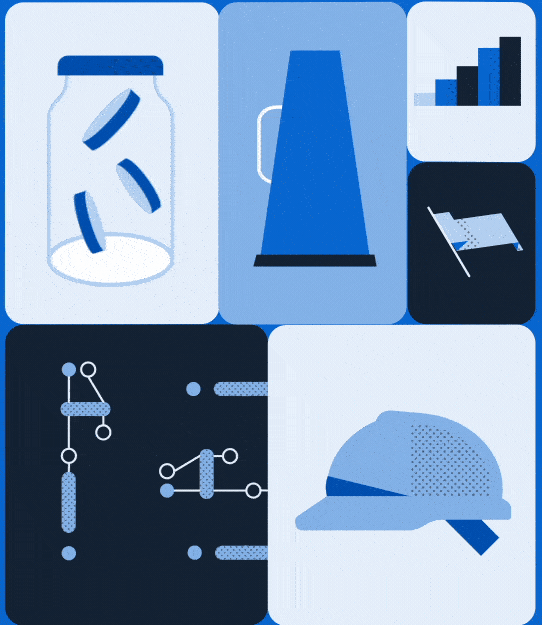
Sign up for a free account.
Get your team up and running in less than 3 minutes.
No credit card required Available on iOS, Android, and Web








