We believe the use of technology can benefit every company involved with job sites. This list is a great overview of the types of software available to grow your construction company—scheduling, project management, tracking, bid management and everything in between. Despite this, only 14% of these businesses actively budget for mobile apps.
You can read Sage’s report on use of construction technology through the link.
Construction Management Software
While other software centers on one key function, these apps control most (or all) of the major workflows in any construction project. Estimating, sales, internal communications, job documentation, punch sheets, to-dos, and invoicing are common features.
While these technologies often provide all of these functions, many construction companies choose to use them in tandem with other apps better equipped for a particular workflow, such as bidding or photos.
Procore

Features
Procore is a widely used construction software developed to manage the entire job. Communication and documentation are two major pain points that slow progress. Companies that adopt Procure boost their project efficiency because these activities are streamlined in one platform on the cloud. The software boasts full document management, segmentation abilities, field & quality control features such as punch lists and scheduling, financial resources and robust reporting options to help you execute projects and plan for the future.
Procore continues to build out features based on clients’ needs and requests. Clearly, Procore offers a huge solution for construction companies. Additionally, the software offers an open API. This enables companies to connect their other software systems — for example, CompanyCam and Procore integrate!
Links
Procore Website – iOS App – Android App
Site2Site
Features
Site2Site was created by people who have years of experience both in construction and technology. This is an integrated system between a mobile app and website. Workers use the mobile app out in the field to report details from each job site back to the office via the website platform.
Site2Site’s features make life easier. Automated time tracking, receipt collection, equipment & material tracking, real-time job costing, instant job information and invoicing/estimates are all processes that can be managed within the application.
The mobile app allows field workers to instantly see vital job details for every project, reducing the need for contact with the office and essentially eliminating most questions and potential miscommunications.
Pricing
Site2Site does not disclose pricing before signing up for an account.
Links
Site2Site Website – iOS App – Android App
Construction Estimating Software
Estimating is one of the key workflows of any construction project. Estimating literally makes or breaks every project.
There are many factors to consider in estimating, including the time a project will take to completion, the amount of labor required, materials needed and ultimately the final cost to the client. Without an accurate assessment, all other aspects of the job will suffer. These apps facilitate the process, enabling you to make more accurate estimates for your construction company and make better business decisions.
STACK

Features
STACK has taken construction estimating, takeoffs and plans to the cloud. The app is comprised of three main products. The first is STACK Plan Viewer. It allows you to mark up blueprints and take off without having to download any plans.
Their next tier is STACK Takeoff. It has powerful markup and takeoff tools to help you keep organized and improve bid accuracy. The simplicity and ease of use will allow you to perform on-screen takeoffs in a fraction of the usual time. For example, you can select multiple measurements at once to copy and paste. Beyond that, it has the capability to export your takeoff information to Microsoft Excel and many other accounting platforms so you don’t have to transfer the data manually.
For the full solution, you need STACK Estimating. With a few extra clicks, you can turn your takeoff into an estimate. You can manage your own company item and assembly catalog, calculate costs and build custom formulas. It’s also highly customizable. You can input your own pricing charts so that your estimates accurately reflect your costs, not industry averages. It also comes with a “Coverage Rate Calculator” so that you can calculate how much material you need to complete the job.
Pricing
Taking off + Estimating, $2,499/year per user. Field Productivity, $588/year per user. Project Management, $3,588/year per user.
Links
Joist

Features
Joist is a cloud application for contractors that makes it possible to estimate, invoice, record payments and manage projects from anywhere.
Having the ability to create clean and concise estimates immediately for each client will increase your sales. Joist makes it possible to convert your estimates into invoices, manage client information and track how much you’re owed.
Customized with your company information and logo, your estimates and invoices will be professional, and with Joist you can export everything into your accounting program for added time savings.
Joist is built for professionals, offers 24⁄7 support and regularly updated features. There’s also an opportunity to join their team as a Joist Contractor and receive projects sent by Joist to you, for clients in your area.
Pricing
Starter package is FREE. Joist Pro is $13 per month. Joist Pro Elite is $30 per month.
Links
Joist Website – iOS App – Android App
Blueprint Apps for Contractors
Blueprint apps digitize the cornerstone document of any project -> the blueprint itself. The primary pain experienced by customers without a technology solution is keeping everything up to date and communication between field workers and engineers.
Fieldwire

Features
Fieldwire is a blueprint app that links the blueprint sheet to the associated drawings and markups. Further, the app syncs automatically between iPhone/Android mobile, tablets, and desktops to make sure everyone is on the same page.
This makes the app ideal for keeping things moving along and eliminating confusion and mistakes. Field workers can document job progress in realtime. After a construction site is complete you are able to access all the project’s documents, including photos taken, in an “interactive construction archive.”
Pricing
Free tier: limited users, projects, and sheets
Pro Tier: $30/month per user; unlimited projects and sheets
Business tier: $59/month per user; unlimited projects and sheets; additional features
Enterprise tier: 50+ users, contact Fieldwire for setup and pricing
Links
Fieldwire Website – iOS App – Android App
Plangrid

Features
PlanGrid allows you to create a new blueprint, upload the sheet to the app and immediately distribute the plan to your team. The process expedites communication greatly. Further, Plangrid gives you the capability of annotating your design sheets. You can easily create notes and add details wherever you would like. These measurements and markups are attached to the sheet and anyone viewing it will be able to see the comment. This increased clarity and organization speeds up decision making and prevents mistakes. The construction app also allows you to layer sheets on top of another to easily compare designs. Lastly, you can grant specific controls to certain team members and assign to-dos to individuals.
Pricing
Free trial: limited to 50 sheets $39/month per user: up to 550 sheets $59/month per user: up to 5000 sheets $119/month per user: unlimited sheets
Links
PlanGrid Website – iOS App – Android App
Construction Leads + Bidding Software
Bidding a job is a crucial activity. If you can’t get your bids and your estimates correct, no matter how efficient you work you will have an unprofitable job.
Smartsheet

Features
Smartsheet is a powerful construction software. The intuitive spreadsheet-like app makes tracking, project management, collaboration and file management seamless. Customers with small to large teams enjoy that everything is cloud based in Smartsheet and available on any device. It’s established history has proven that this software is simple to use, secure and well managed.
Smartsheet makes it painless to get started, and your team won’t need a lot of training as the interface is familiar. Further, it comes with pro-built templates. Manage any size project effectively with the included interactive Gantt charts, automated workflows, status alerts, reports, cell linking and more.
Smartsheet is a scalable resource, Organizations all around the world are using Smartsheet, and they’re enjoying the increased productivity it has provided for their teams.
Pricing
Pro: $7/month per user; Business: $25/month per user; Enterprise: Contact Smartsheet for pricing
Links
Smartsheet Website – iOS App – Android App
ConstructConnect

Features
ConstructConnect hosts the deepest industry database of commercial construction leads. Signing up grants your company access to construction projects in all stages of the completion. The software shines most in its ability to bring general contractors together and allow subcontractors to communicate and bid on various projects. The app allows you to bid directly on the platform and share any project site documents with the other side. In the end, ConstructConnect allows you to gain access to more construction leads and thereby sell more.
Pricing
ConstructConnect does not disclose pricing on their website.
Links
Other Construction Apps
These apps don’t necessarily fit into any one category, but they still offer a number of helpful features for both general contractors and subcontractors.
Kahua
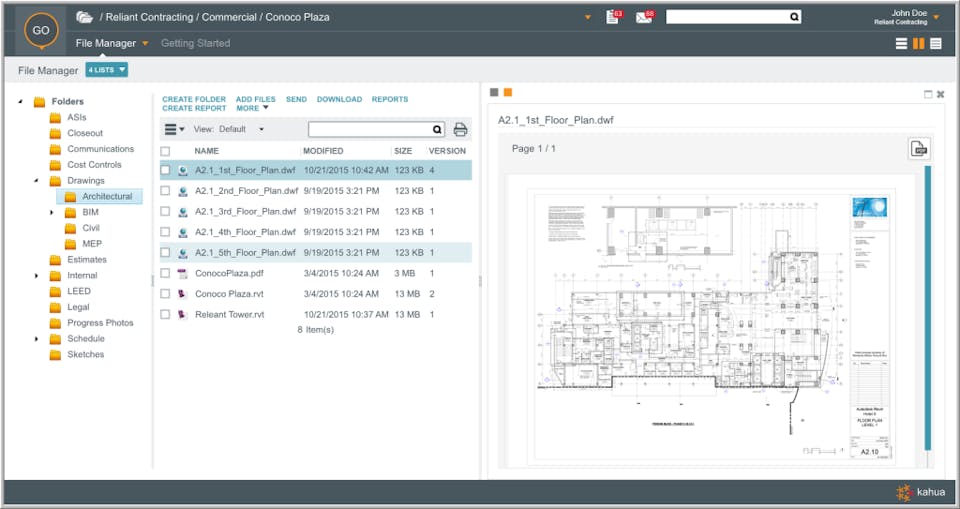
Features
Kahua, derived from the Hawaiian word for “platform”, is reinventing solutions for companies to manage and collaborate on projects. The Kahua difference is that they provide configurable and customizable platforms. With already 50 apps in Kahua’s public store and over 100 private applications, this team is solving real issues with personalized solutions.
When getting started with Kahua, you’ll enjoy their basic suite of applications including document management, file management, and cost management. Kahua then provides a unique customization opportunity of their applications and their teams work specifically with your company to create a system to support your specific needs for project management and collaboration.
Beyond the customization — Kahua is recognized for their report features, their robust API that maks it possible to integrate with other solutions and auto connections to some of the most common technology in the industry. With Kahua, companies will maximize data access and response times all from their mobile device.
Pricing
Kahua offers a number of apps with varying price points. Visit their site to learn more.
Links
CompanyCam

Features
CompanyCam documents everything. It makes information instantly available to you to make better decisions now and makes it incredibly easy to sort through information later.
CompanyCam allows field workers to mark job progress and annotate photos with comments, custom tags, and drawing features. These comments are tied to the photo. As photos are taken, they are automatically organized by location and are instantly available to everyone on the team, whether in the office or different job sites.
If you ever need to share photos with partners or clients, the app boasts two handy features:
- Galleries help you easily share a collection of photos
- Reports allow you to build and share a series of photos, along with notes
You don’t have to download, rename, or email the photos — you simply select and send.
Build Trust Through Truth and Transparency
Pricing
CompanyCam offers three different price options.
Links
Website – iOS App – Android App
Demo
Sign up for a quick CompanyCam demo to see it in the works.
Conclusion
That’s it! We are excited to be a part of the evolution of mobile apps for the construction space. Investing in the right construction technology and software goes a long way.
We know that as our industry advances, the benefits for our customers will continue to grow. Not all software is a perfect fit for everyone, but our hope is that this list gives you a sampling of what’s available and that you are able to begin implementing technology to improve your company – whether it be in productivity, service or sales.





