CompanyCam and Procore
With CompanyCam and Procore working together, your photos from CompanyCam will automatically sync back to the corresponding project in Procore.

About the Integration
How it Works
It’s a simple but powerful automation that helps every project stakeholder stay informed on job progress, especially those working on larger projects involving multiple subs and moving parts.
- Sign in to Procore and CompanyCam.
- Search CompanyCam in the Procore Marketplace.
- Follow the steps to connect your accounts.
- Projects created in Procore will automatically create a labeled project in CompanyCam.
- As photos and documents are added to the CompanyCam project, they will sync back to the Procore project.
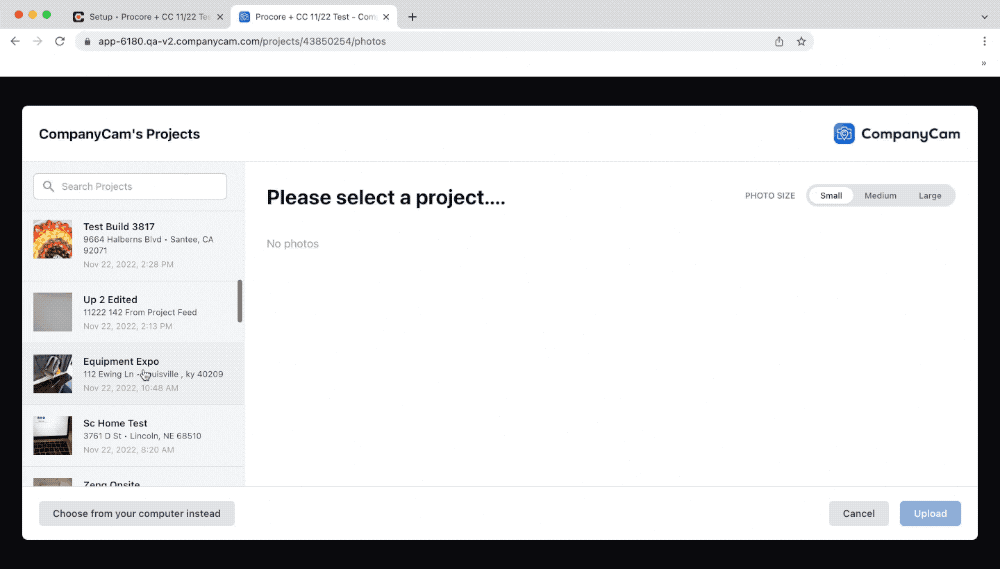
MORE ABOUT COMPANYCAM
What is CompanyCam?
CompanyCam is a photo-based solution created for contractors, by contractors. Users can take unlimited photos — which are location and time stamped, sent to the cloud, and stored securely. Every photo is organized by project and instantly available to your team, allowing you to see what’s going on anytime, anywhere.
More about Procore
What is Procore?
Procore is one of the most popular construction management software systems in the market. They offer a suite of products that equip construction owners, general contractors, and specialty contractors with insights to make crucial business decisions from bid to closeout.
Sign up for a free account.
Get your team up and running in less than 3 minutes.
No credit card required Available on iOS, Android, and Web