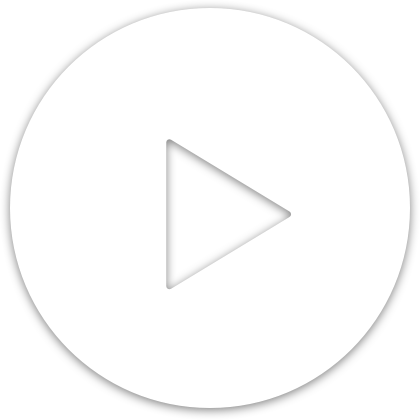
Common Troubleshooting Tips
When CompanyCam doesn’t load or things seem amiss, you might need to troubleshoot the phone or computer it’s running on. In this class, Customer Success Manager Claire walks you through common tech issues and how to fix them.
