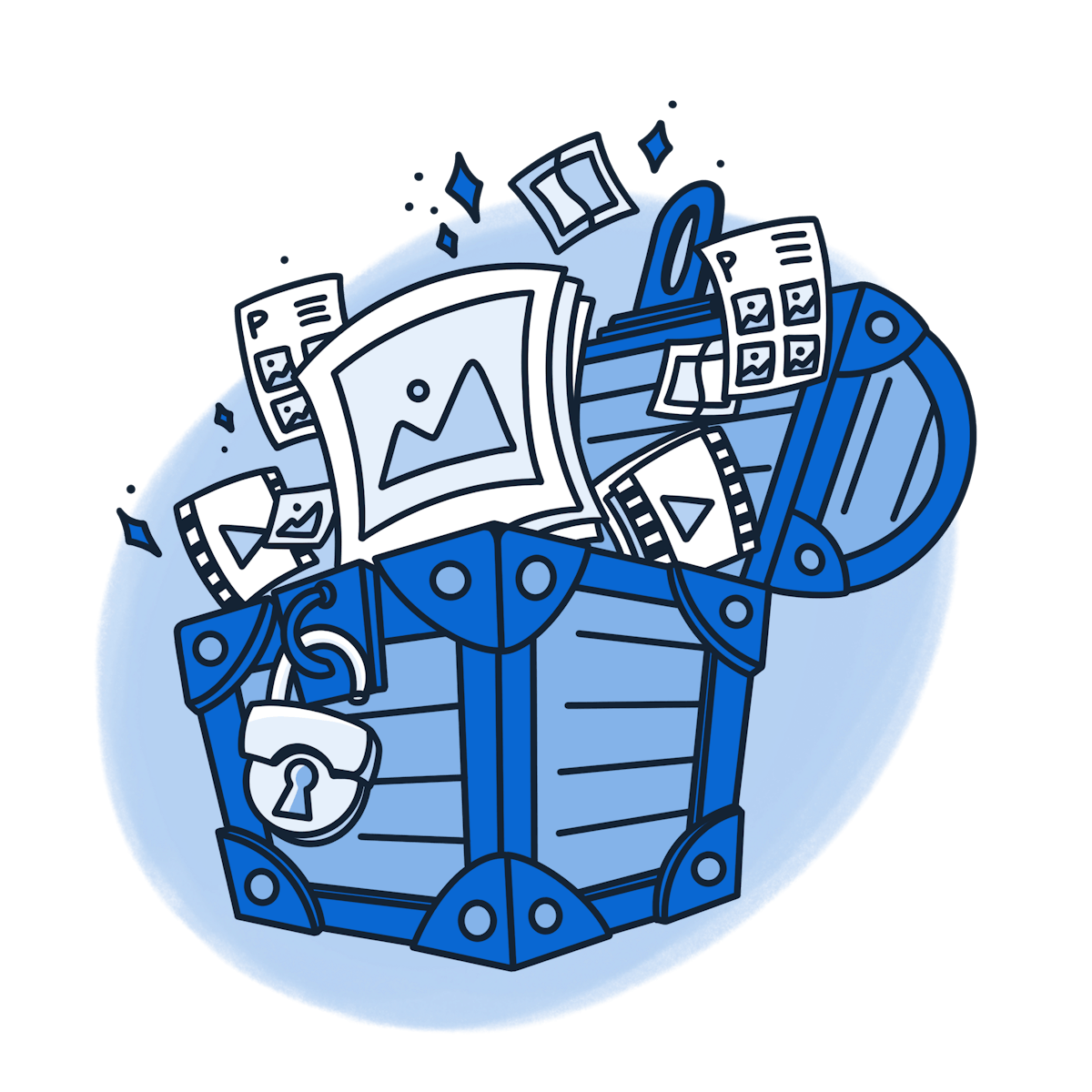
real-time job site updates
Project Feed
The Project Feed is a real-time photo feed of all the projects across your company. Photos are tagged by date and location, automatically filling into the correct project so you never miss a beat. And don’t worry about losing photos or progress, all your photos are saved and sent to the cloud ensuring you never run out of space or lose important information.
“I’m really liking having access to the photos in real time as opposed to my techs uploading into Google Drive.”
IN-APP CONVERSATION
Comments, Mentions, and Voice Notes
In-app commenting, mentioning, and voice notes allow you and your team to communicate directly within the context of the problem. No more messy text or email strings, no more phone tag, and a lot less driving back and forth between jobs.
“CompanyCam makes it so simple to collaborate.”
Start your 14-day trial.
Get Started TodayADD MORE CONTEXT
Draw, Markup, and Tag
Draw on, add shapes, stickers, and tags to photos to add necessary information or instructions directly on photos. Now, your entire team can know exactly what needs to get done at each step of the process without all the hassle.
“The ease of use, the instant photo sharing and labeling makes our work a lot easier to communicate with homeowners, property management and crews.”

don’t lose your work
Search, Filter, and Favorite
You can easily search for tags, users, and projects which allows you to keep track of the most relevant projects and progress to you, without having to pester your employees. You can add tags to photos for easy searching or star projects and groups to keep them at the top of your feed, so you never miss a thing.
“Our technicians were sending job site photos to each other’s phones, my phone and various computers. We missed photos, we would lose them, it went to the wrong computer, people were calling and saying ‘I sent it’ and it wasn’t there. It was a mess.”
BUILD AND export photo proof
Photo Reports
Quickly generate photo reports directly within the web app. Forget editing clunky Word documents, simply drop the photos you want to include into our reports generator, add any notes or information, and send the PDF to your insurance adjuster, home owner, or office admin for safe keeping.
“I use this for my roofing company and it’s well worth the money! GAME CHANGER!”
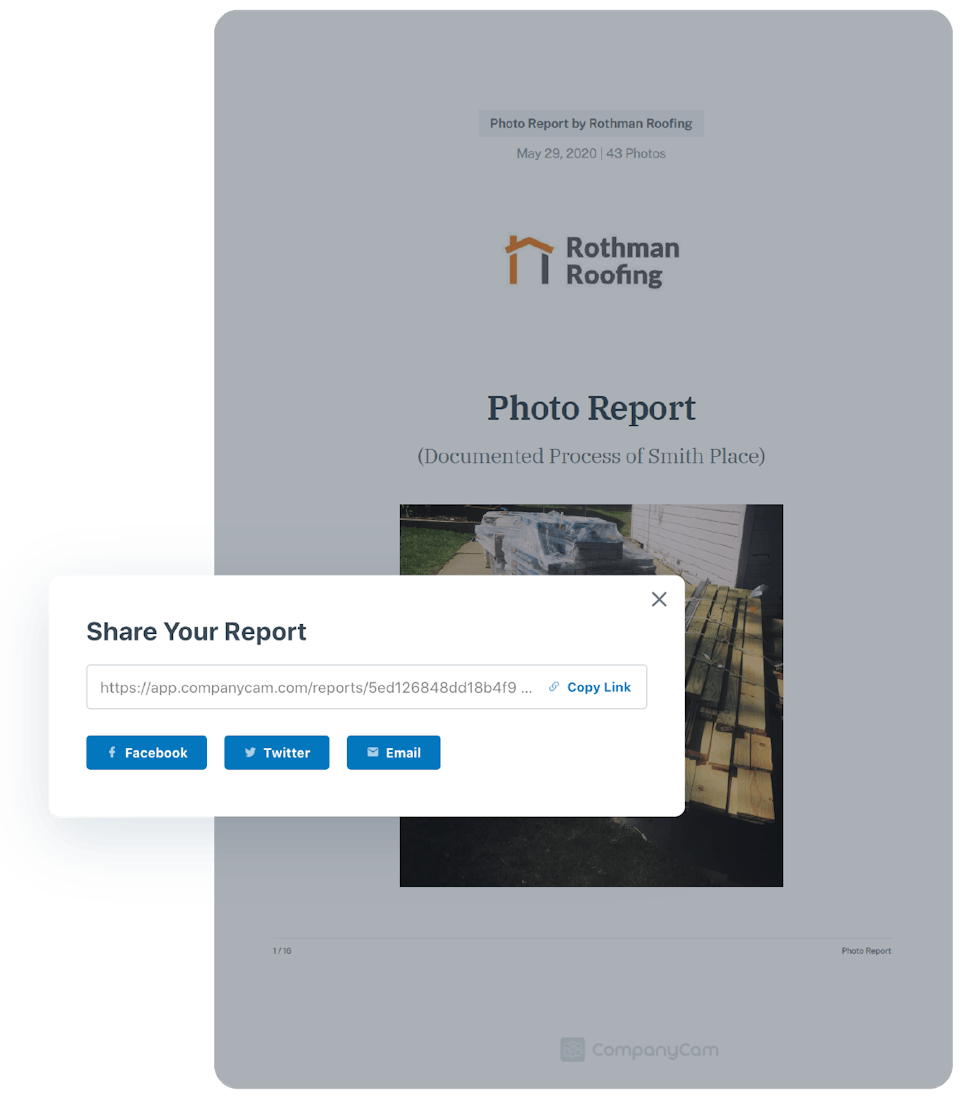
let customers see your progress
Shareable Project Timelines
Project Timelines give you the ability to keep home owners up to date with progress on their home, without extra phone calls or work on your end. Simply share a link with your customer and they’ll be able to see new photos roll in as soon as they’re added to the project.
“With CompanyCam, we’re able to bring the customer “on top of the roof”. We share a project link with the customer so they can see live updates of our progress and the customer doesn’t have to worry about anything.”
CRUSH YOUR MARKETING
Before/After Cam
Easily generate flawless before and after photos with the Before and After Camera. Our aligning overlays and selection of layouts make marketing your work easier than ever.
“I literally go home at least an hour earlier than I used to because of CompanyCam and being able to get more done during the day. CompanyCam is so easy, my dad could use it!”

GO PAPERLESS
Document Scanning
Instantly generate PDFs for important documents. The CompanyCam document scanner makes it stupid-simple to add all the necessary documents to each project.
“CompanyCam is saving me money in the first two weeks of using it, and I’m saving a ridiculous amount of paper!”
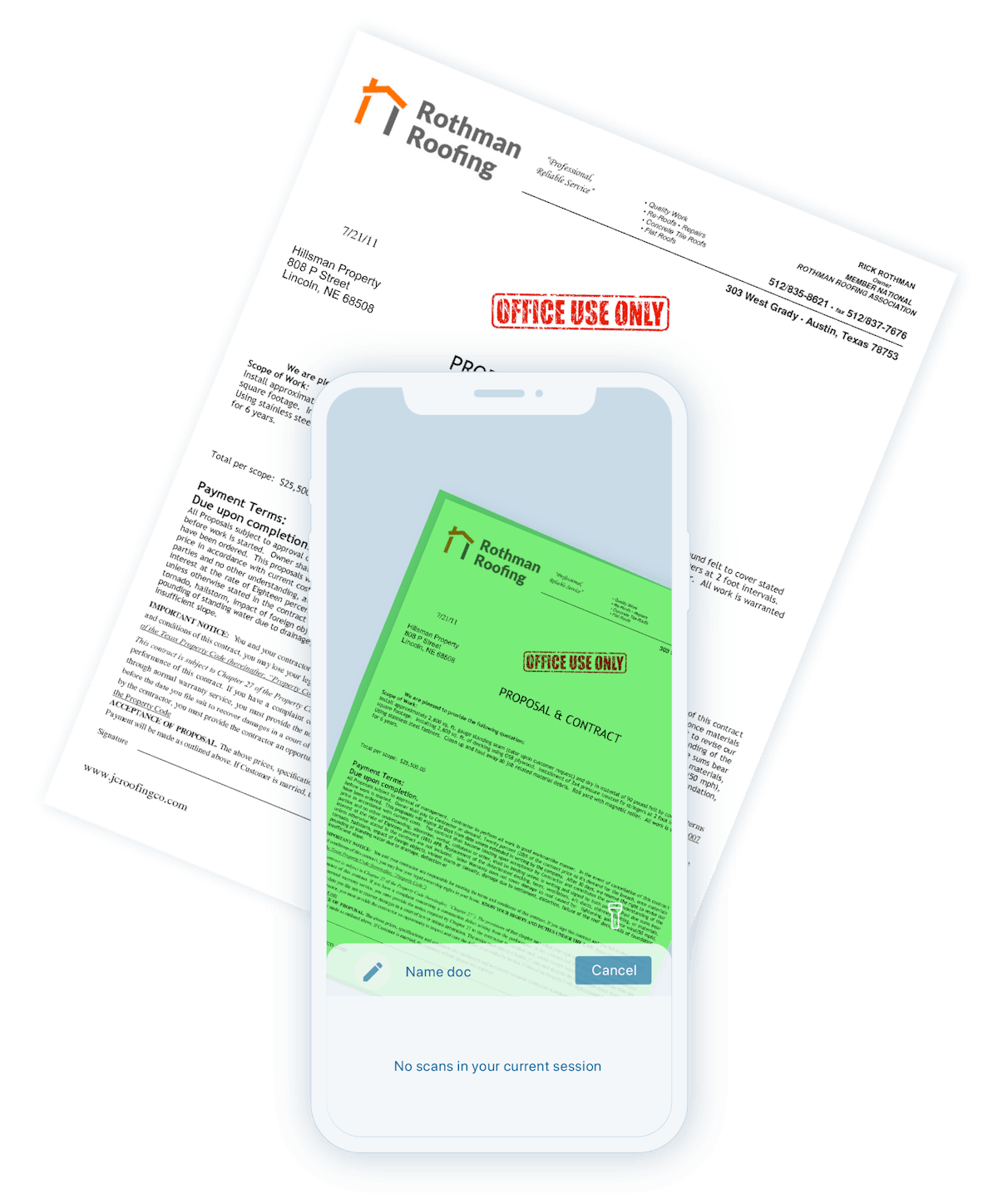
Integrations
We play well with others.
Our custom integrations help your business get the most out of CompanyCam without disrupting with your existing workflows.



ASK US ANYTHING
In-App Support Chat
Chat with support directly in the CompanyCam app. Our team is always here to answer any questions.
Sign up for a free account.
Get your team up and running in less than 3 minutes.
No credit card required Available on iOS, Android, and Web

