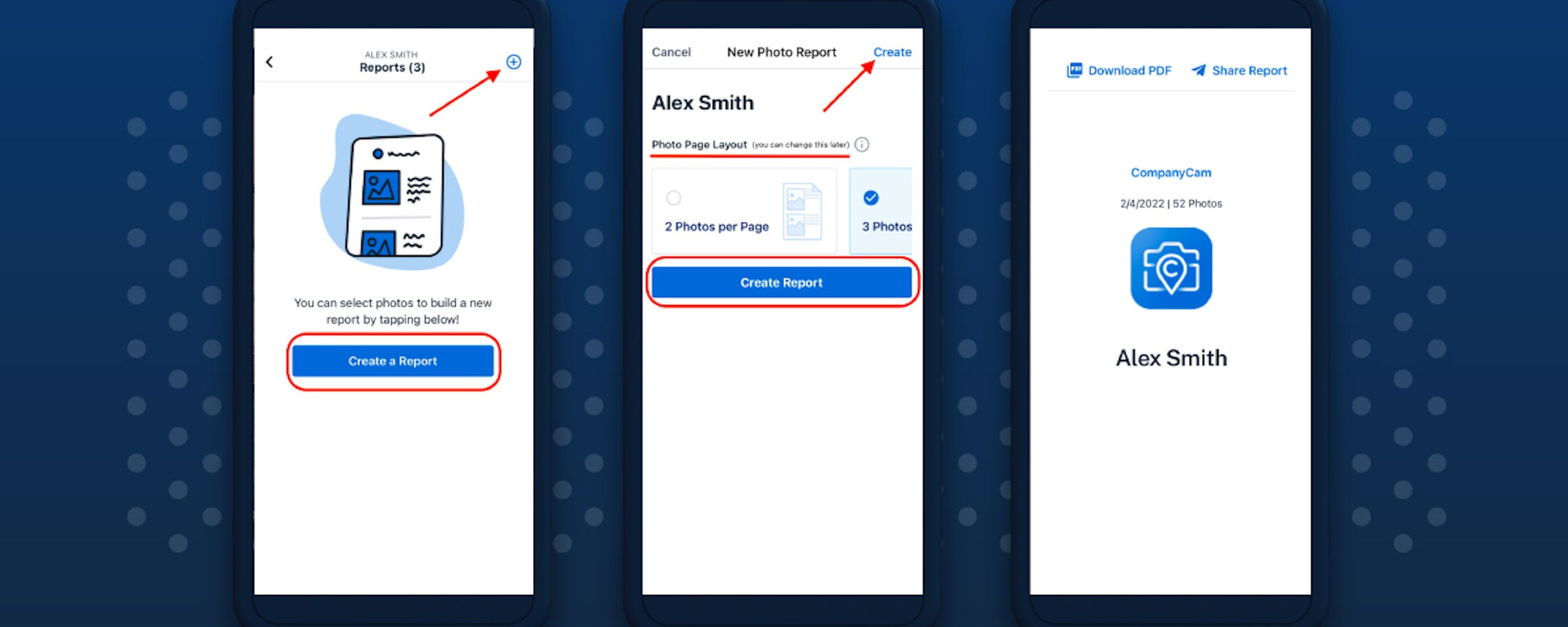Why Report Building?
Providing a quality project management system for your team is important.
That’s why you found yourself browsing for construction management apps or project management tools on the web — you need to give your team the best bang for their buck. You ended up with CompanyCam (we’re so glad), and your team is starting to see the benefits of an organized process and system.
Task management efficiency is on the rise. Project documentation is more streamlined. When it comes to handling multiple projects and managing critical business tasks in general, you and your team are on the same page.
But sometimes, you need to provide job details and timely job status updates for a customer or outside partner. You want your entire team to be able to produce something quickly, but not something that looks unprofessional.
Enter the CompanyCam Photo Reports feature.
What is it? How do you use it? Is it as cool as this introductory paragraph by this CompanyCam writer? We answer all of that (except the last part) below, so dive in and find out how reports can help your biz.
I Want to Create New Reports All Night and Party Every Day
First things first: What is a Photo Report? And why would I need to create one in CompanyCam?
You need a way to turn project data into something that communicates your work to your customers. And you need to add more photos.
Remember how we said above that Reports are awesome, and we’ll show you how to use them to improve your business? That’s this section – you’ve made it!
Reports is a way to turn those essential photos and projects into a professional-looking PDF, with a URL that you can share with important people — adjusters, customers, your internal team, a long-lost friend from high school, or your parents.
(Sending work photos to the last two is up to you, of course.)
You can create these critical reports in the app or on a desktop (e.g. a sales team member relies heavily on this feature and needs access from the job site and in the office). Yes, that means you can send a contract from a job site — fast. Or you can send insurance paperwork while getting a cup of coffee. (We won’t tell your boss.)
We designed reports with customization options so you can use the feature for what you need and leave out the fluff.
You can choose to include the project location, who took the photo and use text snippets to make overall report building faster. You have sections, summaries, and tools to arrange all of these photos in a way that helps you get the job done.
Our help site has detailed documentation that will explain how to build a photo report, whether you’re on the web or in the app!

I Like Your Style of Report
Now you’ve created a few PDF photo reports. That’s just the beginning!
You can make that a template that you and your team can use for future reports.
Remember: to take advantage of Report Templates, you must be a Premium user. The feature is not available on Basic or Pro plans. Already a user and ready to upgrade to take advantage of Report Templates? Visit your billing page to upgrade today.
What can you set in a template?
A lot! You can set:
- How many photos are listed per page
- Customization of the report page header
- Photo order numbers
- Who took the photo
- Where/when the photo was taken
- List of photo tags
These reusable templates make it easy for you and your team to generate new reports quickly without choosing the same layout and settings over and over again.
There Are More Reports Where That Came From
We’ve got more info if you want to dive in and really become an expert.
What about the ins and outs of editing those existing reports?
Ready to add more advanced customization to your reports using tags?
We’ve also got all the information you need to customize those report templates and save time on note-taking by adding text snippets to your reports.
Want to learn more about what’s possible with CompanyCam? Grab your pencils and join us for a class! (We’re not handing out grades, we promise).