If you’re a regular reader of CompanyCam’s blog, you likely have at least some understanding of their story. Designed to make photo organization less of a game of Fatfinger Bingo and more of a simple process, CompanyCam fits the bill for us contractors who want to spend less time trying to figure out if “202nd Sve” was Avenue or Street when we need to pull up photos from a job.
Besides the obvious primary purpose, there are loads of other uses for CompanyCam. We’ve already covered the way it makes social media a snap—and that alone would save you tons of money. But just in case you aren’t convinced of the bang for your buck, here are three other awesome uses for CompanyCam that make our everyday lives at White Castle Roofing easier.
1. Timecards Are a *Snap*
When you have hourly employees working at several job sites, figuring out the hours they actually worked can be a pain, especially if those hours aren’t regular. Your bookkeeper might take exactly one hour for lunch every day, for instance…but when your roofing crew is working on an asphalt roof on a 92-degree summer day, they might show up extra early and take a long lunch to stay out of the heat, and accounting for irregularities in hours can be tough.
Fortunately, CompanyCam makes clocking in and out a pretty easy process! Just snap a picture. It’s geo-mapped (so you know your employee is at the job site) and time-stamped (so you know when they started and stopped), which provides a lot more accountability than just writing down what time they showed up or went to lunch.
Whoever is taking the photos at the job site can easily just snap a photo of the crew to clock in and out, mark it appropriately (using tags, drawing or typing on the photo, or whatever method works best for your business), and it’s saved.
With photos doing the actual punch-in / punch-out work, you just need someone to aggregate that data into whatever program you use for payroll.
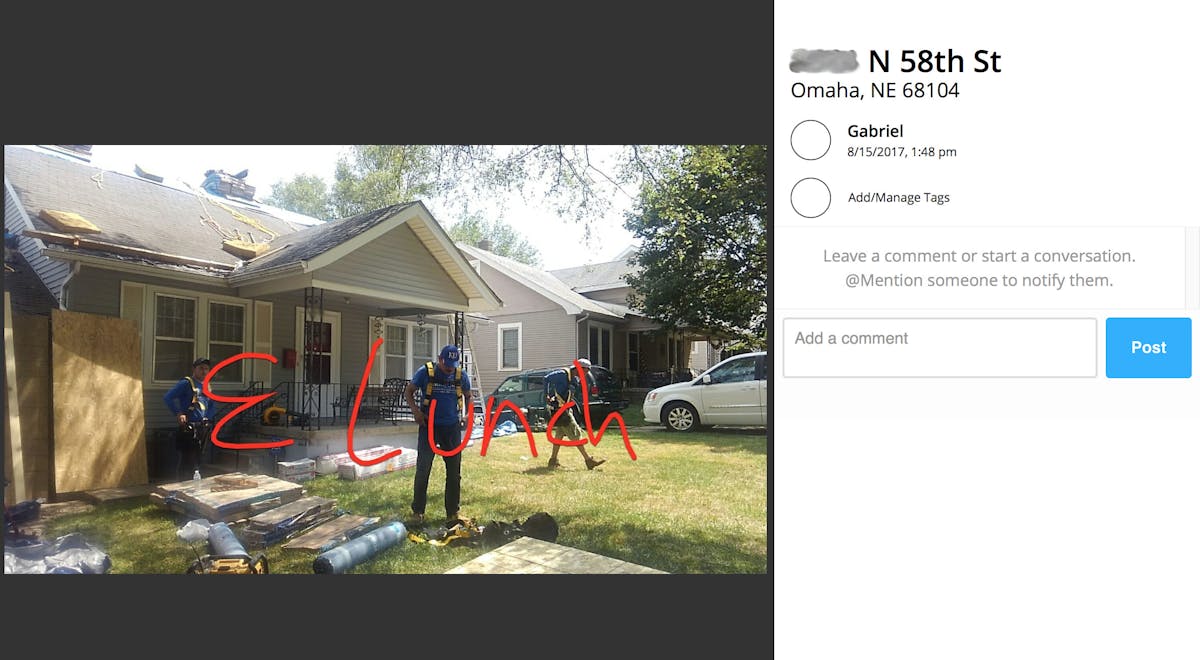
2. Put the “Company” in CompanyCam
When your team is taking photos all day, you can wind up with some that break up the monotony of photos of cracked driveways and scuffed-up siding. Let your crews tap into their inner Ansel Adams — and turn it into a photo competition! It’s an easy way to encourage some creativity and fun on the job.
At White Castle Roofing, we include a CompanyCam Photo of the Month in our monthly staff-wide newsletter. We simply created a custom “Newsletter Nomination” tag, so that our team can enter their own photos OR someone else’s that they see in their stream. Sometimes it’s catching a gorgeous sunrise after a storm; other days it’s a hilarious pose for a clock-out photo. Of course safety and respect for private property are major rules — but so long as those parameters are met, we can bring a little recognition to the guys doing a lot of work without a lot of glory.
Even if you don’t do a company newsletter, you can still run a photo competition! Just download and email the winning photo to your whole staff, or print it and post it at your office. For bonus points post it on your social media, and recognize the photographer by name (you don’t need to tag their private social profiles — a first name is generally sufficient).
A little recognition can go a long way in boosting staff morale.

3. Going the Extra Mile for the Customer
After the work is completed for your customer, tie the extra bow on the package by emailing them a custom gallery showcasing your work. CompanyCam makes this really easy, with a couple different formats.
If you did a one- or two-day project, or you have a whole lot of photos at the worksite, a custom gallery is probably the best way to share some of the best pictures. Choose pictures that really demonstrate the work you did: close-ups of specific work areas, pictures they may need for insurance purposes, and a shot or two of the worksite as a whole (like in White Castle Roofing’s case, a house picture, in addition to close-ups of the roof).
You might even include a picture of the crew who performed the work — and be sure to include a Before and After composite layout too.
If your work at the site spanned several days or required several site visits (for example, in our case, an initial inspection, roof replacement, gutter replacement, and a final inspection, all on different days), and you don’t have a ton of photos, a timeline can be a great way to share. You can hide photos that aren’t as good as others to really showcase your best work without overwhelming the customer, and show the complete transformation of the worksite, either arranging photos from oldest to newest or newest to oldest.
This is a great way to ask for a review, too. When you send customers the photos, it’s really easy to check to make sure all their questions are answered and include direct links to review you on Google, Facebook, or any other platform. When the customer sees the awesome work you did it’s much more likely that they’ll be willing to review you positively than if their last contact with you is the invoice you sent when the work wrapped up.
Get Creative
CompanyCam’s bread and butter is, of course, making photo documentation easy for contractors. It’s what it was created to do, and we’re living proof it does that beautifully. But, the added value it can provide, with a little creativity, can really push it over the top in terms of usefulness to a company. These are just a few ways we’ve found that it makes our everyday operations run just a little more smoothly — what can YOU come up with?





